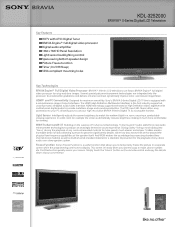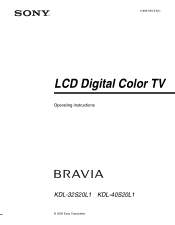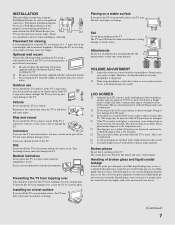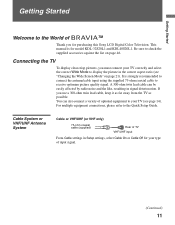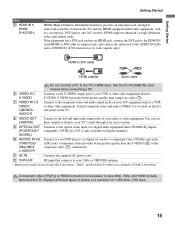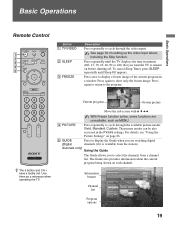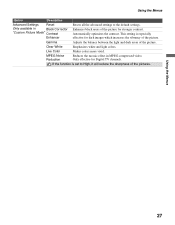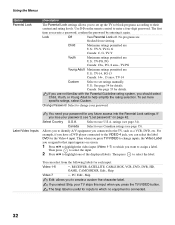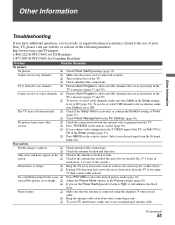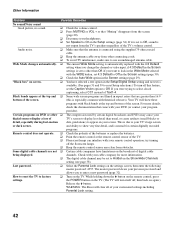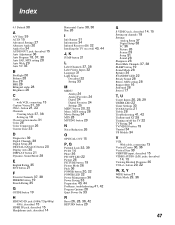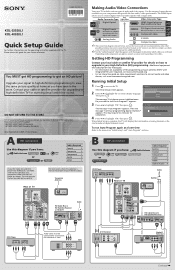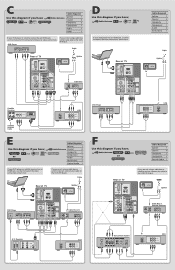Sony KDL-32S20L1 Support Question
Find answers below for this question about Sony KDL-32S20L1 - 32" Bravia Lcd Digital Color Tv.Need a Sony KDL-32S20L1 manual? We have 5 online manuals for this item!
Question posted by greghenson49 on November 28th, 2011
Blue Ray Player
Is the model BDP-S580 Blue RaynPlayer compatible with the Sony Bravia KDL-32S20L1 flat screen?
Current Answers
Related Sony KDL-32S20L1 Manual Pages
Similar Questions
Blu-ray Player Not Playing Disc
TV function normally. The Blue-ray player accepts and ejects disc. But when inserted it does not sta...
TV function normally. The Blue-ray player accepts and ejects disc. But when inserted it does not sta...
(Posted by shafsyed1 1 year ago)
Buying A Used Never Used Sony Bravia, $40, Any Short Comingsto Be Aware Of?
2006 made, supposedly never used? Any issues from this model, always liked Sony products
2006 made, supposedly never used? Any issues from this model, always liked Sony products
(Posted by santawback 2 years ago)
How To Locate The Menu For Input On Kv32s36 Colored Tv
We Are Wanting To Hook Up Roku System To The Kv32s36 Color Tv. Composite Cable Plug Into The Tv And ...
We Are Wanting To Hook Up Roku System To The Kv32s36 Color Tv. Composite Cable Plug Into The Tv And ...
(Posted by VCR5 5 years ago)
Sony Model Kdl32l4000 Lcd Digital Color Tv Ghost Images Appearing How To Repair
(Posted by robtheackma 10 years ago)
How To Operate Dvd & Vcr Player?
I have a Sanyo Hi-fi VCR & DVD player connected to 55" Bravia LCD T.V. I can play the DVD but ca...
I have a Sanyo Hi-fi VCR & DVD player connected to 55" Bravia LCD T.V. I can play the DVD but ca...
(Posted by masayohanyuda 12 years ago)