Sony KDL32BX330 Support Question
Find answers below for this question about Sony KDL32BX330.Need a Sony KDL32BX330 manual? We have 3 online manuals for this item!
Question posted by jdshpriss on February 6th, 2014
How To Mount Sony Kdl-32bx330 To Wall
The person who posted this question about this Sony product did not include a detailed explanation. Please use the "Request More Information" button to the right if more details would help you to answer this question.
Current Answers
There are currently no answers that have been posted for this question.
Be the first to post an answer! Remember that you can earn up to 1,100 points for every answer you submit. The better the quality of your answer, the better chance it has to be accepted.
Be the first to post an answer! Remember that you can earn up to 1,100 points for every answer you submit. The better the quality of your answer, the better chance it has to be accepted.
Related Sony KDL32BX330 Manual Pages
Brochure - Page 1


...16:9 widescreen panels (1366 x 768) and modest screen sizes. Digital Noise Reduction enhances detail in brilliant Sony HD picture ...with meticulous processing. Watch movies, sports and primetime HD television broadcasts with password)
Analog & Digital
Channel Jump
Yes
...15 pin) which lets you need it. KDL-32BX330
32" Class (31.5" diag.) Sony BX330 HDTV
Watch your favorite movies and TV ...
Brochure - Page 2


...) for Energy
67W
Star
Power Consumption (Standby Mode) for Energy Star
0.3W
General Features
Closed Captions (CC)
Analog, Digital
Finish (Surface Color)
Black
Start Up Sony Logo Display
Yes
Inputs and Outputs
AC Power Input
1 (Rear)
Analog Audio Input(s) (Total)
1 (Rear)
Analog Audio Input(s) for HDMI
1 (Rear Hybrid w/PC)
Audio Out...
Energy Guide - Page 1


Visit ftc.gov/energy EFIERGy GUIDE*
Television
SONY Models KDL-32BX33X
Estimated Yearly Energy Cost
$25
$14
Cost Range of this label before consumer purchase. Federal law prohibits removal of this model: 125 kWh
• ...
User Manual - Page 1


LCD TV
Operating Instructions
4-420-038-11(2)
Introducing Your New BRAVIA® Getting Started Operating the TV Using Features Using the Menus Other Information
KDL-32BX330 / 32BX331
Sony Customer Support
U.S.A.: http://www.sony.com/tvsupport Canada: http://www.sony.ca/support
United States 1.800.222.SONY
Canada 1.877.899.SONY
Please Do Not Return the Product to the Store
User Manual - Page 3


... Mode with PC 23 Inputs 23 Playing back Photo/Music via USB (Playing
back Music for KDL-32BX330 only) . . . . . 24
Using the Menus
Navigating through TV Menus 25 Using ...
Using a Wall-Mount Bracket 36 Installing the Wall-Mount Bracket 37 Troubleshooting 42 Important Notices 46 Specifications 47
Customer Support United States http://www.sony.com/tvsupport Canada http://www.sony.ca/support
...
User Manual - Page 4


... safe. Introducing Your New BRAVIA®
Welcome to the World of BRAVIA®
Thank you see on upgrading to HD programming.
4 Read this Sony BRAVIA® high-definition television. Quick Setup Guide Provides TV setup information with sample connection diagrams.
Experiencing Stunning HD with Your BRAVIA
The quality of the image you...
User Manual - Page 6


...illumination or sunlight. • Avoid installing the TV in a room with reflective wall and floor materials. • Avoid moving the TV from a cold area to consider the following while setting... up your TV to a wall right away. Getting Started
Setting Up Your TV
Some TV models are not mounting the TV to a wall, you can mount your TV:
• Disconnect all cables when carrying...
User Manual - Page 7
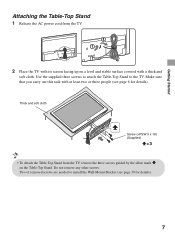
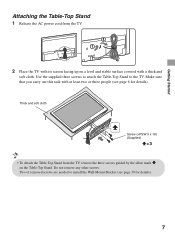
... TV with its screen facing up on the Table-Top Stand. Use the supplied three screws to attach the Table-Top Stand to install the Wall-Mount Bracket (see page 6 for details).
7 Getting Started
Attaching the Table-Top Stand
1 Release the AC power cord from the TV, remove the three screws guided...
User Manual - Page 9


... digital audio equipment that connects to your Cable or VHF/UHF antenna.
7 USB
Connects to USB equipment to access photo and music files (for KDL-32BX330), photo files (for KDL-32BX331).
*1 Manufactured under license from Dolby Laboratories. Getting Started
9 Item
Description
4 DIGITAL AUDIO Connects to the optical audio input of your analog audio...
User Manual - Page 16


...angle braces (not supplied) to the wall by using bolts, wall anchor and chain (or rope).
Anchor bolts (not supplied)
16
Wall-mount holes
Rope or chain (not supplied)
Wall-anchor (not supplied)
Anchor the TV...such as a chest of the angle brace to the wall stud. • attach the other side to the TV stand. Securing the TV
Sony strongly recommends taking measures to prevent the TV from ...
User Manual - Page 24


... files
• While the TV is supported for the following music file format: - When you connect a Sony digital still camera, set the camera's USB connection mode to "Auto" or "Mass Storage." JPEG (JPEG ... USB (Playing back Music for KDL-32BX330 only)
You can show the file or the folder list by selecting USB in the Input menu if the TV is in a Sony digital still camera or camcorder through...
User Manual - Page 36


... screws away from the attaching surface of the box as indicated by a Sony dealer or licensed contractor. • Follow the instruction guide provided with the Wall-Mount Bracket for your TV and the installation should be mounted on the Wall-mount bracket model. Using a Wall-Mount Bracket
Your TV can be performed by illustration when measured from small...
User Manual - Page 37


Note when installing When using SU-WL500 Wall-Mount Bracket (sold separately). To Sony Dealers and Licensed Contractors To avoid injury and property damage, read these instructions carefully. Use this installation information as well as the instruction supplied with SU-WL500 Wall-Mount Bracket to your installer. Please provide this space to route cables to ensure...
User Manual - Page 38


.... For SU-WL500
Step 1: Checking the parts required for the installation Open the Wall-Mount Bracket package and check the contents for each mounting angle
Dimensions center dimensions Angle (0°)
Angle (20°)
Weight
TV Model
AB
C
D
E
F
G
H
TV
×4
KDL-32BX330/ 772 484 KDL-32BX331 (30 1/2) (19 1/8)
166 (6 5/8)
419 142 287 457 453 5.8 kg 23.2 kg...
User Manual - Page 39


... TV.
Attachment Parts (supplied)
Screw (+PSW 5 × 16) (supplied)
Thick and soft cloth
• When installing the TV on the wall, one screw will be remained. Step 4: Preparing the TV for wall mount installation Follow the steps below to prepare for attaching the Table-Top Stand. Determine the screw locations and secure the...
User Manual - Page 40


... tighten the screws with the Wall-Mount Bracket.
Wall TV
40 When installing the TV onto Base Bracket. Mounting Hook
Screw (+PSW 6 × 16)
3 Be sure to the rear of the TV using the four screws supplied with equal torque strength. Screw and Hook Locations Diagram/Table
TV Model
KDL-32BX330/32BX331
Screw location
d, g
Hook location...
User Manual - Page 41


... TV on the wall Refer to the Instructions for SU-WL500.
~
• When you put the TV back on the Table-Top Stand, reverse the above steps. • When moving the TV, do not squeeze the bottom of the Mounting Hook. Other Information
2 Adjust the angle of the front panel too tight. •...
User Manual - Page 44


... blocks or dots, pixelations) to Off. These signal compressions are greater than 16:9 (this television, the heat generated by the broadcaster. Condition
PC Input No picture / No signal
Poor Picture...the picture when the black bands on the sides of the screen are added by the LCD panel backlight and supporting electronics will commonly have selected a text option and no text is available ...
User Manual - Page 46


...type of Conformity
Trade Name: SONY Model: KDL-32BX330 / 32BX331 Responsible Party: Sony Electronics Inc. Pour les clients...Sony Wall-Mount Bracket with other Wall-Mount Brackets may be used in a particular installation.
For disposal or recycling information, please contact your cable service provider. Pursuant to FCC regulations, you to receive unscrambled digital cable television...
User Manual - Page 47


...Stand installation guide (1)/Table-Top Stand (1)/Screw (3)/Attachment Parts (2)
Optional accessories
Connecting cables / Wall-Mount Bracket: SU-WL500
• Optional accessories availability depends on page 35. Other Information
Specifications
Model name
KDL-32BX330
KDL-32BX331
System
Television system
NTSC: American TV standard ATSC (8VSB terrestrial): ATSC compliant 8VSB QAM on cable...
Similar Questions
Can I Connectconnecting The Speakers When The Tv Is Mounted To The Wall Without
I just had the TV mounted high up on the wall in my garage. Can I connect the satellite speakers wit...
I just had the TV mounted high up on the wall in my garage. Can I connect the satellite speakers wit...
(Posted by patmacdonald46 6 years ago)

