Sony KDF E60A20 Support Question
Find answers below for this question about Sony KDF E60A20 - 60" Rear Projection TV.Need a Sony KDF E60A20 manual? We have 1 online manual for this item!
Question posted by physmkanch on April 27th, 2014
Sony Kdf-e60a20 How To Replace Lamp Ballast
The person who posted this question about this Sony product did not include a detailed explanation. Please use the "Request More Information" button to the right if more details would help you to answer this question.
Current Answers
There are currently no answers that have been posted for this question.
Be the first to post an answer! Remember that you can earn up to 1,100 points for every answer you submit. The better the quality of your answer, the better chance it has to be accepted.
Be the first to post an answer! Remember that you can earn up to 1,100 points for every answer you submit. The better the quality of your answer, the better chance it has to be accepted.
Related Sony KDF E60A20 Manual Pages
Operating Instructions - Page 2


... these numbers in Canada contact the Customer Relations Center at the rear of the TV, below . Contacting Sony If, after reading the following numbers. Owner's Record The model and serial numbers are located at : 1-877-899-SONY (7669) or visit http://www.sonystyle.ca/tv/ Refer to the use of the following instructions, you have...
Operating Instructions - Page 4


..., SRS and the ( )® symbol are licensed by direct connection to a cable system providing such programming.
TV STAND: Use the following Sony appliance(s) only with opaque drapery. SONY APPLIANCE MODEL NO: KDF-E55A20 KDF-E60A20
SONY TV STAND MODEL NO: SU-GW12
Replacement Parts See page 4 under U.S.
Certain advanced and interactive digital cable services such as video-on the...
Operating Instructions - Page 13


Introducing the Sony TV
Introducing the Sony TV
Screen
Projection lamp
POWER
LAMP
TIMER
POWER
Indicators
Indicators
Projection Lamp
How to replace the lamp, see page 14). If there is a change in the condition or a problem with a new
flashes. TIMER indicator is on . Replace it has lifespan and needs to be replaced when the Lamp indicator flashes or the screen becomes darker. To
...
Operating Instructions - Page 18


...a digital audio component that will enable you set up your TV to switch between this TV and any HDMI-equipped audio/video component, such as a set -top box - Introducing the Sony TV
1 2
3
Rear of TV
VIDEO IN
1
3
S VIDEO
VHF/UHF
VIDEO
L (... receive not only standard definition but also high definition television.
without the need for a set -top box, DVD player, and A/V receiver.
Operating Instructions - Page 20


...are often color-coded to DVI Cable HDMI adapter
Audio cable
18 HDMI to connectors. Connecting the TV
About Using S VIDEO
If the optional equipment you are connecting has an S VIDEO jack (shown ...Both are connecting equipment with DVI connector with S VIDEO
S VIDEO cable
Rear of an S VIDEO Connection
Equipment with this TV, you will also need to use the adapter, you will need to...
Operating Instructions - Page 23


... input jack. CATV cable
IN OUT
Cable box
Coaxial cable
Antenna cable
VHF/UHF
Rear of TV channels When using the cable box, ensure that the TV remains tuned to the channel that the cable box is set to the TV's cable input. (You must first program the remote control for your specific cable...
Operating Instructions - Page 24


CATV cable
Coaxial cable
VHF/UHF Rear of TV channels When using the cable box, ensure that the TV remains tuned to the channel that the cable box is set to (usually ...Do This ...
Activate the remote control to operate the cable Program the remote control.
Set up the TV remote control to operate the cable Press SAT/CABLE (FUNCTION) once, and the SAT/CABLE
box
indicator lights ...
Operating Instructions - Page 25
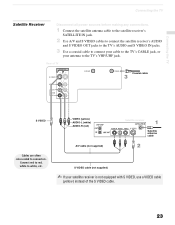
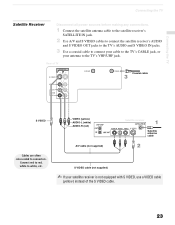
...S VIDEO cable (not supplied)
✍ If your antenna to connectors. Connecting the TV
Connecting the TV
Satellite Receiver
Disconnect all power sources before making any connections.
1 Connect the satellite antenna ...) instead of TV
VIDEO IN
1
3
S VIDEO
VHF/UHF
CABLE
Coaxial cable
VIDEO
L (MONO) AUDIO
R
S VIDEO
Cables are often color-coded to the TV's VHF/UHF jack.
Rear of the S...
Operating Instructions - Page 26
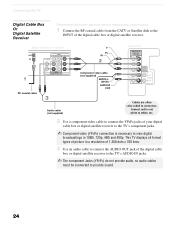
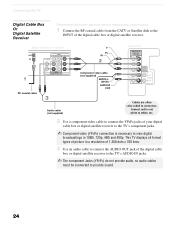
... connect the AUDIO OUT jack of your digital
cable box or digital satellite receiver to the TV's component jacks.
✍ Component video (YPBPR) connection is necessary to view digital
broadcastings in... cable (not supplied)
AUDIO-L (white) AUDIO-R (red)
Rear of the digital cable box or digital satellite receiver. This TV displays all power sources before making any connections.
1 Connect the...
Operating Instructions - Page 29


...both video and audio signals, so it is not necessary to the TV's HDMI IN jack.
Equipment with HDMI Connection
Use this hookup if: ❑ Your... equipment has a High-Definition Multimedia Interface (HDMI).
Connecting the TV
Connecting the TV
Equipment with HDMI output
Rear of TV
VIDEO IN
1
3
S VIDEO
VHF/UHF
VIDEO
L (MONO)
AUDIO R
HD/DVD IN...
Operating Instructions - Page 30
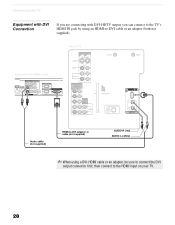
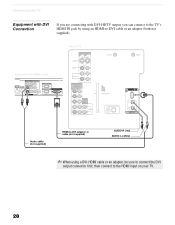
... adapter, be sure to connect the DVI
output connector first; then connect to the HDMI input on your TV.
28 Connecting the TV
Equipment with DVI Connection
If you are connecting with HDMI output
Rear of TV
VIDEO IN
1
3
S VIDEO
VHF/UHF
VIDEO
L (MONO)
AUDIO R
HD/DVD IN
(1080i/720p/ 480p/480i)
4
5
Y
PB
PR...
Operating Instructions - Page 31


Rear of TV
VIDEO IN
1
3
S VIDEO
VHF/UHF
CABLE
VIDEO
L (MONO)
AUDIO R
HD/DVD IN
(1080i/720p/ 480p/480i)
4
5
Y
PB
PR
L AUDIO R
AUDIO OUT
(VAR/FIX)
L AUDIO
R
EJECT
6
PCM/DOLBY DIGITAL
DIGITAL AUDIO (OPTICAL) OUT
L R AUDIO IN
The DIGITAL AUDIO (OPTICAL) OUT jack is available only when a digital TV channel is PCM/Dolby Digital...
Operating Instructions - Page 34
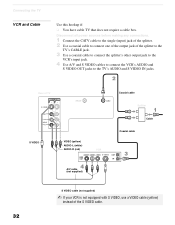
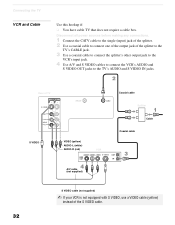
Rear of TV
VIDEO IN
1
3
S VIDEO
VIDEO
L (MONO) AUDIO
R
VHF/UHF
S VIDEO
VIDEO (yellow) AUDIO-L (white) AUDIO-R (red)
Coaxial cable
CABLE
Splitter
Coaxial cable
Cable
VCR
A/V cable (not supplied)
S VIDEO cable (not supplied)
✍ If your VCR is not equipped with S VIDEO, use a VIDEO cable (yellow)
instead of the splitter to the
TV's CABLE...
Operating Instructions - Page 36
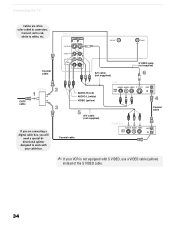
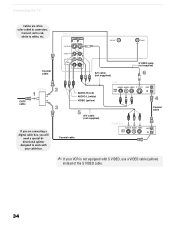
Coaxial cable
CATV cable
Splitter
Rear of the S VIDEO cable.
34 Coaxial cable
Cable box
CABLE
S VIDEO cable (not supplied)
Coaxial cable
✍ If your cable box.
Connect red to red, white to work with
your VCR is not equipped with S VIDEO, use a VIDEO cable (yellow)
instead of TV
VIDEO IN
1
3
S VIDEO
VIDEO...
Operating Instructions - Page 37


...; If your VCRs have S VIDEO jacks: For best picture quality, use an
S VIDEO connection instead of TV
VIDEO IN
1
3
S VIDEO
7
VCR (recording)
VIDEO
L (MONO)
AUDIO R
AUDIO-R (red) ...TV to the video input intended for Tape Editing
Using S VIDEO jacks? Rear of the yellow video cable on your combined A/V cable. Connecting the TV
Connecting the TV
Two VCRs for
playback by pressing TV...
Operating Instructions - Page 39


...Sony DVD player, and want to set up Video Labels on page 46.
✍ Label Video Inputs to easily identify equipment connected to the TV.
See "Programming the Remote Control" on page 44.
✍ To control DVD functions with the TV... white to the
TV's S VIDEO jack.
DVD player
S VIDEO
S VIDEO cable
Rear of the S VIDEO cable.
✍ To watch a DVD, press TV/VIDEO repeatedly to ...
Operating Instructions - Page 78


... the glass of the used lamps follow the instructions below.
❑ Use a Sony XL-2200 replacement lamp (not supplied) for any purpose other than replacement.
Do not touch the lamp receptable once the lamp has been removed.
❑ When the lamp eventually burns out, you may damage the TV.
❑ Do not remove the lamp for replacement. To avoid being burned...
Operating Instructions - Page 80


... Never touch the glass
portion of the
replacement lamp.
Push the cover back on the unit. Make sure that the hole on the cover aligns with the hole on . Other Information
✍ The lamp is inserted incorrectly, the lamp may not
operate properly. Never put the used lamp into its place, then tighten the screw...
Operating Instructions - Page 81


.... For disposal or recycling information, please contact your Sony dealer for a Sony XL-2200 replacement lamp. ✍ Take great care when replacing the lamp or plugging in the United States: This product contains mercury.
The used lamp near flammable materials or within the reach of this product may cause the TV to burst. residents: http://www.sonystyle.com...
Operating Instructions - Page 85


... button on page 34, you are connecting a VCR and digital cable box using a splitter, as described on the TV. (The TV will clear all of the lamp cover may be used to VCR
The replacement lamp does not ❏ The screw of your VCR. The master password clears your digital cable box. to factory settings...
Similar Questions
How To Reset Sony Kdf-e60a20 Lamp
(Posted by kkruesworn 9 years ago)
How To Replace Ballast Kdf-e60a20
(Posted by drAngieg 9 years ago)
Kdf-e60a20 When To Replace Fan
(Posted by tandenn 9 years ago)
How To Replace Lamp Ballast In Sony Kdsr50xbr1
(Posted by thgrfxgu 9 years ago)
How To Replace Lamp For Sony Lcd Projection Model Kdf-50e2000
(Posted by Puzdanps 10 years ago)

