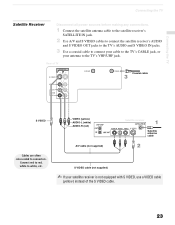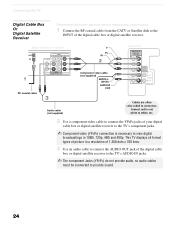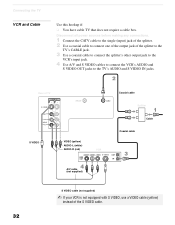Sony KDF E60A20 Support Question
Find answers below for this question about Sony KDF E60A20 - 60" Rear Projection TV.Need a Sony KDF E60A20 manual? We have 1 online manual for this item!
Question posted by bbDall on June 15th, 2014
Sony Grand Wega Kdf 60xbr950 How To Do A Power Reset
The person who posted this question about this Sony product did not include a detailed explanation. Please use the "Request More Information" button to the right if more details would help you to answer this question.
Current Answers
Related Sony KDF E60A20 Manual Pages
Similar Questions
Sony Grand Wega Kdf-e42a10 Power/stand-by Light Blinks Red 6 Times
The power/stand-by light blinks green 2 times, then red 6 times. There's a pause, then the red light...
The power/stand-by light blinks green 2 times, then red 6 times. There's a pause, then the red light...
(Posted by lapakiluv 8 years ago)
How To Replace The Thermal Fuse In A Sony Wega Kdf-e60a20
(Posted by 16gBBdrum 9 years ago)
How To Replace Thermal Fuse On Sony Wega Kdf E60 A20
(Posted by lfikaba 10 years ago)
Sony Wega Kdf-e60a20 Wont Come On Making Noise
(Posted by Whfa 10 years ago)
Sony Grand Wega Kdf-55e2000 Lamp Door Problem.
I have a Sony Grand Wega KDF-55e2000 LCD tv. The lamp was replaced and now the TV shuts down on it's...
I have a Sony Grand Wega KDF-55e2000 LCD tv. The lamp was replaced and now the TV shuts down on it's...
(Posted by jdot68 11 years ago)