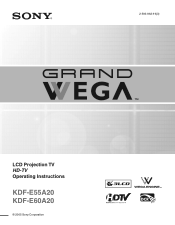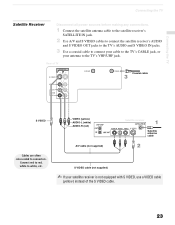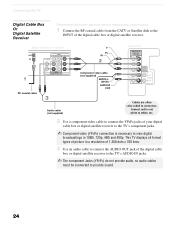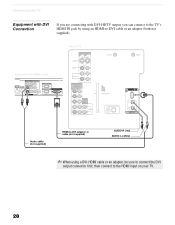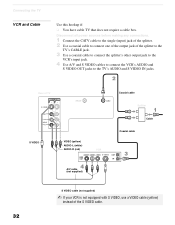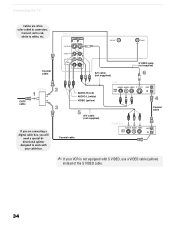Sony KDF E60A20 Support Question
Find answers below for this question about Sony KDF E60A20 - 60" Rear Projection TV.Need a Sony KDF E60A20 manual? We have 1 online manual for this item!
Current Answers
Answer #1: Posted by TVDan on December 28th, 2011 7:39 PM
count the blink code and repost another question with how it's blinking. This will tell us if it is something as easy as a bad lamp, or whether it needs a technician for a clogged cooling fan, a bad power supply, open thermal fuse, etc. Make sure you pull the lamp and ensure it's not obviously bad, since these go bad normally after usage.
TV Dan
Related Sony KDF E60A20 Manual Pages
Similar Questions
Turn Tv On Green Light Flashes 57 Times Then Turns Red Along With Lamp Light
Power light turred steady while hole lamp light flashes red
Power light turred steady while hole lamp light flashes red
(Posted by nrb4602 9 years ago)
Sony Grand Wega Kdf-55e2000 55-inch 3lcd Rear Projection Television Why Is It
so dark
so dark
(Posted by rdelesalleh 10 years ago)
Kdfe60a20 6 Blink
Red LED blinks 6 times. Replaced ballast and thermal fuse. offers a fixit kit but, not sure what is ...
Red LED blinks 6 times. Replaced ballast and thermal fuse. offers a fixit kit but, not sure what is ...
(Posted by joshua333 11 years ago)
Sony Fs57m91 Rear Projection Television.
My Sony television, when powered on, goes to standby mode with led blinking thrice before repearing ...
My Sony television, when powered on, goes to standby mode with led blinking thrice before repearing ...
(Posted by rhljain 11 years ago)
6 Red Power Light Flashes, Tv Will Not Turn On?
(Posted by mikerichehouse 12 years ago)