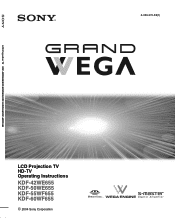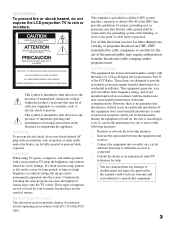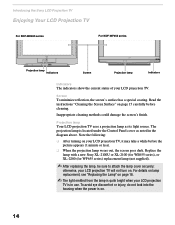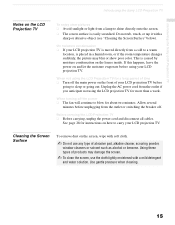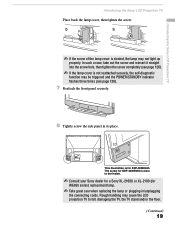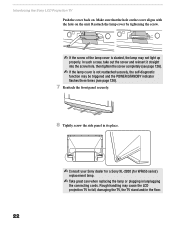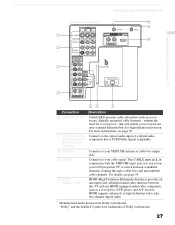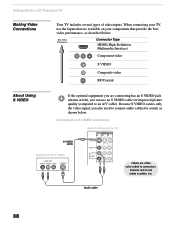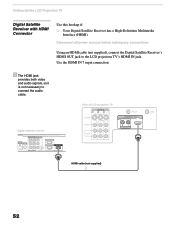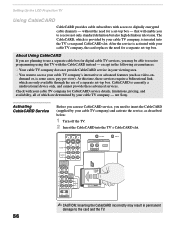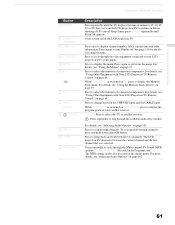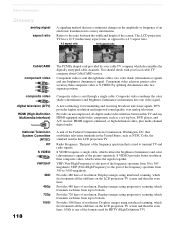Sony KDF-60WF655 Support Question
Find answers below for this question about Sony KDF-60WF655 - 60" High Definition Lcd Projection Television.Need a Sony KDF-60WF655 manual? We have 6 online manuals for this item!
Question posted by gmelkonian on June 19th, 2011
Lamp Light
lamp light on , do I need to change it,
where is the best place to buy it for good price
Current Answers
Related Sony KDF-60WF655 Manual Pages
Similar Questions
What Do 3 Red Blinking Lights Mean On Sony Lcd Projection Tv Kdf-60xbr950
(Posted by dejdm 9 years ago)
Kdf-60wf655 Red Light Is Lit But Wont Turn On
plug it in stand by light is lit but wont turn on.
plug it in stand by light is lit but wont turn on.
(Posted by chapelectric 10 years ago)
How To Replace Lamp For Sony Lcd Projection Model Kdf-50e2000
(Posted by Puzdanps 10 years ago)
I Need 1 Lens Projection System
I need 1 lens projections system kdf-55wf655
I need 1 lens projections system kdf-55wf655
(Posted by jumeza 12 years ago)