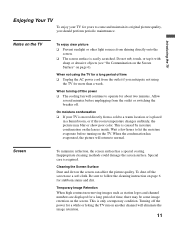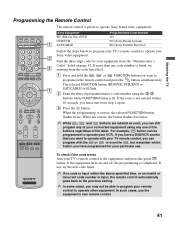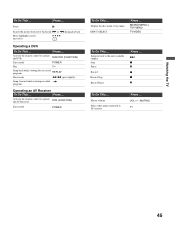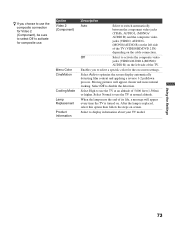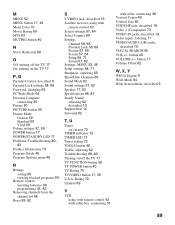Sony KDF-55E2000 Support Question
Find answers below for this question about Sony KDF-55E2000 - 55" Class 3lcd Rear Projection Television.Need a Sony KDF-55E2000 manual? We have 5 online manuals for this item!
Question posted by jgarcia20121518 on October 28th, 2012
Why When I Turn It On It Blinks Green Then Turns Red And Picture Never Shows
Current Answers
Answer #1: Posted by TVDan on October 28th, 2012 1:53 PM
This TV has a built-in diagnosis feature that will blink the indicators a code after the set shuts down to assist in repairing the set. if the POWER/STANDBY indicator is blinking then it will blink either 2X-8X times followed by a pause then repeat. The errors could be over temperature, cooling fan slow, lamp door open, bad ballast, low power supply, or thermal fuse is open. if the LAMP LED is blinking then change the lamp
TV Dan
Related Sony KDF-55E2000 Manual Pages
Similar Questions
turn on
projection television
so dark
i f ahve replaced the g1 board and lamp tv still wont turn on the stand by light is blinking green 6...