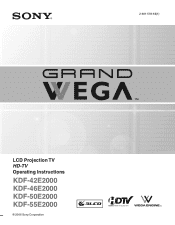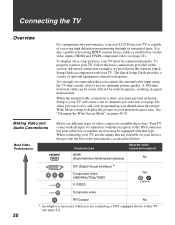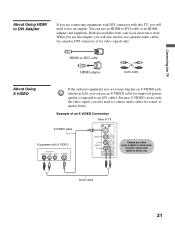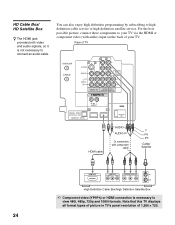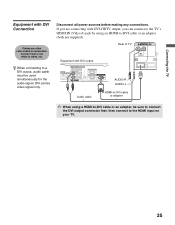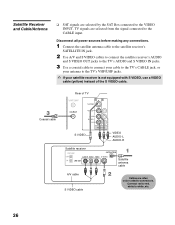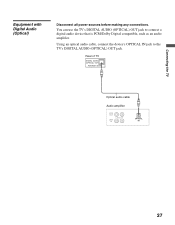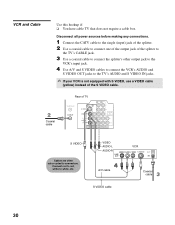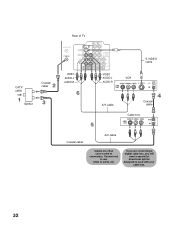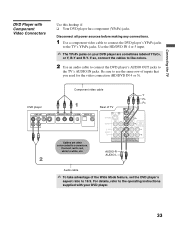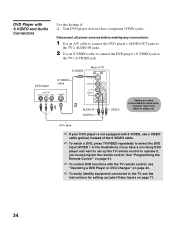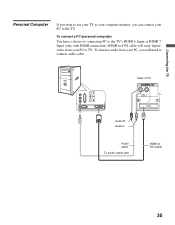Sony KDF-55E2000 Support Question
Find answers below for this question about Sony KDF-55E2000 - 55" Class 3lcd Rear Projection Television.Need a Sony KDF-55E2000 manual? We have 5 online manuals for this item!
Question posted by martinhedges75 on January 22nd, 2013
Hi I Have A Sony Kp41s5u Rear Projection Tv That Has Constant Blinking Led
sony kp41s5u tv wont switch on but was working fine with no probs,the led light blinks 19 times then there is a 2 second pause then repeats same sequence please help as its the kids tv for their xbox.any ideas what part could be faulty.
Current Answers
Related Sony KDF-55E2000 Manual Pages
Similar Questions
Sony Rear Projection Tv Will Not Power Blinks 6 Times
(Posted by DOtkb1 10 years ago)
Sony Grand Wega Kdf-55e2000 55-inch 3lcd Rear Projection Television Why Is It
so dark
so dark
(Posted by rdelesalleh 10 years ago)
Kcf 42we655 Green Light Flash 20times The Red Flash Forever No Pauses Can U Help
when i turn tv on no picture i can here fans green light flash about 20 times then all powers off re...
when i turn tv on no picture i can here fans green light flash about 20 times then all powers off re...
(Posted by my1sonjames 11 years ago)
Replaced The Blub 5 Days Ago, Now Shuts Off, Power Light Is Blinking 3 Times?
replaced the blub 5 days ago, now shuts off, power light is blinking 3 times?
replaced the blub 5 days ago, now shuts off, power light is blinking 3 times?
(Posted by geoff84746 11 years ago)