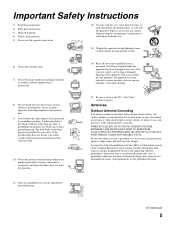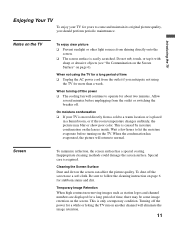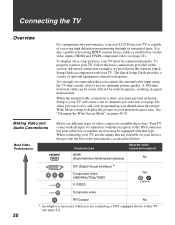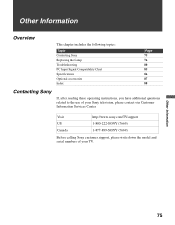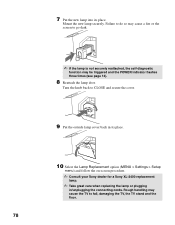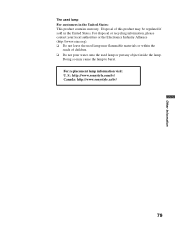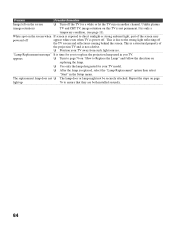Sony KDF-55E2000 Support Question
Find answers below for this question about Sony KDF-55E2000 - 55" Class 3lcd Rear Projection Television.Need a Sony KDF-55E2000 manual? We have 5 online manuals for this item!
Question posted by darrell6872 on September 11th, 2012
Tv Wont Come On After Replace Bulb
Ireplace the bulb turn on tv I get 4slow blinks and then 3fast blinks and keeps blinking 3 fast blinks the bulb is good i had it tested
Current Answers
Answer #1: Posted by TVDan on September 12th, 2012 3:04 AM
the 4X error code is from one of the four fans isn't spinning at the correct speed. 90% of the time it's the lamp exhaust fan either jammed with dust or the bearings are dried out. http://www.encompassparts.com/item/6379293/Sony/1-787-373-11/D.c._Fan
TV Dan
Related Sony KDF-55E2000 Manual Pages
Similar Questions
My 60 In Tv Wont Come On After Replacing The Lamp
(Posted by normaBatm 10 years ago)
How To Replace Cooling Fan In Sony Rear Projection Tv
(Posted by ioige 10 years ago)
How To Replace A Bulb On A Sony Grand Wega Kdf-55e2000 55-inch 3lcd Rear
projection television
projection television
(Posted by mt18lys 10 years ago)
Sony Grand Wega Kdf-55e2000 55-inch 3lcd Rear Projection Television Why Is It
so dark
so dark
(Posted by rdelesalleh 10 years ago)