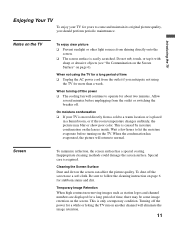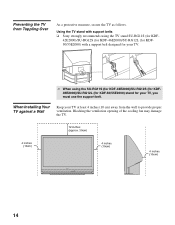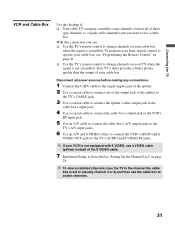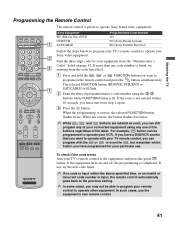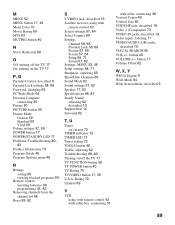Sony KDF-55E2000 Support Question
Find answers below for this question about Sony KDF-55E2000 - 55" Class 3lcd Rear Projection Television.Need a Sony KDF-55E2000 manual? We have 5 online manuals for this item!
Question posted by tmackrtol on September 20th, 2014
I Just Changed The Bulb On My Sony Wega Tv But When I Go To Turn It On It Keeps
flashing lamp
Current Answers
Related Sony KDF-55E2000 Manual Pages
Similar Questions
I Just Replaced The Bulb In My Sony Wega Tv And It Won't Turn On
(Posted by tobgal 10 years ago)
How To Replace A Bulb On A Sony Grand Wega Kdf-55e2000 55-inch 3lcd Rear
projection television
projection television
(Posted by mt18lys 10 years ago)
Sony Grand Wega Kdf-55e2000 55-inch 3lcd Rear Projection Television Why Is It
so dark
so dark
(Posted by rdelesalleh 10 years ago)
I Have A Sony Wega 60 Inch Tv. I Changed Bulb But Picture Still Dim
BRIGHTNESS IS AT MAX BUT STILL DIM. I CHANGED LAMP BULB BUT STILL DIM. WHEN I LOWER BRIGHTNESS IT WO...
BRIGHTNESS IS AT MAX BUT STILL DIM. I CHANGED LAMP BULB BUT STILL DIM. WHEN I LOWER BRIGHTNESS IT WO...
(Posted by VALENTINE220 11 years ago)