Sony KDF 50WE655 Support Question
Find answers below for this question about Sony KDF 50WE655 - 50" Rear Projection TV.Need a Sony KDF 50WE655 manual? We have 1 online manual for this item!
Question posted by dmbillgq on May 8th, 2014
Utube Video How To Install Replacement Lamp For Sony Kdf-50we655
The person who posted this question about this Sony product did not include a detailed explanation. Please use the "Request More Information" button to the right if more details would help you to answer this question.
Current Answers
There are currently no answers that have been posted for this question.
Be the first to post an answer! Remember that you can earn up to 1,100 points for every answer you submit. The better the quality of your answer, the better chance it has to be accepted.
Be the first to post an answer! Remember that you can earn up to 1,100 points for every answer you submit. The better the quality of your answer, the better chance it has to be accepted.
Related Sony KDF 50WE655 Manual Pages
Operating Instructions - Page 3
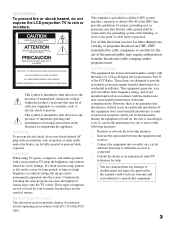
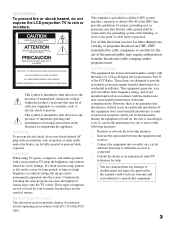
... LCD projection TV to rain or moisture. Continuously watching the same program can cause the imprint of this polarized AC plug with radio communications. Note to CATV system installer This reminder...by your authority to operate this equipment does cause harmful interference to radio or television reception, which can be permanently imprinted onto the screen.
However, there is intended...
Operating Instructions - Page 4


...of Cable Television Laboratories, Inc. SONY APPLIANCE MODEL NO.: KDF-42WE655 KDF-50WE655 KDF-55WF655 KDF-60WF655
SONY TV STAND MODEL NO.: SU-GW11 (for KDF-42WE655/KDF-50WE655) SU-GW12 (for KDF-55WF655/KDF-60WF655) ... cable television programming via subscription service to install the LCD projection TV in a room where the floor and walls are trademarks of Sony Corporation. This TV incorporates...
Operating Instructions - Page 8


...10065; Avoid installing the LCD projection TV near a heater...projection TV against a wall, keep it at least approx. 5.9 or 6.6 ft. (1.8 or 2.0 m) for KDF-42WE655 or KDF-50WE655, or approx. 6.8 or 7 ft. (2.1 or 2.2 m) for KDF-55WF655 or KDF-60WF655 away from tip-over.
13) Unplug this apparatus during the night or when the background noise level is low. Do not expose the screen to replace the lamp...
Operating Instructions - Page 9


...LCD Projection TV
Presenting the Sony LCD Projection TV 11 Package Contents 11 Using This Manual 11 Features 12
Enjoying Your LCD Projection TV 14 Notes on the LCD Projection TV 15 Cleaning the Screen Surface 15 Replacing the Lamp 16
Setting Up the LCD Projection TV
Overview 23 LCD Projection TV Front Panel and Connectors ..24
Front Panel 24 Front and Rear Panel Connectors 26 Installing...
Operating Instructions - Page 11
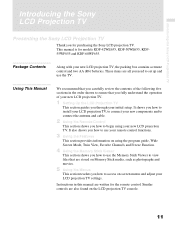
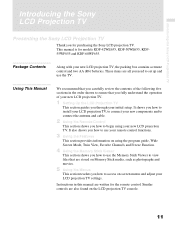
... you through your new LCD projection TV.
Instructions in the order shown to ensure that are written for purchasing the Sony LCD projection TV. Introducing the Sony LCD Projection TV
Introducing the Sony LCD Projection TV
Presenting the Sony LCD Projection TV
Thank you for the remote control. This manual is for models KDF-42WE655, KDF-50WE655, KDF55WF655 and KDF-60WF655. Package Contents...
Operating Instructions - Page 14
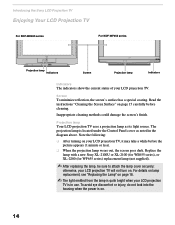
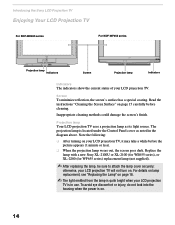
... on lamp replacement, see "Replacing the Lamp" on page 16.
✍ The light emitted from the lamp is quite bright when your LCD projection
TV is on your LCD projection TV. Note the following:
❑ After turning on .
14 The projection lamp is located under the Control Panel cover as its light source. Introducing the Sony LCD Projection TV
Enjoying Your LCD Projection TV
For KDF-WE655...
Operating Instructions - Page 16


... the screen becomes dark, the color looks unusual, or the LAMP indicator on the main unit. Introducing the Sony LCD Projection TV
Replacing the Lamp
The projection lamp, which illuminates the picture, has a limited life. Disposal of a new lamp as this product may damage the LCD projection TV.
❑ Do not remove the lamp for at least 30 minutes after removing the...
Operating Instructions - Page 17
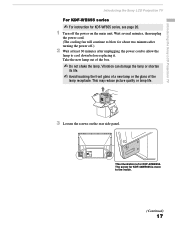
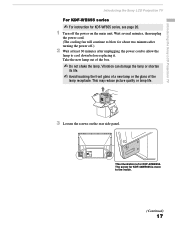
... screw for about two minutes after turning the power off the power on the rear side panel. Take the new lamp out of the
lamp receptacle. Introducing the Sony LCD Projection TV
Introducing the Sony LCD Projection TV
For KDF-WE655 series
✍ For instruction for KDF-50WE655. Wait several minutes, then unplug
the power cord. (The cooling fan will continue to...
Operating Instructions - Page 18
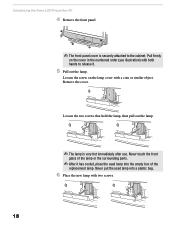
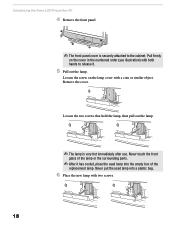
... the lamp. Introducing the Sony LCD Projection TV
4 Remove the front panel.
✍ The front panel cover is very hot immediately after use. Loosen the two screws that hold the lamp, then pull out the lamp.
✍ The lamp is securely attached to release it has cooled, place the used lamp into the empty box of the
replacement lamp. Pull...
Operating Instructions - Page 19
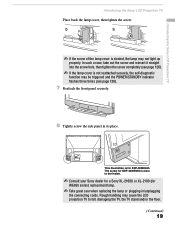
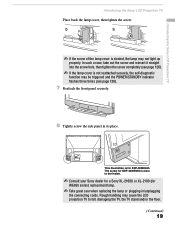
Introducing the Sony LCD Projection TV
Introducing the Sony LCD Projection TV Place back the lamp cover, then tighten the screw.
✍ If the screw of the lamp cover is slanted, the lamp may cause the LCD projection TV to the inside.
✍ Consult your Sony dealer for a Sony XL-2100U or XL-2100 (for KDF-50WE655. This illustration is for
WE655 series) replacement lamp.
✍ Take great...
Operating Instructions - Page 21
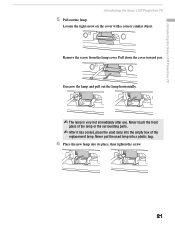
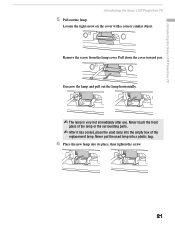
... toward you. Introducing the Sony LCD Projection TV
Introducing the Sony LCD Projection TV
5 Pull out the lamp. Unscrew the lamp and pull out the lamp horizontally.
✍ The lamp is very hot immediately after use. Loosen the right screw on the cover with a coin or similar object. Never touch the front
glass of the lamp or the surrounding parts.
✍...
Operating Instructions - Page 22
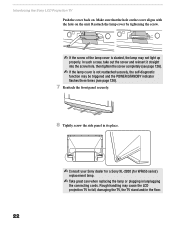
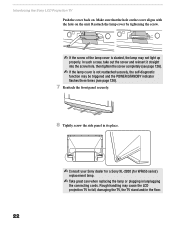
... the screw and reinsert it straight into the screw hole, then tighten the screw completely (see page 126).
✍ If the lamp cover is slanted, the lamp may cause the LCD projection TV to fall, damaging the TV, the TV stand and/or the floor.
22 Introducing the Sony LCD Projection TV
Push the cover back on the unit.
Operating Instructions - Page 24
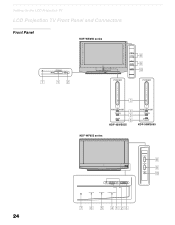
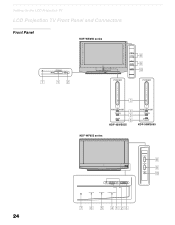
...
POWER
POWER
3
POWER/STANDBY TIMER
LAMP
4 5
6
KDF-42WE655
POWER/STANDBY TIMER
LAMP
KDF-50WE655
KDF-WF655 series
24
LAMP
STD/DUO
PRO
POWER
TIMER
POWER/STANDBY
LAMP
STD/DUO
PRO
POWER
TIMER
POWER/STANDBY
7 6 5 4123
CHANNEL 3
VOLUME 3 #
TV/VIDEO
8
9 q;
Setting Up the LCD Projection TV
LCD Projection TV Front Panel and Connectors
Front Panel
KDF-WE655 series
STD/DUO PRO...
Operating Instructions - Page 26


...
Setting Up the LCD Projection TV
Front and Rear Panel Connectors
KDF-WE655 series
Front Panel of LCD projection TV KDF-WF655 series
VIDEO 2 INPUT S-VIDEO VIDEO L(MONO) -AUDIO-R
POWER
STANDBY TIMER LAMP
LAMP
STD/DUO
PRO
POWER
TIMER
POWER/STANDBY
OPEN
Push up to open the front panel
VIDEO 2 INPUT S-VIDEO VIDEO L(MONO) -AUDIO-R
VIDEO 2 INPUT
S VIDEO
VIDEO L (MONO) R AUDIO
Press up...
Operating Instructions - Page 46
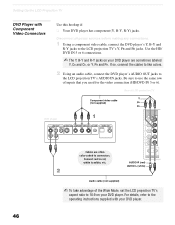
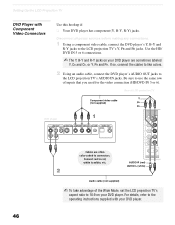
Rear of LCD projection TV
DVD player
Component video cable (not supplied)
Y PB PR
HD/DVD IN
(1080i/720p/ 480p/480i)
5
6
Y
PB
PR
L AUDIO R
Cables are sometimes labeled
Y, CB and CR, or Y, PB and PR. For details, refer to connectors. Disconnect all power sources before making any connections.
1 Using a component video cable, connect the DVD player...
Operating Instructions - Page 62
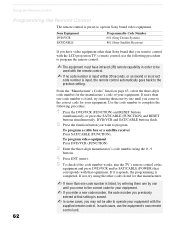
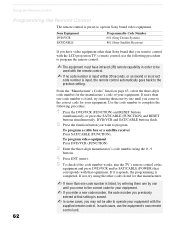
... operate Sony brand video equipment.
In such cases, use the following procedure.
1 Press the DVD/VCR (FUNCTION) and RESET buttons
simultaneously, or press the SAT/CABLE (FUNCTION) and RESET buttons simultaneously.
If it responds, the programming is preset to operate your equipment. If more than Sony brand that corresponds with the LCD projection TV's remote...
Operating Instructions - Page 125
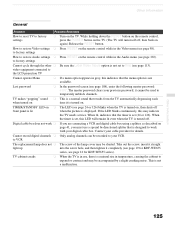
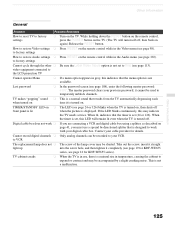
...
the TV needs service. video equipment connected to work
with your cable provider for KDF-WF655 series). When lit, indicates that the menu option is designed to
the LCD projection TV
Cannot operate...VCR
The replacement lamp does not ❏ The screw of the lamp cover may be used to restore Audio settings ❏ Press RESET on . TV cabinet creaks
❏ When the TV is in...
Operating Instructions - Page 126
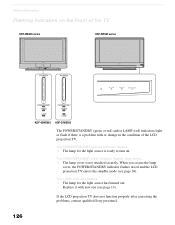
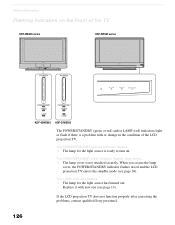
... page 18). If the LCD projection TV does not function properly after correcting the problems, contact qualified Sony personnel.
126
The LAMP indicator flashes. ❑ The lamp for the light source is ready to turn on the Front of the LCD projection TV.
Replace it with or change in red and the LCD projection TV enters the standby mode (see...
Operating Instructions - Page 130
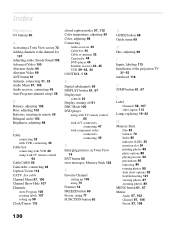
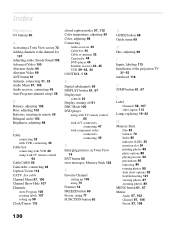
... using 77 FUNCTION button 60
G
GUIDE button 68 Guide menu 69
H
Hue, adjusting 98
I
Inputs, labeling 113 Installation of the projection TV
31-55
interlaced 118
J JUMP button 61, 67
L
Label
Channels 58, 107
video inputs 113
Lamp, replacing 16-22
M
Memory Stick Duo 83 features 79 Index 85 indicator (LED) 25 insertion slot 24 panning...
Operating Instructions - Page 131


...Options menu 69 progressive 118 Protect 88
R
Ratings setting 110 viewing blocked programs 109
Rear panel controls and connections 27
Remote control inserting batteries 59
programming 62-63
Removing channels...TIMER indicator 25 Timer setting 115 Treble, adjusting 102
troubleshooting 119-125 TV FUNCTION button 60, 67 TV POWER button 61, 67 TV/VIDEO button 61, 67
Twin View
using 72-74
Twin View™ ...
Similar Questions
Video On How To Replace Lamp For Kdf 50we655
(Posted by eldipmvcu 9 years ago)
How Do I Replace Sony Kdf-50we655 Light Engine
(Posted by jaxpdbo 9 years ago)
Replaced Lamp Kdf-50we655, Tv Won't Power On
(Posted by HARcan 10 years ago)
How To Replace Lamp Kdf-55e2000
(Posted by buil 10 years ago)
Where To Purchase The Replacement Lamp Kdf-42e2000
(Posted by shvict 10 years ago)

