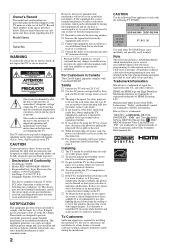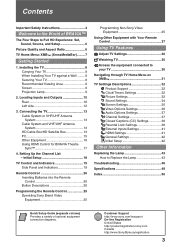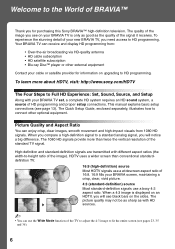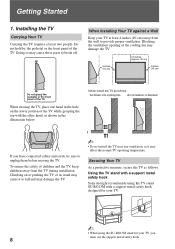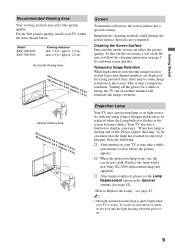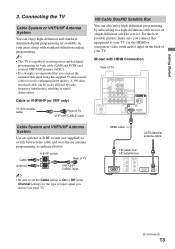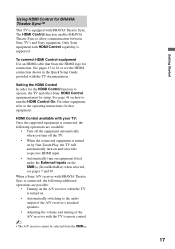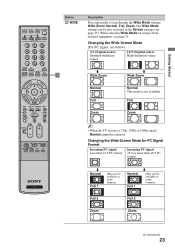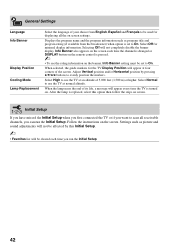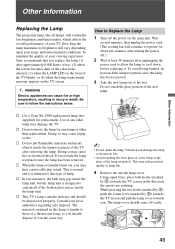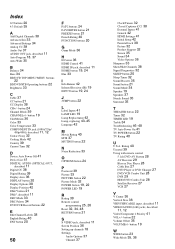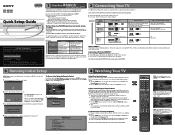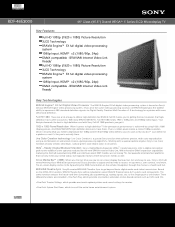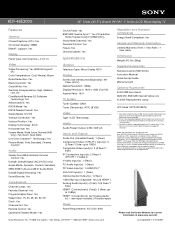Sony KDF-46E3000 Support Question
Find answers below for this question about Sony KDF-46E3000 - Bravia 3lcd Micro Display High Definition Television.Need a Sony KDF-46E3000 manual? We have 7 online manuals for this item!
Question posted by tmokgEthan on April 23rd, 2014
How To Change Sony Kdf46e3000 Tv Lamp
The person who posted this question about this Sony product did not include a detailed explanation. Please use the "Request More Information" button to the right if more details would help you to answer this question.
Current Answers
Related Sony KDF-46E3000 Manual Pages
Similar Questions
I Bout And Puy In New Lamp And Its Still Not Turing On. What Should I Do?
the green light comes and and start blinking on and off the gose back to red in about 30sec to a min...
the green light comes and and start blinking on and off the gose back to red in about 30sec to a min...
(Posted by Peterboese20 6 years ago)
How To Install Belt Tv Lamp In A Sony 3lcd
(Posted by TATIsmooke 10 years ago)
My Sony Bravia Kdf46e3000 Lamp Burn.can A 120 W Be Use Mine Is 200w
(Posted by princessp25 10 years ago)