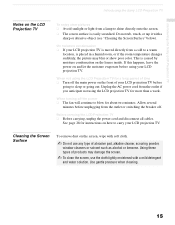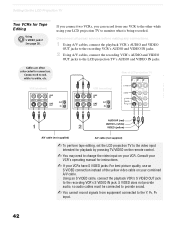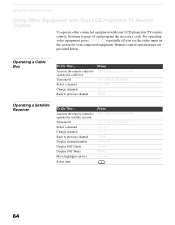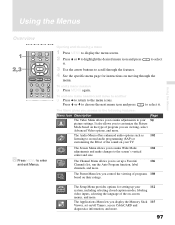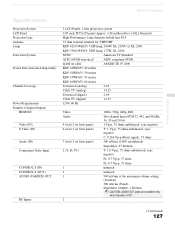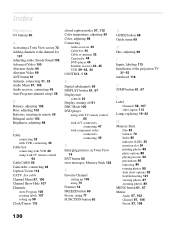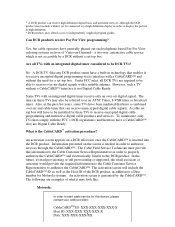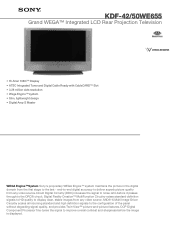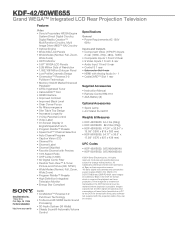Sony KDF-42WE655 Support Question
Find answers below for this question about Sony KDF-42WE655 - 42" Grand Wega™ Integrated Lcd Rear Projection Television.Need a Sony KDF-42WE655 manual? We have 7 online manuals for this item!
Question posted by brendajergens on January 12th, 2012
Our Tv Started Out With Blue Across The Screen. Now It Has Yellow Running Across
We have had blue color across our screen for months. Tonight before our eyes, we watched a yellow line start at the left corner and progressively become larger across the entire top of the screen. As I write this, it is spreading all over. Please help! Can this be fixed or do we need a new TV?
Current Answers
Answer #1: Posted by TVDan on January 13th, 2012 12:06 AM
This sounds like a optical engine problem, and you should contact Sony so they can tell you of your options: http://esupport.sony.com/US/perl/select-system.pl?DIRECTOR=CONTACT
TV Dan
Related Sony KDF-42WE655 Manual Pages
Similar Questions
My 2007 Sony Lcd Rear Projection Is Showing More Blue Colour . How Do I Repair
this Please help thanks
this Please help thanks
(Posted by rkoruntoff93 6 years ago)
How To Repair Fan Error On Sony Grand Wega 50e2000 Lcd Display
(Posted by aclojeffe 10 years ago)
Tv Kdf 42we655 Power Supply Problem How To Fix
(Posted by dragovo 10 years ago)
Blue Dots On The Lower Right Center Of The Screen
blue dots and now a blue haze on the bottom
blue dots and now a blue haze on the bottom
(Posted by dagronsky 11 years ago)