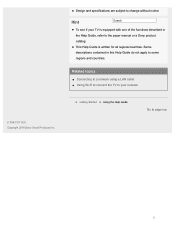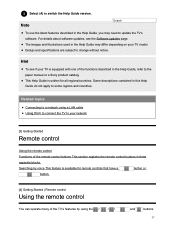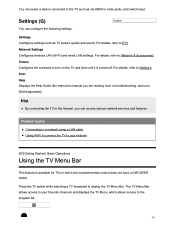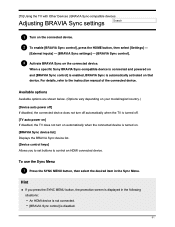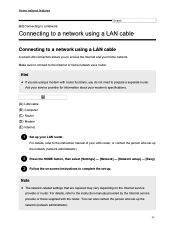Sony KD-65X750F Support Question
Find answers below for this question about Sony KD-65X750F.Need a Sony KD-65X750F manual? We have 3 online manuals for this item!
Question posted by volod on August 19th, 2021
Hi! I Need A Sony Kd-65x750f Service Manual
The person who posted this question about this Sony product did not include a detailed explanation. Please use the "Request More Information" button to the right if more details would help you to answer this question.
Current Answers
Answer #1: Posted by Troubleshooter101 on September 12th, 2021 6:11 PM
Please check this link below:-
https://www.sony.com/electronics/support/product/kd-65x750f/manuals
https://www.sony.ca/en/electronics/support/product/kd-65x750f/manuals
Thanks
Please respond to my effort to provide you with the best possible solution by using the "Acceptable Solution" and/or the "Helpful" buttons when the answer has proven to be helpful. Please feel free to submit further info for your question, if a solution was not provided. I appreciate the opportunity to serve you!
Troublshooter101
Related Sony KD-65X750F Manual Pages
Similar Questions
Sony Kdl-32bx421 Service Manual To See Voltage In Circuit
My tv is not getting image, only the menu screen I would want a manual to see electronic specificati...
My tv is not getting image, only the menu screen I would want a manual to see electronic specificati...
(Posted by scottaviles 8 years ago)
Can I Get A Service Manual For Kdl 40s20l The Oldest Model
My TV SONY KDL 40S20L1 stopped working recently, only it is blinking 4 times. I found out the proble...
My TV SONY KDL 40S20L1 stopped working recently, only it is blinking 4 times. I found out the proble...
(Posted by vasilyvs 8 years ago)
Kdl40v5100 Service Manual
Just need help finding the part number for the LCD panel.....my screen is cracked and I want to repl...
Just need help finding the part number for the LCD panel.....my screen is cracked and I want to repl...
(Posted by Chefblharrison 9 years ago)
Service Manual For Sony Kdl-v32xbr2 32' Lcd Hdtv
Does anyone have a free copy of the service manual for Sony KDL XBR2 32" LCD HDTV?
Does anyone have a free copy of the service manual for Sony KDL XBR2 32" LCD HDTV?
(Posted by ssmorynski 10 years ago)
Need Service Manual Of Sony Kdl-46nx711
Hello good people, I'm Searching the service manual of this Sony LCD model KDL-46NX711.Thanks!
Hello good people, I'm Searching the service manual of this Sony LCD model KDL-46NX711.Thanks!
(Posted by Magurno 11 years ago)