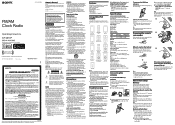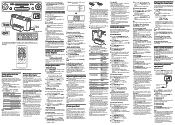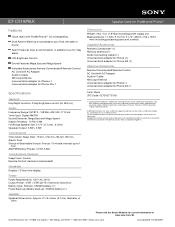Sony ICF-CS10IP Support Question
Find answers below for this question about Sony ICF-CS10IP - Clock Radio With Ipod Dock.Need a Sony ICF-CS10IP manual? We have 3 online manuals for this item!
Question posted by yokenma on February 11th, 2014
How To Set Preset Stations On Sony Icf-cs10ip
The person who posted this question about this Sony product did not include a detailed explanation. Please use the "Request More Information" button to the right if more details would help you to answer this question.
Current Answers
Related Sony ICF-CS10IP Manual Pages
Similar Questions
My Sony Icf-cs10ip Clock Radio With Ipod Dock Don�´t Have Sound , What D
my sony icf-cs10ip clock radio with ipod dock have sound , What do do ????
my sony icf-cs10ip clock radio with ipod dock have sound , What do do ????
(Posted by solangedany 9 years ago)
How To Preset Stations
I've looked on many web pages and cannot find out how to set stations to present numbers. I do not h...
I've looked on many web pages and cannot find out how to set stations to present numbers. I do not h...
(Posted by iolmstead0 9 years ago)
How To Set Presets On Sony Icf-cs10ip
(Posted by tealcNe 9 years ago)
How To Set Preset On Sony Dream Machine With Ipod Dock
(Posted by joketrikg 10 years ago)
Setting Preset Stations On Sony Icf-cs15ip (dream Machine)
I am asking about how to set preset radio sations. I noticed that they're up to twenty to set. This ...
I am asking about how to set preset radio sations. I noticed that they're up to twenty to set. This ...
(Posted by mlouque1 10 years ago)