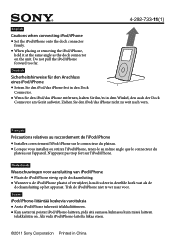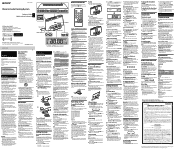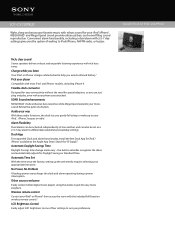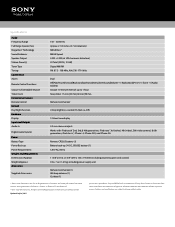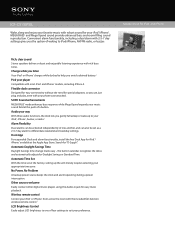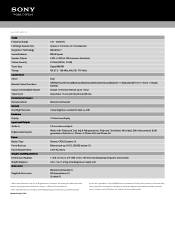Sony ICF-CS15iP Support Question
Find answers below for this question about Sony ICF-CS15iP.Need a Sony ICF-CS15iP manual? We have 6 online manuals for this item!
Question posted by iolmstead0 on November 13th, 2014
How To Preset Stations
I've looked on many web pages and cannot find out how to set stations to present numbers. I do not have the manual and want to spend little energy on this issue, and would LOVE to know how to set preset stations. Please list the instructions if you are knowledgable.
Current Answers
Answer #1: Posted by TommyKervz on November 13th, 2014 9:18 AM
Follow the instructions below
http://www.ehow.com/how_4812861_set-presets-sony-car-stereo.html
Related Sony ICF-CS15iP Manual Pages
Similar Questions
How To Preset Stations On Personal Docking System Icf-cs15ip
(Posted by tojby 9 years ago)
How To Set The Time On A Sony Fm Clock Radio Model No. Icf-c05ip
(Posted by ANDREcholo8 10 years ago)