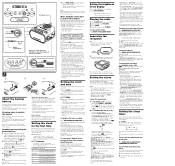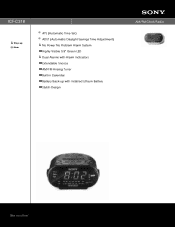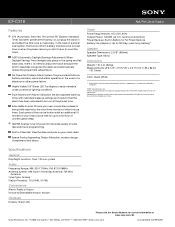Sony ICF-C318 Support Question
Find answers below for this question about Sony ICF-C318 - Fm/am Dual Alarm Clock.Need a Sony ICF-C318 manual? We have 2 online manuals for this item!
Current Answers
Answer #1: Posted by BusterDoogen on November 3rd, 2013 9:58 PM
- Press and hold the "Time" button, until you hear 2 beeps.
- Release the "Time" button, when you hear those 2 beeps.
- Press the Time button, until the selected portion you'd like to edit is blinking.It will scroll between the year, the month, the day, then the hour and finally the minute portion.
- Press the (-) and (+) buttons to advance forward and backward, depending on the location of the minutes off the item is.
- To set just the AM/PM portion, you'll have to decrease or increase the 12 hour period. Hope thiss helps!
Related Sony ICF-C318 Manual Pages
Similar Questions
Is Sony Icf-c318 Alarm Clock A Dual Voltage?
(Posted by wiksiknukkl 9 years ago)
Sony Alarm Clock How To Set Time Icf-c318 Manual
(Posted by jjwwwho 9 years ago)
Sony Icfcs10ip Ipod Clock Radio - Icfcs10ipblk Lcd - Dual Alarm - Fm How To
turn off the alarm
turn off the alarm
(Posted by rootjoe 10 years ago)
Sony Fm/am Cd Clock Radio Icf-cd837
Lost manual. How to select track 5 to clean player with a cd cleaner? Please advise if possible. Tha...
Lost manual. How to select track 5 to clean player with a cd cleaner? Please advise if possible. Tha...
(Posted by schiebe 10 years ago)
Output Voltage Of Transformer Sony Icf-c318
Transformer is down. Need to know output voltage of transformer of sony icf-c318.
Transformer is down. Need to know output voltage of transformer of sony icf-c318.
(Posted by sreerajmalayil 10 years ago)