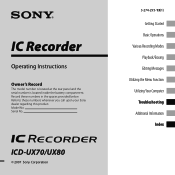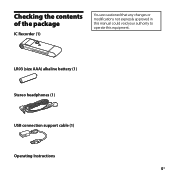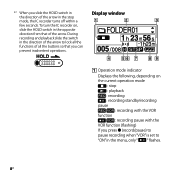Sony ICD-UX70 Support Question
Find answers below for this question about Sony ICD-UX70 - 1 GB Digital Voice Recorder.Need a Sony ICD-UX70 manual? We have 1 online manual for this item!
Question posted by dsmarc on March 19th, 2012
How Do I Download Software For Sony Mp3 Ic Recorder _ux70?
The person who posted this question about this Sony product did not include a detailed explanation. Please use the "Request More Information" button to the right if more details would help you to answer this question.
Current Answers
Related Sony ICD-UX70 Manual Pages
Similar Questions
How Can I Take Off The Sound Of The Sony Mp3 Ic Recorder Manual
(Posted by thomnpr 10 years ago)
How Can I Download The Software For Ic Recorder Icd-p28 On Mac ?
(Posted by paulvdberghe 10 years ago)
Device Says Half Full Even Though It's Empty
My recorder used to hold 996 MG. Now it's holding 486 MG max, which is about 7 hours of recordings. ...
My recorder used to hold 996 MG. Now it's holding 486 MG max, which is about 7 hours of recordings. ...
(Posted by rbouz001 12 years ago)
Sony Mp3 Ic Recorder
I have a Sony MP3 Ic recorder it is stuck on hold. I have tryed taking the battery out but that did ...
I have a Sony MP3 Ic recorder it is stuck on hold. I have tryed taking the battery out but that did ...
(Posted by smiggymedina71 12 years ago)