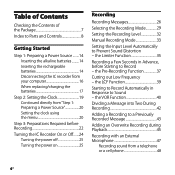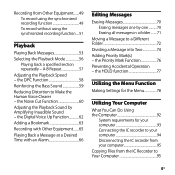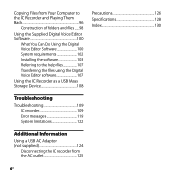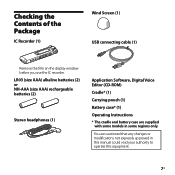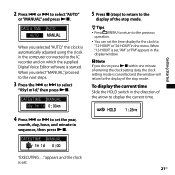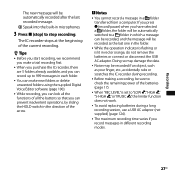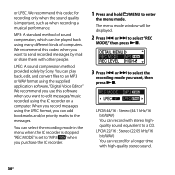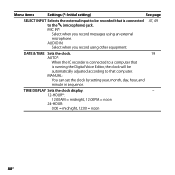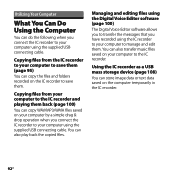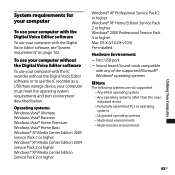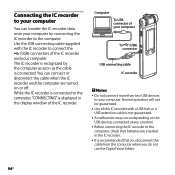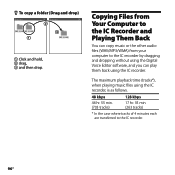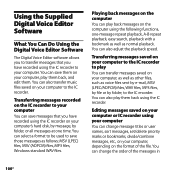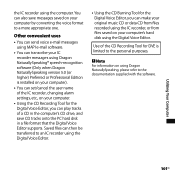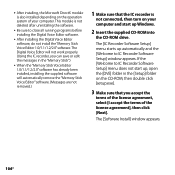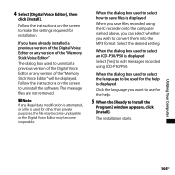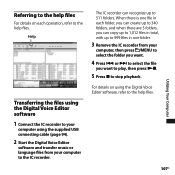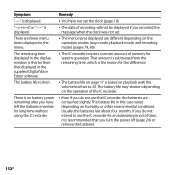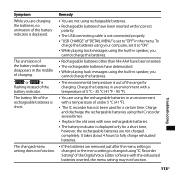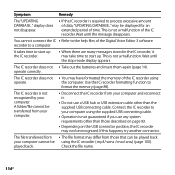Sony ICD SX700 Support Question
Find answers below for this question about Sony ICD SX700 - Digital Voice Recorder.Need a Sony ICD SX700 manual? We have 1 online manual for this item!
Question posted by JerryBeitel on September 15th, 2016
Sony Ic Recorder (model Icd-sx700) Repair Facilities
My Sony IC Recorder (Model ICD-SX700) will no longer turn on even with new batteries. Where can this device be repaired? I live in Tucson, Arizona.Jerry
Current Answers
Answer #1: Posted by Odin on September 15th, 2016 5:17 PM
A list of Sony repair centers in Tucson is at http://bit.ly/2cs0Aqt.
Hope this is useful. Please don't forget to click the Accept This Answer button if you do accept it. My aim is to provide reliable helpful answers, not just a lot of them. See https://www.helpowl.com/profile/Odin.
Related Sony ICD SX700 Manual Pages
Similar Questions
Background Noise
any way to get rid of it on a recording. it sounds like birds chirping and I can't even make out the...
any way to get rid of it on a recording. it sounds like birds chirping and I can't even make out the...
(Posted by rhays51469 7 years ago)
Sony Icd-px333d Digital Voice Recorder With Dragon Software
Is the Dragon software usable on a Mac? How do I make sure?
Is the Dragon software usable on a Mac? How do I make sure?
(Posted by donnamaloof 10 years ago)
Ic Recorder Sony Icd 720 Wont Turn On
(Posted by bobreclam 10 years ago)
Connecting A Microphone--recommend Best Microphone For Conference
My manual does not show clearly where to use a microphone--the manual shows only two slots. On my ma...
My manual does not show clearly where to use a microphone--the manual shows only two slots. On my ma...
(Posted by geol57do 11 years ago)
I Would Like To Put In My Files From Sx700 To My Pc Thrue Usb But Impossible.
My SX is on but my PC don´t see my SX700 because there are perhaps no signal from my SX700. My...
My SX is on but my PC don´t see my SX700 because there are perhaps no signal from my SX700. My...
(Posted by stigevert 12 years ago)