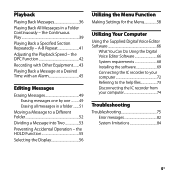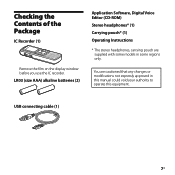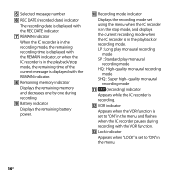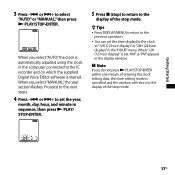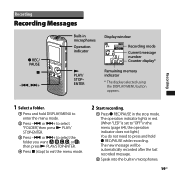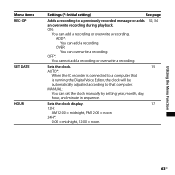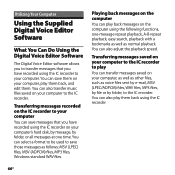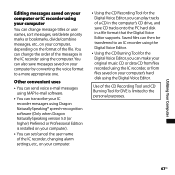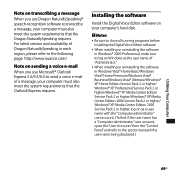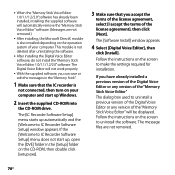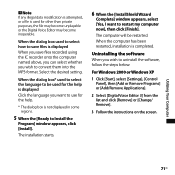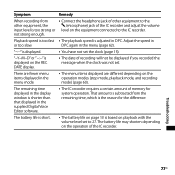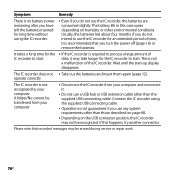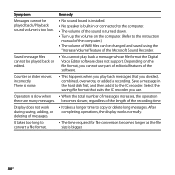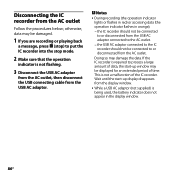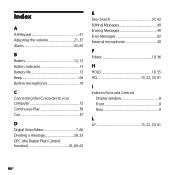Sony ICD PX720 Support Question
Find answers below for this question about Sony ICD PX720 - 1 GB Digital Voice Recorder.Need a Sony ICD PX720 manual? We have 1 online manual for this item!
Question posted by blarsson on May 6th, 2012
The Player Hangs Up, Displaying Access Or The Recording Red Led Is On.
The only way to get it to work again is to disconnect the battery, (a power on reset). Then it may work for another 30min or more - then the same thing could occur. Have tried with new batteries but it seems to be random.
The player have seen a lot o playing time.
Current Answers
Related Sony ICD PX720 Manual Pages
Similar Questions
Is Sony Icd Px312 2 Gb Digital Voice Recorder Suitable For Dictation
(Posted by dazahi 10 years ago)
My Device Displays 'access' And It Wont Record Or Play.
(Posted by iniakidelacruz 11 years ago)
How Do I Get A Manual For A 64mb Thomson Digital Voice Recorder
can you please email me a manual so I can use my voice recorder
can you please email me a manual so I can use my voice recorder
(Posted by c3123859 12 years ago)
Can The Ic Recorder Icd-px720 Be Put On A Mac Computer?
can my IC Recorder -ICD-PX720 be used on my Mac computer?
can my IC Recorder -ICD-PX720 be used on my Mac computer?
(Posted by ksschulte 12 years ago)
Add Mp3 To Ic Recorder Icd-px720
hi i am going to add mp3 to my ic recorder icd-px720 ,i 've read help so i should go to PC tab then...
hi i am going to add mp3 to my ic recorder icd-px720 ,i 've read help so i should go to PC tab then...
(Posted by aramkashani 12 years ago)