Sony ICD-PX312 Support Question
Find answers below for this question about Sony ICD-PX312.Need a Sony ICD-PX312 manual? We have 2 online manuals for this item!
Question posted by mryRoomlo on September 9th, 2014
How Do I Turn Off The Beep Noise From A Sony Digital Recorder
The person who posted this question about this Sony product did not include a detailed explanation. Please use the "Request More Information" button to the right if more details would help you to answer this question.
Current Answers
There are currently no answers that have been posted for this question.
Be the first to post an answer! Remember that you can earn up to 1,100 points for every answer you submit. The better the quality of your answer, the better chance it has to be accepted.
Be the first to post an answer! Remember that you can earn up to 1,100 points for every answer you submit. The better the quality of your answer, the better chance it has to be accepted.
Related Sony ICD-PX312 Manual Pages
Operating Instructions - Page 2


...turning the equipment off and on, the user is limited to private use only. However, there is not responsible for incomplete recording...Sony dealer regarding this equipment. Content information is written in accordance with the limits for a Class B digital...
: SONY
Model
: ICD-PX312
Responsible Party : Sony Electronics Inc. Connect the equipment into an outlet on the IC recorder may cause...
Operating Instructions - Page 3


... for users
All rights reserved. "M2™" is an abbreviated form of a separate user license agreement. • This software is for the IC recorder
ICD-PX312. IN NO EVENT SHALL SONY CORPORATION BE LIABLE FOR ANY INCIDENTAL, CONSEQUENTIAL OR SPECIAL DAMAGES, WHETHER BASED ON TORT, CONTRACT, OR OTHERWISE, ARISING OUT OF OR IN CONNECTION...
Operating Instructions - Page 5


... IC Recorder On .......14 Turning the power on a Memory Card 40
Recording via Other Devices 44 Recording with an external microphone 44 Recording from other equipment ........46
Operation during Recording 48 Monitoring the recording 48
Other Playback Operations
Changing the Playback Settings 49 Convenient playback methods 49 Reducing noise in the playback sound and making the human voice...
Operating Instructions - Page 19
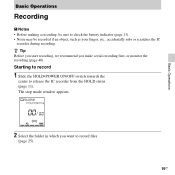
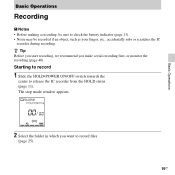
... window appears.
2 Select the folder in which you make a trial recording first, or monitor the recording (page 48). Starting to record
1 Slide the HOLD•POWER ON/OFF switch towards the
center to check the battery indicator (page 13). • Noise may be recorded if an object, such as your finger, etc., accidentally rubs or...
Operating Instructions - Page 32


... your mouth.
Also used for a stand, you can record with clear sound.
Recording a voice note By placing the IC recorder close to the IC recorder via an audio output connector (stereo mini-jack). Voice Notes ()
To record dictation with a microphone in .).
Interview ( ) To record human voice at a meeting By placing the IC recorder on the built-in microphone
32 GB
Operating Instructions - Page 38


... the added file. • If 10 minutes have passed after step 5, you can set the VOR (Voice Operated Recording) function to "ON," to make the IC recorder start the procedure again from step 5.
38 GB
Starting to record automatically in the folder remain unchanged. The operation indicator will be possible. • The REC Mode...
Operating Instructions - Page 45


... of the telephone or a dial tone is automatically cut off, and the IC recorder starts recording sounds from a telephone or a cell phone. In this case, start recording.
• If the beep of sound. To record sound from the IC recorder.
5 Press x (stop) to record sound from the external microphone. If the input level is automatically supplied to...
Operating Instructions - Page 50
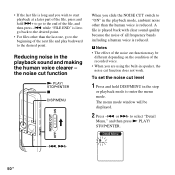
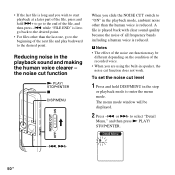
... press N PLAY/ STOP•ENTER.
-., >+
50 GB The menu mode window will be
different depending on the condition of all frequency bands including a human voice is played back with clear sound quality because the noise of the recorded voice. • When you are using the built-in the playback sound and making the human...
Operating Instructions - Page 51
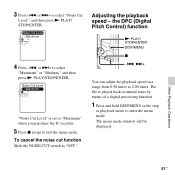
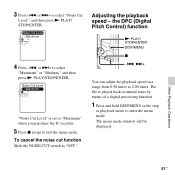
...00 times.
Other Playback Operations
51GB or >+ to "OFF."
"Noise Cut Level" is played back in natural tones by means of a digital processing function.
1 Press and hold DISP/MENU in a range from... the noise cut function
Slide the NOISE CUT switch to select "Noise Cut
Level," and then press N PLAY/ STOP•ENTER. The file is set to "Maximum" when you purchase the IC recorder.
...
Operating Instructions - Page 77


...
a
-
-
a
a
- a
-
- a
a
a
About the Menu Function
77GB
a
a
-
a
-
- a
-
-
a
a
- Menu items
Detail Menu REC Mode Mic Sensitivity LCF(Low Cut) Select Input Continuous Play Noise Cut Level LED Language Date&Time Time Display Beep Auto Power Off Format [Back]
Operation mode (a: the setting can be made /-: the setting cannot be made)
Stop mode
Playback mode...
Operating Instructions - Page 78


....
78 GB OFF*:
The VOR function does not work . OFF*:
The DPC function is pressed. Sets the DPC (Digital Pitch Control) function.
51
ON:
You can overwrite a recording.
This function is heard, eliminating recording
during playback. Add:
You can go forward for about 10 seconds by pressing
>+ and go back for about 3 seconds...
Operating Instructions - Page 83
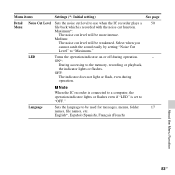
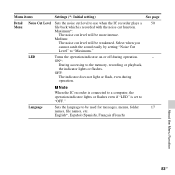
LED
Turns the operation indicator on or off during
operation. P Note
When the IC recorder is connected to a computer, the operation indicator lights or flashes even if "LED" is recorded with the noise cut level will be more intense. Language
Sets the language to "OFF." Menu items
Settings (*: Initial setting)
See page
Detail Noise Cut Level...
Operating Instructions - Page 84


...00PM = noon
24-Hour:
0:00 = midnight, 12:00 = noon
Sets whether a beep will be heard. OFF:
No beep sound will be automatically adjusted according to indicate that an operation has been
accepted or an ... mode.
Auto(Synchronizing)*:
When the IC recorder is connected to "OFF" in sequence, and
then press N PLAY/STOP•ENTER. Select the last two digits of the year when you set the
...
Operating Instructions - Page 89


... transferred from your computer
POP
J-POP MP3
PODCASTS
MP3
NEWS MP3
Conversation
MP3
MP3 MP3 MP3
MP3
microSD card
"MEMORY CARD" PRIVATE
Sony
VOICE
Folder for files recorded using the IC recorder
FOLDER01
FOLDER05
MUSIC
Folder transferred from your computer
POP
PODCASTS
J-POP MP3 MP3
NEWS
Conversation
MP3
MP3 MP3
MP3 MP3
MP3
89GB
Operating Instructions - Page 103
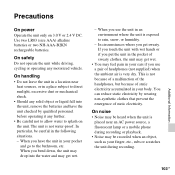
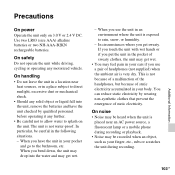
... your body.
On handling
• Do not leave the unit in a location near an AC power source, a fluorescent lamp or a mobile phone during recording or playback.
• Noise may be careful in an environment where the unit is not water-proof. On safety
Do not operate the unit while driving, cycling or...
Operating Instructions - Page 104


... avoid potential risk of data loss caused by Sony. Operations of the memory cards formatted with the IC recorder.
• For compatible M2™, please refer to the Sony web site (page 107).
• "MagicGate™" is used in locations subject to static electricity or electrical noise.
• We assume no responsibility for any...
Operating Instructions - Page 111


... HOLD•POWER ON/OFF switch in the menu (page 85). The IC recorder cannot be turned on.
• The power to "10min" when you have been inserted with incorrect polarity (page 12). Please note that noise was recorded.
• The IC recorder was placed near an AC power source, a fluorescent lamp or a mobile phone...
Operating Instructions - Page 113


... is set to "High" ( ), or "Medium" ( ) (page 82). The overwritten part will be deleted after you cannot record another file, or move a file. Recording is interrupted.
• The VOR function is turned down completely. Troubleshooting
113GB
Set it to "OFF" in the menu. Symptom
Remedy
"File Full" is displayed and you cannot operate...
Read This First - Page 1


... differs depending on the reverse side of the recording mode and the microphone sensitivity installed on the IC recorder, refer to use the IC recorder. About sound that might be recorded as noise
Sounds that cause noise
The IC recorder may record various sounds other than voice, and the sounds will be recorded when you want to learn how to...
Read This First - Page 2


... the Scene Select function, select "Voice Notes" ( ).
Tips for setup
The rustling noise of vibration, etc., transmitted from touching the IC recorder (touch noise) are changed to the recommended settings. are not recorded.
When using the Scene Select function, select "Meeting" ( ).
Tips for setup
Turn the built-in microphone in your...
Similar Questions
Sony Digital Recorder Icd-px312 Memory Full Won't Erase,
(Posted by jesssam 9 years ago)
Can You Turn Off Voice Activation In The Xony Icdpx312 Digital Recorder
(Posted by Adskgari 9 years ago)
Sony Digital Recorder Icd Px312 Powers Down When Connected To Computer
(Posted by 88jcsz 10 years ago)
My Sony Digital Recorder Icd-px720 Does Not Turn On
(Posted by bimmena 10 years ago)

