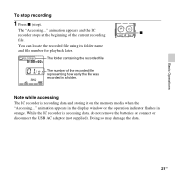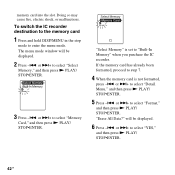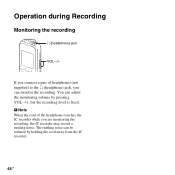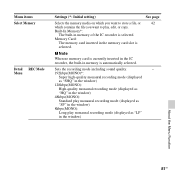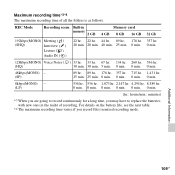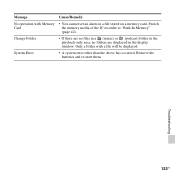Sony ICD-PX312 Support Question
Find answers below for this question about Sony ICD-PX312.Need a Sony ICD-PX312 manual? We have 2 online manuals for this item!
Question posted by billrayi on December 7th, 2013
Sony Recorder Icd-px312 How To Fix Memory Full
Current Answers
Answer #1: Posted by BusterDoogen on December 7th, 2013 12:33 PM
The memory is full. Erase some of the files (page 29) or erase all the files after you store them on the other memory media or on your computer.
Reformat page 85:
Formats the memory media currently selected (the built-in
memory or the memory card
I hope this is helpful to you!
Please respond to my effort to provide you with the best possible solution by using the "Acceptable Solution" and/or the "Helpful" buttons when the answer has proven to be helpful. Please feel free to submit further info for your question, if a solution was not provided. I appreciate the opportunity to serve you!
Related Sony ICD-PX312 Manual Pages
Similar Questions
record setting