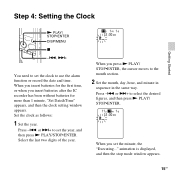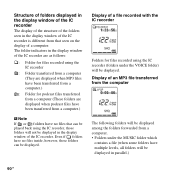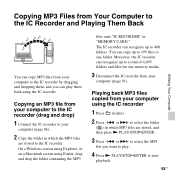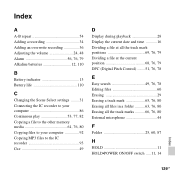Sony ICD-PX312 Support Question
Find answers below for this question about Sony ICD-PX312.Need a Sony ICD-PX312 manual? We have 2 online manuals for this item!
Question posted by usernar on August 8th, 2014
Sony Icd-px312m Mp3 Digital Voice Ic Recorder How To Open New Folder
The person who posted this question about this Sony product did not include a detailed explanation. Please use the "Request More Information" button to the right if more details would help you to answer this question.
Current Answers
Related Sony ICD-PX312 Manual Pages
Similar Questions
How To Set The Clock On Sony Icd-px312 2gb Px Series Mp3 Digital Voice Ic
recorder
recorder
(Posted by Ekseacyri 9 years ago)
Can't Transfer Files From Px312 To Digital Voice Editor.
I have digital voice editor software for transcription. I recently had to purchase a new recorder, w...
I have digital voice editor software for transcription. I recently had to purchase a new recorder, w...
(Posted by jenrene61 10 years ago)
How To Use Sony Icd-px312 2gb Px Series Mp3 Digital Voice Ic Recorder
(Posted by shjronp 10 years ago)
Directions For Using Sony Ic Recorder Mp3 Icd U60
DIRECTIONS FOR USING SONY IC RECORDER MP3 ICD U60
DIRECTIONS FOR USING SONY IC RECORDER MP3 ICD U60
(Posted by caldwell5 11 years ago)
Add Mp3 To Ic Recorder Icd-px720
hi i am going to add mp3 to my ic recorder icd-px720 ,i 've read help so i should go to PC tab then...
hi i am going to add mp3 to my ic recorder icd-px720 ,i 've read help so i should go to PC tab then...
(Posted by aramkashani 12 years ago)