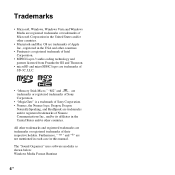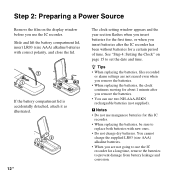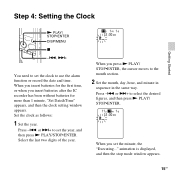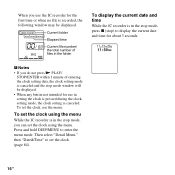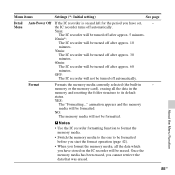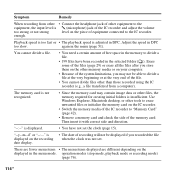Sony ICD-PX312 Support Question
Find answers below for this question about Sony ICD-PX312.Need a Sony ICD-PX312 manual? We have 2 online manuals for this item!
Question posted by Ristan on May 17th, 2014
Sony Icd-px312 Recorder Manual How Do I Reset Clock
The person who posted this question about this Sony product did not include a detailed explanation. Please use the "Request More Information" button to the right if more details would help you to answer this question.
Current Answers
Answer #1: Posted by online24h on May 25th, 2014 1:29 PM
Hello
See link below
http://esupport.sony.com/US/p/model-home.pl?mdl=ICDPX312&LOC=3#/howtoTab
Hope this will be helpful "PLEASE ACCEPT"
Related Sony ICD-PX312 Manual Pages
Similar Questions
Will The Icd-px312 Recorder Work With Dragon 12 Software
(Posted by Zibalint 9 years ago)
How To Make New Folders On A Sony Icd Px312 Recorder
How To Make New Folders On A Sony Icd Px312 Recorder. I Have5 But Need More. Please Tell Me How. th...
How To Make New Folders On A Sony Icd Px312 Recorder. I Have5 But Need More. Please Tell Me How. th...
(Posted by soloent 10 years ago)
My Sony Icd-px312 Recorder Wont Turn On . Is Switch Broken
I was recording a lecture and placed it on hold. It seemed it did not want to turn off . when I retu...
I was recording a lecture and placed it on hold. It seemed it did not want to turn off . when I retu...
(Posted by dovpoet 12 years ago)
How To Set The Year, Time, Date For The Icd Px312. The Manual Is Confusing
(Posted by Anonymous-42691 12 years ago)