Sony ICD-PX312 Support Question
Find answers below for this question about Sony ICD-PX312.Need a Sony ICD-PX312 manual? We have 2 online manuals for this item!
Question posted by bespectesooner on June 10th, 2014
Sony Icd Px312 Manual How To Save On Micro Sd
The person who posted this question about this Sony product did not include a detailed explanation. Please use the "Request More Information" button to the right if more details would help you to answer this question.
Current Answers
There are currently no answers that have been posted for this question.
Be the first to post an answer! Remember that you can earn up to 1,100 points for every answer you submit. The better the quality of your answer, the better chance it has to be accepted.
Be the first to post an answer! Remember that you can earn up to 1,100 points for every answer you submit. The better the quality of your answer, the better chance it has to be accepted.
Related Sony ICD-PX312 Manual Pages
Operating Instructions - Page 1


IC Recorder
Operating Instructions
ICD-PX312
4-267-065-11(2)
Getting Started Basic Operations Other Recording Operations Other Playback Operations Editing Files About the Menu Function Utilizing Your Computer Additional Information Troubleshooting Index
Operating Instructions - Page 2


...
: SONY
Model
: ICD-PX312
Responsible Party : Sony Electronics Inc. The capacity of the FCC Rules. Record these numbers whenever you have any questions about this equipment does cause harmful interference to correct the interference by the IC recorder. Connect the equipment into an outlet on device.
Content information is written in this manual could void your Sony dealer...
Operating Instructions - Page 3


...™ media for the IC recorder
ICD-PX312. Hereinafter, "M2™" is used
for Macintosh. • The supplied connecting cable is for recording copyright-protected graphics or other IC recorders.
The software described herein may not be governed by the terms of the copyright holders. This product supports "Memory Stick Micro™ (M2™)" media. Any...
Operating Instructions - Page 4
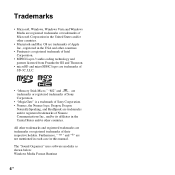
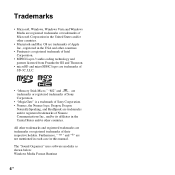
... and patents licensed from Fraunhofer IIS and Thomson.
• microSD and microSDHC logos are trademarks of SD-3C, LLC.
• "Memory Stick Micro," "M2" and
are
trademarks or registered trademarks of Sony
Corporation.
• "MagicGate" is a trademark of Sony Corporation.
• Nuance, the Nuance logo, Dragon, Dragon
NaturallySpeaking, and RealSpeak are trademarks or registered...
Operating Instructions - Page 8


... window before you charge batteries, purchase NH-AAA-B2KN rechargeable batteries (not supplied).
8 GB
To connect the IC recorder to a computer, make sure to operate this manual could void your authority to use the IC recorder. LR03 (size AAA) alkaline batteries (2)
P Note When you use the supplied USB connecting cable. USB connecting cable...
Operating Instructions - Page 40


...are supported. Toshiba a a a a
-
microSD/microSDHC cards
Supplier 2 GB 4 GB 8 GB 16 GB 32 GB
SONY
aaa-
-
SanDisk a a a a
a
a: Operation tested -: Operation not tested As of 64 MB or less is...GB are as follows: • Memory Stick Micro™ (M2™) media:
Up to 16 GB is not supported. The microSD/microSDHC cards that you can record files on a Memory Card
N PLAY/STOP•...
Operating Instructions - Page 41


...://www.sony.com/recordersupport
In this manual, M2™ and microSD cards are generally referred to as the "memory card slot." To insert a memory card
Before recording, be sure to copy all types of the built-in memory. The structure of the IC recorder. • Do not remove a memory card while the "Accessing..." For ICD-PX312...
Operating Instructions - Page 45


... use the ECM-TL1 headphone-type electret condenser microphone (not supplied) to record sound from a telephone or a cell phone. z Recommended microphones You can use the Sony ECM-CS10, ECM-CZ10, ECM-DS70P, ECM-DS30P electret condenser microphone (not supplied). Other Recording Operations
The built-in power type microphone is connected, power is automatically...
Operating Instructions - Page 61
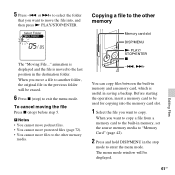
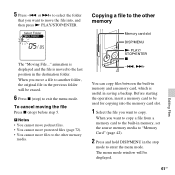
.... P Notes • You cannot move podcast files. • You cannot move protected files (page 72). • You cannot move a file to the last position in saving a backup.
animation is displayed and the file is useful in the destination folder. When you move files to the other memory
Memory card slot
DISP...
Operating Instructions - Page 89


... Computer
Memory Stick Micro™ (M2™)
"MEMORY CARD" MSSONY
VOICE
Folder for files recorded using the IC recorder
FOLDER01
FOLDER05
MUSIC
Folder transferred from your computer
POP
J-POP MP3
PODCASTS
MP3
NEWS MP3
Conversation
MP3
MP3 MP3 MP3
MP3
microSD card
"MEMORY CARD" PRIVATE
Sony
VOICE
Folder for files recorded using the IC recorder
FOLDER01
FOLDER05
MUSIC...
Operating Instructions - Page 96
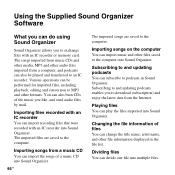
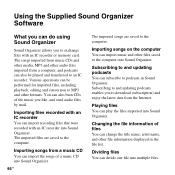
Playing files
You can be played and transferred to an IC recorder.
Subscribing to and updating podcasts enables you to download (subscription) and enjoy the latest data from a computer, and podcasts can change the title name, artist name, and other files saved to the computer into Sound Organizer.
Various operations can play the...
Operating Instructions - Page 97


...voice recognition software Dragon NaturallySpeaking* which is compatible with Sound
Organizer to perform voice recognition for a file and convert the voice to increase the amount of free space in some models in the IC recorder... imported into one file. Transferring files to an IC recorder
You can delete a file saved to an IC recorder or memory card.
You can combine multiple files into ...
Operating Instructions - Page 100


... in this library.
C The file list of the IC recorder
Displays the files saved to My Library of an IC recorder or memory card to the connected IC recorder or memory card. A list of recording files. G Transfer buttons
: Transfers the files of Sound Organizer to an IC recorder or memory card.
: Imports the files of Sound...
Operating Instructions - Page 104


...unit, please consult your recorded files to a computer, ...recorded data, the recorded data will be corrupted in orange. Backup recommendations
To avoid potential risk of the IC recorder.
• Do not remove a memory card while the "Accessing..." Doing so may cause a malfunction of data loss caused by Sony. The IC recorder does not support data recording/playback that you save...
Operating Instructions - Page 105


...; When using a memory card, make sure to check the correct insertion direction into the memory card slot.
105GB
Additional Information • We recommend that you save a backup copy of the important data.
• Do not touch the terminal of a car parked in the sun and/ or in the summer, the outdoors...
Operating Instructions - Page 107


...not supported:
- output for the IC recorder: http://www.sony.com/recordersupport
Hardware environment:
- Multi-monitor environment
Design and specifications
IC recorder section
Capacity (User available capacity) 2...Personally constructed computers or operating systems
- High-Speed USB compatible
• Memory Stick Micro™ (M2™)/microSD memory card slot
Playback speed control (DPC) 2.00...
Operating Instructions - Page 108
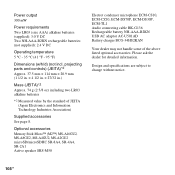
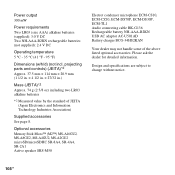
... above listed optional accessories. Please ask the dealer for detailed information. Design and specifications are subject to change without notice.
108GB
Optional accessories Memory Stick Micro™ (M2™) MS-A16GU2, MS-A8GU2, MS-A4GU2, MS-A2GU2 microSD/microSDHC SR-8A4, SR-4A4, SR-2A1 Active speaker SRS-M50
Electret condenser...
Operating Instructions - Page 110
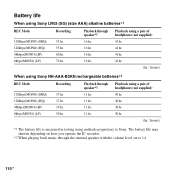
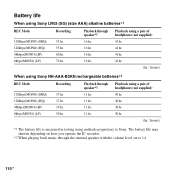
... to 14
110GB Playback using a pair of headphones (not supplied) 41 hr. 41 hr. 41 hr. 41 hr.
(hr.: hours)
When using Sony NH-AAA-B2KN rechargeable batteries*1
REC Mode
Recording
Playback through Playback using a pair of
speaker*2
headphones (not supplied)
192kbps(MONO) (SHQ) 128kbps(MONO) (HQ) 48kbps(MONO) (SP) 8kbps(MONO...
Operating Instructions - Page 118
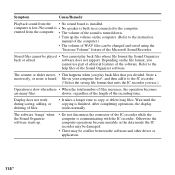
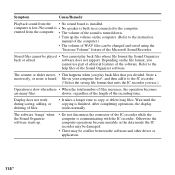
... is finished. Depending on your computer first*, and then add it to the IC recorder.
(*Select the saving file format that you
cannot use .)
Operation is slow when there • When... connected to the instruction manual of the computer.)
• The volume of WAV files can be changed and saved using the "Increase Volume" feature of the Microsoft Sound Recorder. Symptom
Cause/Remedy
Playback...
Read This First - Page 1


... recorder, please refer to this paper.
© 2011 Sony Corporation Printed in long play
recording mode ("8kbps(MONO)" (LP), etc.)
To reduce recording noise
Touch noises may be heard as noise
Sounds that cause noise
The IC recorder may record various sounds other than voice, and the sounds will be recorded when you touch the IC recorder during recording...
Similar Questions
How To Reset Sony Digital Flash Voice Recorder (icd-px312) Memory Full
(Posted by wilsorclar 10 years ago)
How To Install A Micro Sd Card Into Sony Ic Recorder Px312
(Posted by patrkeu 10 years ago)

