Sony ICD-PX312 Support Question
Find answers below for this question about Sony ICD-PX312.Need a Sony ICD-PX312 manual? We have 2 online manuals for this item!
Question posted by annereddish on November 22nd, 2013
Sony Icd Px312 Error Message/memory Card
Have tried several cards but will unit will not read the card, used to work fine. Thanks in advance for any tips.
Current Answers
There are currently no answers that have been posted for this question.
Be the first to post an answer! Remember that you can earn up to 1,100 points for every answer you submit. The better the quality of your answer, the better chance it has to be accepted.
Be the first to post an answer! Remember that you can earn up to 1,100 points for every answer you submit. The better the quality of your answer, the better chance it has to be accepted.
Related Sony ICD-PX312 Manual Pages
Operating Instructions - Page 5


... the power on a Memory Card 40
Recording via Other Devices 44 Recording with an external microphone 44 Recording from other equipment ........46
Operation during playback 36 Starting to sound - the VOR function 38
Recording on 14 Turning the power off 14 Step 4: Setting the Clock 15 Step 5: Setting the Language to Be Used in the Display Window...
Operating Instructions - Page 10


Rear
S (USB) connector T M2™/microSD memory card slot U HOLD•POWER ON/OFF switch V Battery compartment W Strap hole (A strap is not supplied.)
10 GB
Operating Instructions - Page 40


... you.*
In addition to the built-in memory, you can use with the back side of January 2011
40 GB
About compatible memory cards
Memory cards that have been tested according to 32 GB are as follows.
Insert microSD card with the label side facing toward you. Toshiba a a a a
-
Recording on a memory card. A memory card of 64 MB or less is supported. •...
Operating Instructions - Page 41


... access the support home page for the IC recorder: http://www.sony.com/recordersupport
In this manual, M2™ and microSD cards are not guaranteed. For the latest information about the memory cards that of the memory card slot firmly.
For ICD-PX312, the operational tests performed were using a memory card. To insert a memory card
Before recording, be sure to copy all types of the...
Operating Instructions - Page 42
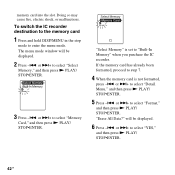
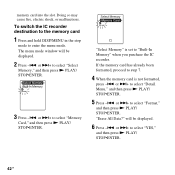
... then press N PLAY/ STOP•ENTER. The menu mode window will be displayed.
2 Press -. or >+ to enter the menu mode. memory card into the slot. To switch the IC recorder destination to the memory card
1 Press and hold DISP/MENU in the stop
mode to select "Detail Menu," and then press N PLAY/ STOP•ENTER...
Operating Instructions - Page 43
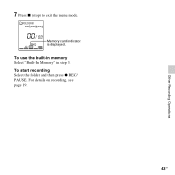
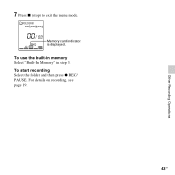
To start recording Select the folder and then press z REC/ PAUSE. Memory card indicator is displayed. For details on recording, see page 19.
43GB
To use the built-in memory Select "Built-In Memory" in step 3.
Other Recording Operations
7 Press x (stop) to exit the menu mode.
Operating Instructions - Page 58


...than VOL -/+ while the alarm sound is displayed in the files stored on a memory card.
58 GB When the playback ends, the IC recorder will stop automatically. (When the alarm pattern is set to
"OFF" in ...• If you divide a file you have set an alarm, that alarm will be played back using the selected alarm pattern. P Notes • You can stop the alarm playback
Press any button.
...
Operating Instructions - Page 61
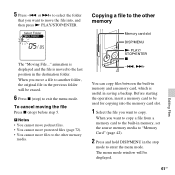
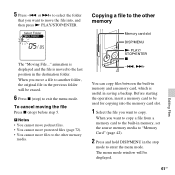
...•ENTER x
-., >+
You can copy files between the built-in memory and a memory card, which is moved to the other memory
media. The "Moving File..."
Before starting the operation, insert a memory card to exit the menu mode.
5 Press -. animation is displayed and the file is useful in the destination folder. To cancel moving the file
Press x (stop...
Operating Instructions - Page 88


... of folders is different from that when the destination memory media is set to "Memory Card" (page 42), the structure of the IC recorder.
It is convenient if you put the file in the folders under the VOICE folder. *2 The name of folders transferred to "Built-In Memory." z Tips • The title or artist name, etc., registered...
Operating Instructions - Page 89


... Stick Micro™ (M2™)
"MEMORY CARD" MSSONY
VOICE
Folder for files recorded using the IC recorder
FOLDER01
FOLDER05
MUSIC
Folder transferred from your computer
POP
J-POP MP3
PODCASTS
MP3
NEWS MP3
Conversation
MP3
MP3 MP3 MP3
MP3
microSD card
"MEMORY CARD" PRIVATE
Sony
VOICE
Folder for files recorded using the IC recorder
FOLDER01
FOLDER05
MUSIC
Folder transferred...
Operating Instructions - Page 97


... use the voice recognition software Dragon NaturallySpeaking* which is compatible with some regions only.
Deleting files from Sound Organizer to increase the amount of free space in some models in the IC recorder or there are unnecessary files. Use this operation to delete files in the IC recorder when you want to an IC recorder or memory card...
Operating Instructions - Page 104


... problems concerning your unit, please consult your recorded files to wipe the exterior. When a memory card is the collective name of your nearest Sony dealer. Doing so may cause a malfunction of the memory cards formatted with the IC recorder.
• For compatible M2™, please refer to the Sony web site (page 107).
• "MagicGate™" is used in the...
Operating Instructions - Page 107


...*1 The playback of MP3 files recorded using the IC recorder is also supported.
General
Speaker ...recorder: http://www.sony.com/recordersupport
Hardware environment:
- Port: USB port
P Note • The following systems are supported.
Input/Output • Microphone jack (minijack, stereo)
- High-Speed USB compatible
• Memory Stick Micro™ (M2™)/microSD memory card...
Operating Instructions - Page 109
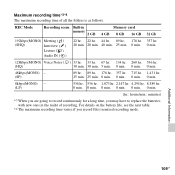
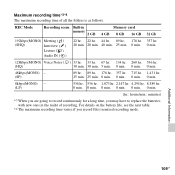
... Information
109GB
REC Mode
Recording scene Built-in
Memory card
memory 2 GB 4 GB 8 GB 16 GB 32 GB
192kbps(MONO) Meeting ( )
(SHQ)
Interview ( )
Lecture ( )
Audio IN ( )
22 hr. 22 hr. 44 hr. 89 hr. 178 hr. 357 hr. 20 min. 20 min. 40 min. 25 min. 0 min. 0 min.
128kbps(MONO) Voice Notes ( ) 33 hr. 33...
Operating Instructions - Page 117
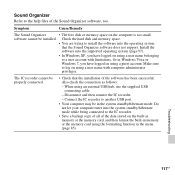
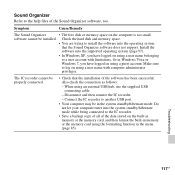
...using an external USB hub, use the supplied USB connecting cable.
-
software cannot be in memory or the memory card using a user name with limitations.
Make sure
to log on the built-in memory or the memory card, and then format the built-in the system standby/hibernate mode. The IC recorder... IC recorder.
-
Check the hard disk and memory space.
• You are trying to ...
Operating Instructions - Page 119
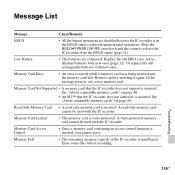
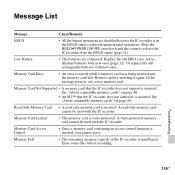
... this message persists, use it again. Read Only Memory Card • A read -only memory card cannot be used with the IC recorder. A read -only memory card is inserted. A write-protected memory card cannot be used with the IC recorder. Memory Full
• The remaining memory capacity of the IC recorder is inserted. Low Battery
• The batteries are disabled because the IC recorder...
Operating Instructions - Page 120
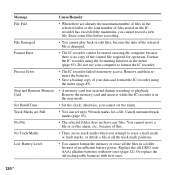
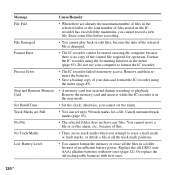
... your computer to format the IC recorder.
• The IC recorder failed in memory access. You cannot move a file or set up to 98 track marks for operation. Or replace the old rechargeable batteries with new ones (page 12). Message File Full
File Damaged Format Error
Process Error
Stop and Reinsert Memory Card Set Date&Time Track Marks...
Operating Instructions - Page 122
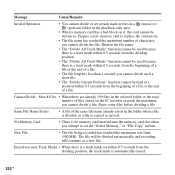
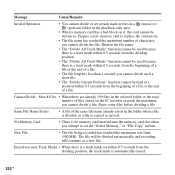
... there are already 199 files in the playback-only area.
• When a memory card has a bad block on the IC recorder exceeds the maximum, you cannot divide the file. Shorten the file name.
• The "Divide All Track Marks" function cannot be used at a position within 0.5 seconds from the beginning of a file or the...
Operating Instructions - Page 123
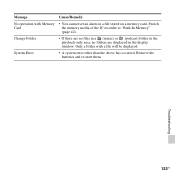
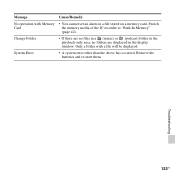
... stored on a memory card. Only a folder with Memory • You cannot set an alarm in the display window. Message
Cause/Remedy
No operation with a file will be displayed. Remove the batteries and re-inert them. System Error
• A system error other than the above has occurred.
Troubleshooting
123GB Switch
Card
the memory media of the IC recorder to "Built...
Operating Instructions - Page 130
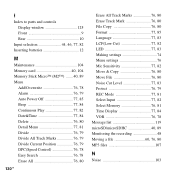
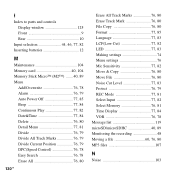
... Front 9 Rear 10
Input selection 44, 46, 77, 82 Inserting batteries 12
M
Maintenance 104 Memory card 40, 104 Memory Stick Micro™ (M2™) .......40, 89 Menu
Add/Overwrite 76, 78 Alarm 76, ... Mode 77, 81 Select Input 77, 82 Select Memory 76, 81 Time Display 77, 84 VOR 76, 78 Message list 119 microSD/microSDHC 40, 89 Monitoring the recording 48 Moving a file 60, 76, 80 MP3 ...
Similar Questions
The Memory Card Cannot Be Read On Sony Recorder Icd-px312
(Posted by shryanl 10 years ago)
How To Transfer Files On A Sony Icd-px312 To A Memory Card
(Posted by 09011davi 10 years ago)
How To Retrieve Messages On Digital Voice Recorder Icd-bx112
(Posted by lythenea 10 years ago)
Insert And Access New Memory Card
I push record and it reads back "Memory Full." But I have a new memory card in it. How do I access o...
I push record and it reads back "Memory Full." But I have a new memory card in it. How do I access o...
(Posted by tomdnorman 12 years ago)

