Sony ICD-PX312 Support Question
Find answers below for this question about Sony ICD-PX312.Need a Sony ICD-PX312 manual? We have 2 online manuals for this item!
Question posted by grinzengi on January 28th, 2014
How To Set Record Mode For Sony Icd-px312
The person who posted this question about this Sony product did not include a detailed explanation. Please use the "Request More Information" button to the right if more details would help you to answer this question.
Current Answers
There are currently no answers that have been posted for this question.
Be the first to post an answer! Remember that you can earn up to 1,100 points for every answer you submit. The better the quality of your answer, the better chance it has to be accepted.
Be the first to post an answer! Remember that you can earn up to 1,100 points for every answer you submit. The better the quality of your answer, the better chance it has to be accepted.
Related Sony ICD-PX312 Manual Pages
Operating Instructions - Page 1


IC Recorder
Operating Instructions
ICD-PX312
4-267-065-11(2)
Getting Started Basic Operations Other Recording Operations Other Playback Operations Editing Files About the Menu Function Utilizing Your Computer Additional Information Troubleshooting Index
Operating Instructions - Page 2


... to : - The capacity of the FCC Rules. Record these numbers whenever you call : Sony Customer Information Service Center 1-800-222-7669 or http://www.sony.com/
Declaration of the FCC Rules. The IC recorder is due to Part 15 of Conformity
Trade Name
: SONY
Model
: ICD-PX312
Responsible Party : Sony Electronics Inc. Other versions may not comply with...
Operating Instructions - Page 3


... beyond those restriction is limited to make any machine readable form without prior written approval from Sony Corporation. Notice for the IC recorder
ICD-PX312. You cannot connect other forms of "Memory Stick Micro™." IN NO EVENT SHALL SONY CORPORATION BE LIABLE FOR ANY INCIDENTAL, CONSEQUENTIAL OR SPECIAL DAMAGES, WHETHER BASED ON TORT, CONTRACT...
Operating Instructions - Page 38


...; If 10 minutes have passed after step 5, you can set the VOR (Voice Operated Recording) function to "ON," to make the IC recorder start the procedure again from step 5.
38 GB
Starting to record automatically in the folder remain unchanged. Then recording starts.
7 Press x (stop) to stop
or recording mode to a file, even if the file has reached...
Operating Instructions - Page 41


... memory card on the IC recorder (page 85) so it from that have been tested, please access the support home page for the IC recorder: http://www.sony.com/recordersupport
In this manual,...addition to the end of January 2011. For ICD-PX312, the operational tests performed were using a memory card. Then close the cover. To insert a memory card
Before recording, be sure to copy all types of the...
Operating Instructions - Page 44
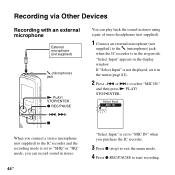
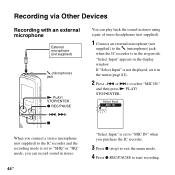
When you connect a stereo microphone (not supplied) to the IC recorder and the recording mode is set to "SHQ" or "HQ" mode, you purchase the IC recorder.
3 Press x (stop mode. If "Select Input" is not displayed, set it in the display window. Recording via Other Devices
Recording with an external microphone
External microphone (not supplied)
m (microphone) jack
N PLAY/ STOP•ENTER...
Operating Instructions - Page 47
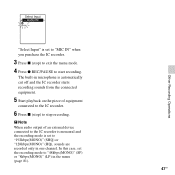
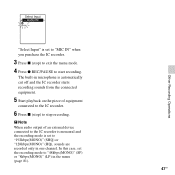
... connected to the IC recorder is monaural and the recording mode is set to "MIC IN" when you purchase the IC recorder.
3 Press x (stop recording. P Note When audio output of equipment
connected to the IC recorder.
6 Press x (stop) to stop ) to exit the menu mode.
4 Press z REC/PAUSE to start recording.
Other Recording Operations
"Select Input" is set to "192kbps(MONO...
Operating Instructions - Page 59
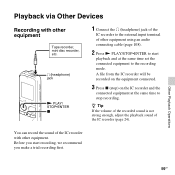
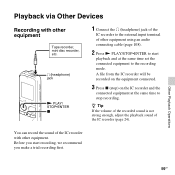
... to stop ) on the IC recorder and the
connected equipment at the same time set the connected equipment to the recording mode.
i (headphone) jack
N PLAY/ STOP•ENTER x
1 Connect the i (headphone) jack of the
IC recorder to start recording, we recommend you make a trial recording first. z Tip If the volume of the recorded sound is not strong enough...
Operating Instructions - Page 76
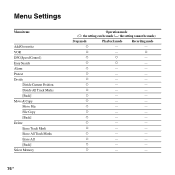
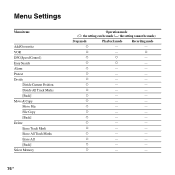
... All Track Marks [Back] Move & Copy Move File File Copy [Back] Delete Erase Track Mark Erase All Track Marks Erase All [Back] Select Memory
Operation mode (a: the setting can be made /-: the setting cannot be made)
Stop mode
Playback mode
Recording mode
a
-
- a
-
-
a
-
-
76 GB a
-
-
a
- a
a
-
Operating Instructions - Page 77


Menu items
Detail Menu REC Mode Mic Sensitivity LCF(Low Cut) Select Input Continuous Play Noise Cut Level LED Language Date&Time Time Display Beep Auto Power Off Format [Back]
Operation mode (a: the setting can be made /-: the setting cannot be made)
Stop mode
Playback mode
Recording mode
a
a
a
a
-
-
a
-
- a
a
a
About the Menu Function
77GB
a
a
-
-
a
- a
a
-...
Operating Instructions - Page 81
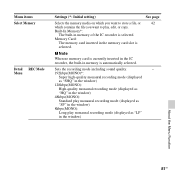
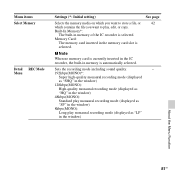
... in the memory card slot is
selected. Menu items Select Memory
Detail REC Mode Menu
Settings (*: Initial setting)
See page
Selects the memory media on which you want to store a file, or
42
which contains the file you want to play monaural recording mode (displayed as "LP"
in the window)
About the Menu Function
81GB
Operating Instructions - Page 109
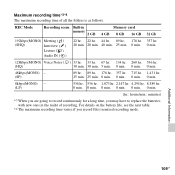
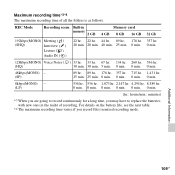
... maximum recording time of recording.
REC Mode
Recording scene Built-in
Memory card
memory 2 GB 4 GB 8 GB 16 GB 32 GB
192kbps(MONO) Meeting ( )
(SHQ)
Interview ( )
Lecture ( )
Audio IN ( )
22 hr. 22 hr. 44 hr. 89 hr. 178 hr. 357 hr. 20 min. 20 min. 40 min. 25 min. 0 min. 0 min.
128kbps(MONO) Voice Notes...
Operating Instructions - Page 110
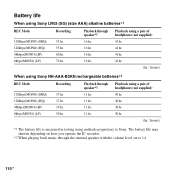
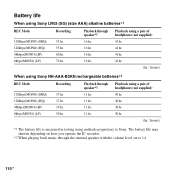
... playing back music through the internal speaker with the volume level set to Sony. Playback using a pair of headphones (not supplied) 41 hr. 41 hr. 41 hr. 41 hr.
(hr.: hours)
When using Sony NH-AAA-B2KN rechargeable batteries*1
REC Mode
Recording
Playback through speaker*2 16 hr. 16 hr. 16 hr. 16 hr.
Playback through...
Operating Instructions - Page 112
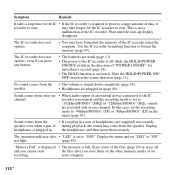
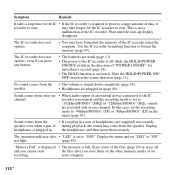
...headphones is plugged in the
menu (page 81). Display the menu and set the recording
mode to "48kbps(MONO)" (SP) or "8kbps(MONO)" (LP) in . The IC recorder does not operate.
• You may come from the • The...29) or erase all
and you store them securely. recorder is monaural and the recording mode is set to "OFF." the headphones, and then insert them on the other memory media or...
Operating Instructions - Page 114
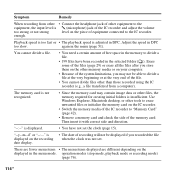
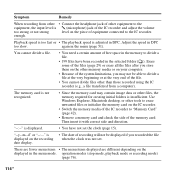
... a file.
• 199 files have not set . date display.
Erase some of the files (page 29) or erase all the files after you may contain image data or other files, the memory required for creating initial folders is insufficient.
again in DPC.
operation modes (stop mode, playback mode or recording mode)
(page 76).
114GB "--y--m--d" or "--:--" is...
Operating Instructions - Page 115
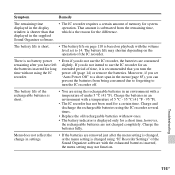
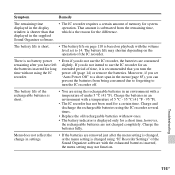
... the Sound Organizer software with a temperature of memory for system operation. Charge the batteries in an environment with the volume level set
recorder. Symptom
Remedy
The remaining time displayed in the display window is displayed only for a short time, however, the rechargeable batteries are not charged completely. Moreover, ...
Operating Instructions - Page 124
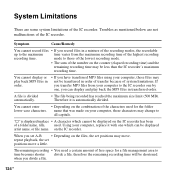
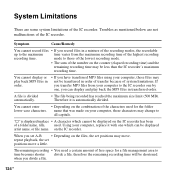
...; You need a certain amount of the highest recording
recording time. mode to those of the lowest recording mode.
• The sum of the number on the IC recorder has been of the characters used .
name that was made on the files, the set positions move . when you set A-B • Depending on your computer, those characters may be shortened...
Operating Instructions - Page 127
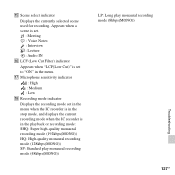
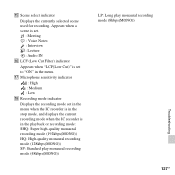
Q Microphone sensitivity indicator
: High : Medium : Low R Recording mode indicator
Displays the recording mode set in the menu when the IC recorder is in the stop mode, and displays the current recording mode when the IC recorder is set .
: Meeting : Voice Notes : Interview : Lecture : Audio IN P LCF (Low Cut Filter) indicator
Appears when "LCF(Low Cut)" is in the menu. Appears when a scene ...
Read This First - Page 1


... when recording in long play
recording mode ("8kbps(MONO)" (LP), etc.)
To reduce recording noise
Touch noises may record various sounds other than voice, and...set the recording mode to the high-quality mode ("192kbps(MONO)" (SHQ) or "128kbps(MONO)" (HQ), etc.) when you are concerned about the settings of the recording mode and the microphone sensitivity installed on the IC recorder...
Read This First - Page 2


... supplied).
When using the Scene Select function, select "Lecture" ( ). are not recorded.
When using the Scene Select function, select "Meeting" ( ).
Tips for items such as the recording mode, the recording sensitivity, etc.
Or use the Scene Select function, the recording settings for setup
Turn the built-in microphone in your pocket to...

