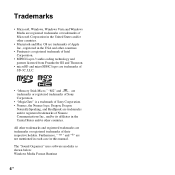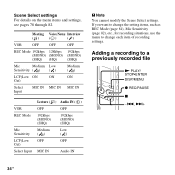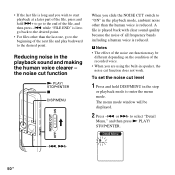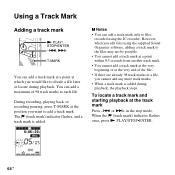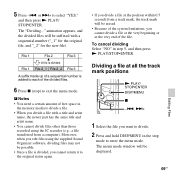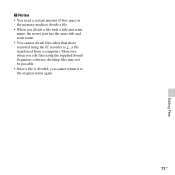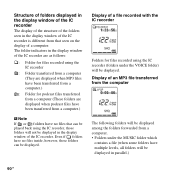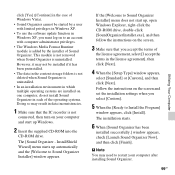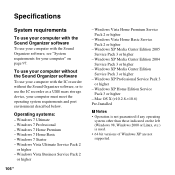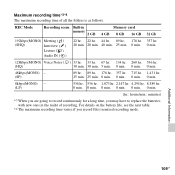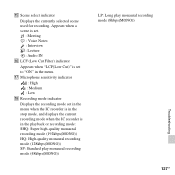Sony ICD-PX312 Support Question
Find answers below for this question about Sony ICD-PX312.Need a Sony ICD-PX312 manual? We have 2 online manuals for this item!
Question posted by azjulie524 on November 11th, 2011
Software/mike For Recording And Transcribing Meeting Notes
What software and directional mike should I be looking to buy to record & transcribe business mtg notes with my Sony ICD-PX312?
I am familiar with Naturally Speaking by Dragon. Will that work in a business meeting setting? Home or Business version best to buy? Differences between the two if you know, please.
Thank you!
Current Answers
Related Sony ICD-PX312 Manual Pages
Similar Questions
Will Sony Ic Recorder- Ux512 Work With Dragon Naturally Speaking
(Posted by sfvanvigh 9 years ago)
How To Use Dragon Naturally Speaking 12 With An Ic Recorder
(Posted by kamCre 10 years ago)
Sony Sound Organizer Version 1.2.0.07152 Doesn't Start Dragon Ns Software
I have a Sony ICD-PX312D that came with Dragon Naturally Speaking software. I have installed Sound O...
I have a Sony ICD-PX312D that came with Dragon Naturally Speaking software. I have installed Sound O...
(Posted by jirvine101 11 years ago)