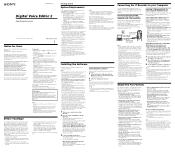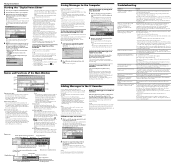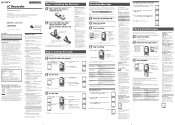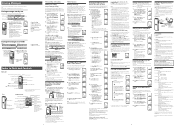Sony ICD-P320 Support Question
Find answers below for this question about Sony ICD-P320 - Ic Recorder.Need a Sony ICD-P320 manual? We have 3 online manuals for this item!
Question posted by isabGram on April 27th, 2014
How To Connect Sony Icd-p320 Recorder To Laptop Windows 7
The person who posted this question about this Sony product did not include a detailed explanation. Please use the "Request More Information" button to the right if more details would help you to answer this question.
Current Answers
Related Sony ICD-P320 Manual Pages
Similar Questions
I Am Interested In Buying Two Such Used Ics B15 Voice Recorder Sony Used. Pleas
I am interested in buying two such used ics b15 voice recorder Sony used. please who can provide me ...
I am interested in buying two such used ics b15 voice recorder Sony used. please who can provide me ...
(Posted by Topciufehmi 2 years ago)
How To Connect Digital Audio Recorder - Sony Icd Px720 To Computer
(Posted by b78forol 9 years ago)
Icd P320 Windows 7 Driver
hello i need the driver For ICD p Sony voice recorder
hello i need the driver For ICD p Sony voice recorder
(Posted by anthonygsr 12 years ago)
Windows 7 Driver For Icd-p320
I have three voice recoders ICD-P320. The are great devices. I've upgraded my computers to Windows 7...
I have three voice recoders ICD-P320. The are great devices. I've upgraded my computers to Windows 7...
(Posted by kimp 12 years ago)