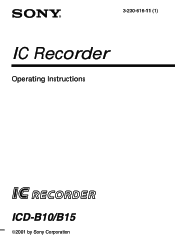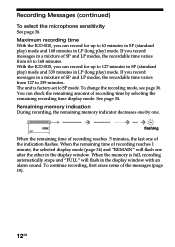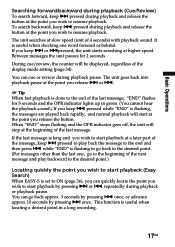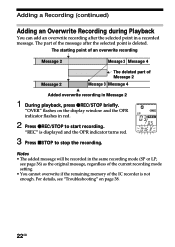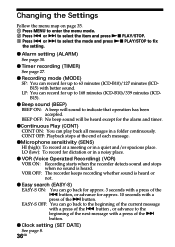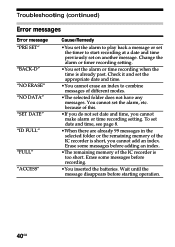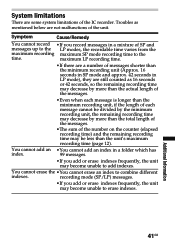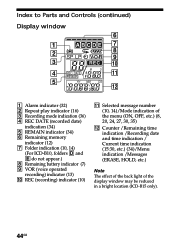Sony ICD-B15 Support Question
Find answers below for this question about Sony ICD-B15 - Ic Recorder.Need a Sony ICD-B15 manual? We have 2 online manuals for this item!
Question posted by Topciufehmi on December 22nd, 2021
I Am Interested In Buying Two Such Used Ics B15 Voice Recorder Sony Used. Pleas
I am interested in buying two such used ics b15 voice recorder Sony used. please who can provide me and at what price? Thank you
Current Answers
Answer #1: Posted by SonuKumar on December 23rd, 2021 4:40 AM
https://www.amazon.com/Sony-ICD-B17-Digital-Voice-Recorder/dp/B00009W8XF
rare to find used once
Please respond to my effort to provide you with the best possible solution by using the "Acceptable Solution" and/or the "Helpful" buttons when the answer has proven to be helpful.
Regards,
Sonu
Your search handyman for all e-support needs!!
Related Sony ICD-B15 Manual Pages
Similar Questions
Sony Voice Recorder Icd-tx50 Batery Replacement
please information battery type for Sony Voice Recorder ICD-TX50 ,because mine can't turn on unless ...
please information battery type for Sony Voice Recorder ICD-TX50 ,because mine can't turn on unless ...
(Posted by pttrisulaadisakti 1 year ago)
Software For Icd-mx20 Sony Voice Recorder
Hello : Where could i find the software for the ICD-MX20 voice recorder ? thanks
Hello : Where could i find the software for the ICD-MX20 voice recorder ? thanks
(Posted by albonube 2 years ago)
Transcribe Mp3 Voice Recording To Text
Is there a way to take the MP3 voice recording from the ICD-UX533 and turn it into text using Micros...
Is there a way to take the MP3 voice recording from the ICD-UX533 and turn it into text using Micros...
(Posted by acote 7 years ago)
Sony Icd P520 Voice Recorder Issue
Can anyone suggest me any updates on Sony-ICD P520 Voice recorder made compatible with Windows 7 (64...
Can anyone suggest me any updates on Sony-ICD P520 Voice recorder made compatible with Windows 7 (64...
(Posted by hcsrinivas 9 years ago)
Can This Voice Recorder Be Used With Windows 8?
I have downloaded software for for this recorder series for windows 8 but when I try and use it it t...
I have downloaded software for for this recorder series for windows 8 but when I try and use it it t...
(Posted by donmc86242 11 years ago)