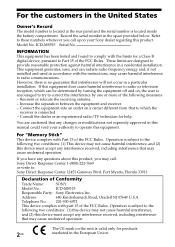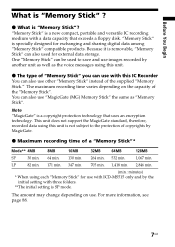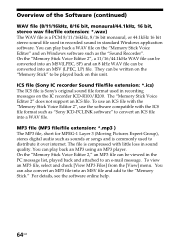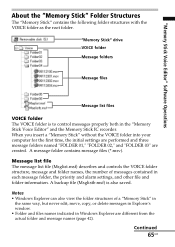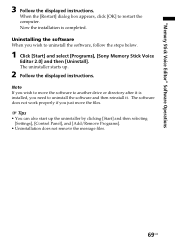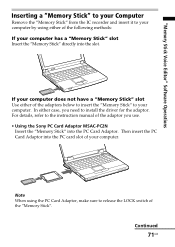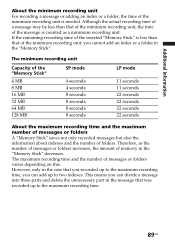Sony ICD MS515 Support Question
Find answers below for this question about Sony ICD MS515 - Memory Stick Digital Voice Recorder.Need a Sony ICD MS515 manual? We have 1 online manual for this item!
Question posted by conraddcruz on May 30th, 2012
I Have A Mac And Need To Download He Driver For Ms515- Any Help Please /
The person who posted this question about this Sony product did not include a detailed explanation. Please use the "Request More Information" button to the right if more details would help you to answer this question.
Current Answers
Related Sony ICD MS515 Manual Pages
Similar Questions
Where Can I Buy A Memory Stick ?
Sovy IC recorder ICD-MS515 memory stick
Sovy IC recorder ICD-MS515 memory stick
(Posted by marioleduc 11 years ago)
Driver For The Sony Icd-ms515 For Windows 7??
I cannot find a driver for the Sony ICD-MS515 for windows 7??
I cannot find a driver for the Sony ICD-MS515 for windows 7??
(Posted by bp 11 years ago)
I Need The Driver For Sony Icd P210. Where Can I Get It?
(Posted by mcj9211 11 years ago)
I Need A Driver For Mac Using Sony Icd-p520 Recorder
(Posted by raybloom 11 years ago)
Sony Icd Ms515
I have formatted my laptop and lost the Software for my Sony IC Recorder ICD-MS515
I have formatted my laptop and lost the Software for my Sony IC Recorder ICD-MS515
(Posted by haddadm777 12 years ago)