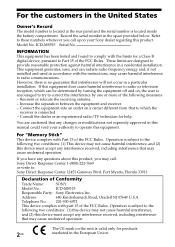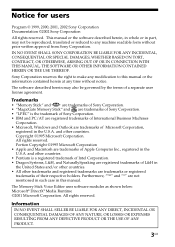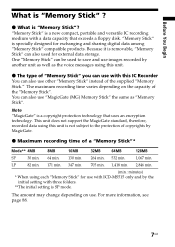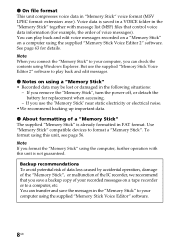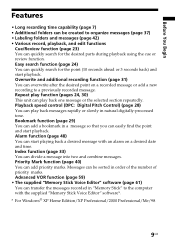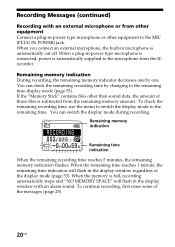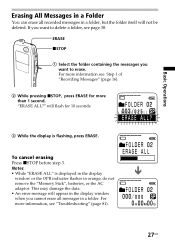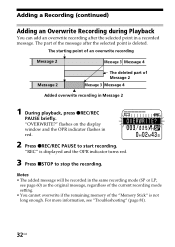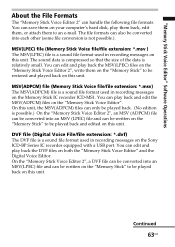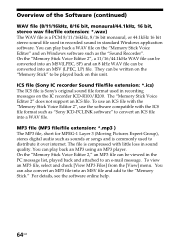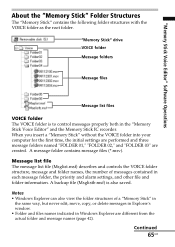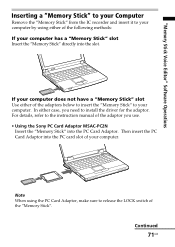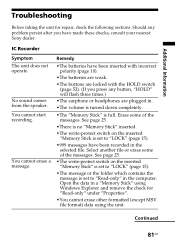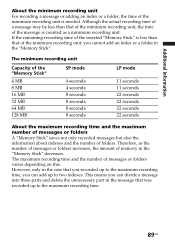Sony ICD MS515 Support Question
Find answers below for this question about Sony ICD MS515 - Memory Stick Digital Voice Recorder.Need a Sony ICD MS515 manual? We have 1 online manual for this item!
Question posted by bp on January 29th, 2013
Driver For The Sony Icd-ms515 For Windows 7??
Current Answers
Answer #1: Posted by tintinb on January 30th, 2013 10:27 AM
- Windows Vista
- Windows Vista 64-bit
- Windows XP
- Windows 2000
You can download the drivers here:
If you have more questions, please don't hesitate to ask here at HelpOwl. Experts here are always willing to answer your questions to the best of our knowledge and expertise.
Regards,
Tintin
Related Sony ICD MS515 Manual Pages
Similar Questions
When I insert the memory stick from the recorder in my reader nothing comes up on the Voice Editor i...
Is the Dragon software usable on a Mac? How do I make sure?
Sovy IC recorder ICD-MS515 memory stick
I have formatted my laptop and lost the Software for my Sony IC Recorder ICD-MS515