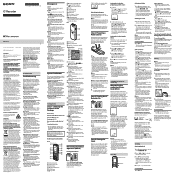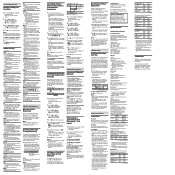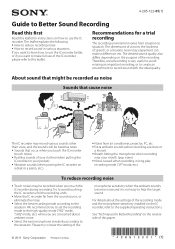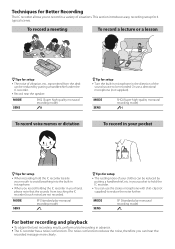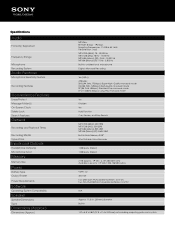Sony ICD-BX112 Support Question
Find answers below for this question about Sony ICD-BX112.Need a Sony ICD-BX112 manual? We have 3 online manuals for this item!
Question posted by lmcmliv on August 4th, 2011
Set Date
Current Answers
Answer #2: Posted by kcmjr on August 5th, 2011 1:43 PM
From that guide...
Setting the clock using the menu:
While the IC recorder is in the stop mode, you can set the clock using the menu.
- Press and hold [(folder)/MENU] to enter the menu mode. The menu mode will be displayed.
- Press [–|<<] or [>>|+] to select “SET DATE,” and then press [> PLAY/STOP•ENTER].
- Press [–|<<] or [>>|+] to set the year, month, day, hour, and minute in sequence, and then press [> PLAY/STOP•ENTER].
- Press [(stop)] to exit the menu mode.
Tip:
Press [(folder)/MENU] to return to the previous operation.
Notes:
You can set the time display for the clock to “12H” (12-hour display) or “24H” (24-hour display) in the “HOUR” menu. When “12H” (12-hour display) is set, “AM” or “PM” appears in the display window.
If you do not press [> PLAY/STOP•ENTER] within 1 minute of entering the clock setting data, the clock setting mode is canceled and the window will return to the stop mode display.
Licenses & Certifications: Microsoft, Cisco, VMware, Novell, FCC RF & Amateur Radio licensed.
Related Sony ICD-BX112 Manual Pages
Similar Questions
please information battery type for Sony Voice Recorder ICD-TX50 ,because mine can't turn on unless ...