Sony HT-CT260 Support Question
Find answers below for this question about Sony HT-CT260.Need a Sony HT-CT260 manual? We have 2 online manuals for this item!
Question posted by hebertjvh on November 6th, 2013
Replacement For Optical Cord
Where can I buy a replacement cord?
Current Answers
There are currently no answers that have been posted for this question.
Be the first to post an answer! Remember that you can earn up to 1,100 points for every answer you submit. The better the quality of your answer, the better chance it has to be accepted.
Be the first to post an answer! Remember that you can earn up to 1,100 points for every answer you submit. The better the quality of your answer, the better chance it has to be accepted.
Related Sony HT-CT260 Manual Pages
Limited Warranty (U.S. Only) - Page 1


...issues caused by any other rights which vary from state to any repair, replacement part or replacement product for the remainder of protection to be responsible for hardware or software ...172-03
General Stereo/Hifi Components/Tape Decks
®
CD Players/Mini Disc Players/Audio Systems
Hifi Audio
LIMITED WARRANTY (U.S. This Limited Warranty gives you specific legal rights and you ....
Operating Instructions - Page 1


Home Theatre System
4-431-775-12(2)
Operating Instructions US
Mode d'emploi
FR
Manual de instrucciones ES
4-431-775-12(2) ©2012 Sony Corporation Printed in Malaysia
HT-CT260/HT-CT260HP
Operating Instructions - Page 2


...and serial numbers are provided for replacement of important operating and maintenance (servicing) instructions in the U.S.A This symbol is intended to alert the user to persons. HT-CT260/HT-CT260HP
Serial No. A polarized ...of electric shock to the presence of the obsolete outlet. 10) Protect the power cord from being walked on the apparatus.
Model No. To reduce the risk of fire...
Operating Instructions - Page 3
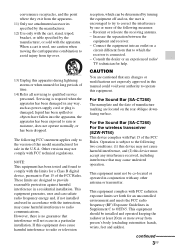
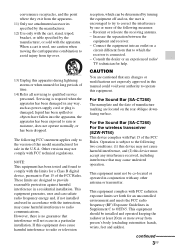
...meets the FCC radio frequency (RF) Exposure Guidelines in any way, such as power-supply cord or plug is no guarantee that to which can radiate radio frequency energy and, if not...and (2) this device must not be co-located or operated in the U.S.A. For the Sound Bar (SA-CT260) For the wireless transceiver (EZW-RT50) This device complies with the apparatus. This equipment should be determined...
Operating Instructions - Page 5


... other for a long time, be sure to turn off and unplug the system.
continued
5US To disconnect the AC power cord (mains lead), grasp the plug itself; On heat buildup
Although the system heats up during operation, this case, place the system away from the TV set , then turn it any further.
• Do...
Operating Instructions - Page 9
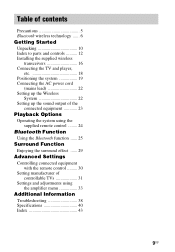
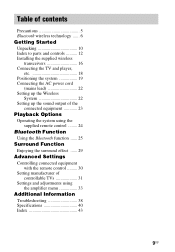
... Unpacking 10 Index to parts and controls .......... 12 Installing the supplied wireless
transceivers 16 Connecting the TV and player,
etc 18 Positioning the system 19 Connecting the AC power cord
(mains lead 22 Setting up the Wireless
System 22 Setting up the sound output of the
connected equipment 23 Playback Options
Operating the...
Operating Instructions - Page 10


...
• Subwoofer (SA-WCT260) (1)
• Analog audio cord (1) (HT-CT260HP only)
• Sound Bar (SA-CT260) (1)
• Remote control (RM-ANP084) (1)
• Wireless transceivers (EZW-RT50) (2)
• Digital optical cord for a TV (1)
• R6 (size AA) batteries (2)
• Operating Instructions (1) • Warranty (1)
• Digital coaxial cord (1) (HT-CT260HP only)
10US
Operating Instructions - Page 12
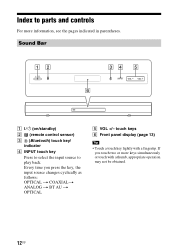
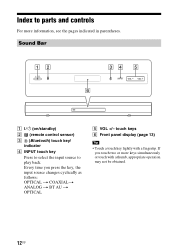
... key lightly with a thumb, appropriate operation may not be obtained.
12US If you press the key, the input source changes cyclically as follows: OPTICAL t COAXIALt ANALOG t BT AU t OPTICAL
E VOL +/- Every time you touch two or more information, see the pages indicated in parentheses.
Sound Bar
A ?/1 (on/standby) B (remote control sensor) C (Bluetooth...
Operating Instructions - Page 18
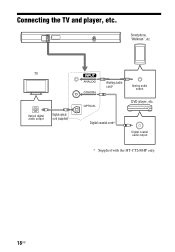
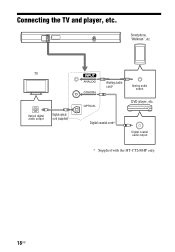
Digital coaxial cord*
Digital coaxial audio output
* Supplied with the HT-CT260HP only.
18US Smartphone, "Walkman", etc. TV
Optical digital audio output
Digital optical cord (supplied)
Analog audio cord*
Analog audio output
DVD player, etc.
Connecting the TV and player, etc.
Operating Instructions - Page 22


... Sound Bar and the subwoofer. Place the subwoofer close to the system. To specify a wireless connection
If you use multiple Sony wireless ...cord (mains lead) of the Sound Bar and the subwoofer to a wall outlet (mains), connect all the other equipment and TV to the Sound Bar in a room.
• Check the wireless communication status (page 37).
• Change the frequency for the wireless system...
Operating Instructions - Page 24
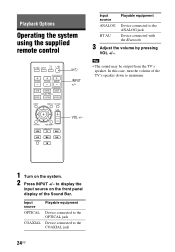
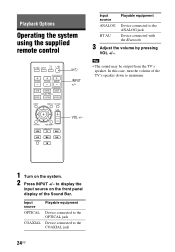
...front panel
display of the TV's speaker down to display the
input source on the system. 2 Press INPUT +/- to minimum.
Input source
Playable equipment
ANALOG Device connected to ...Playback Options
Operating the system using the supplied remote control
TV VOL TV CH
?/1
INPUT +/-
Input source OPTICAL
COAXIAL
Playable equipment
Device connected to the OPTICAL jack Device connected to...
Operating Instructions - Page 26


... Bluetooth devices, the list may be displayed.
26US When the Bluetooth connection is made correctly, the (Bluetooth) indicator lights in the system. For details on the Bluetooth device, check that "HT-CT260" is listed. In that case, use the Bluetooth device as close as possible to the operating instructions supplied with the Bluetooth...
Operating Instructions - Page 29


... surround sound. Surround Function
The default setting of the Sound field function of the system is "STD" when "OPTICAL" or "COAXIAL" is selected as an input.
29US
The sound field changes according...powerful and realistic sound, along with clear dialog. Surround Function
Enjoying the surround effect
This system can set a different sound field for each input source.
• If a stereo ...
Operating Instructions - Page 33
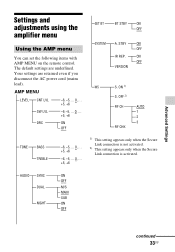
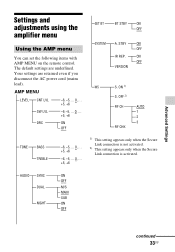
STBY
ON
OFF
IR REP. The default settings are retained even if you disconnect the AC power cord (mains lead). OFF 2)
RF CH RF CHK
AUTO 1 2 3
TONE
BASS
TREBLE
-6, -5, ... 0, ... +5, +6
-6, -5, ... 0, ... +5, +6
... ... 0, ... +5, +6
SW LVL
-6, -5, ... 0, ... +5, +6
DRC
ON
OFF
SET BT
BT STBY
ON
OFF
SYSTEM
A.
ON
OFF
VERSION
WS
S. Your settings are underlined.
Operating Instructions - Page 35
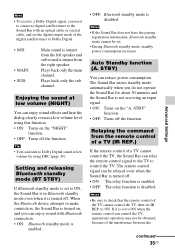
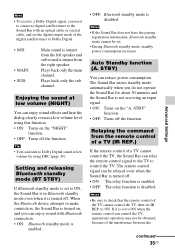
... the Sound Bar is turned off the function. to control the TV. Enjoying the sound at low volume (NIGHT)
You can enjoy sound with an optical cable or coaxial cable, and set .
• During Bluetooth standby mode, standby power consumption increases. When the Bluetooth device attempts to make connection, the Sound...
Operating Instructions - Page 38


... instructions supplied with
the surround effect function, the surround effect of the digital optical cord or audio cord that the input source is output from the subwoofer. No TV sound is output from the system.
• Check the connection of the system may not work effectively (page 29). Additional Information
Troubleshooting
If you connect a Blu...
Operating Instructions - Page 39


... Make the Secure Link setting "S. Move the subwoofer so that the AC power cord (mains lead) of the subwoofer.
• Flashes in red: - Noise is connected securely. - Bluetooth... microwave oven.
• Check that generates electromagnetic radiation, such as possible.
• Re-position this system and Bluetooth device, or move away from such sources.
• Remove any other wireless devices. - ...
Operating Instructions - Page 40
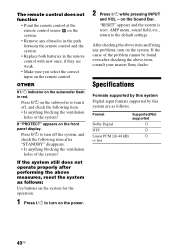
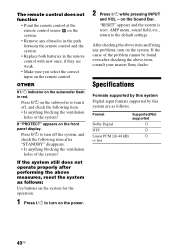
... checking the above item and fixing any obstacles in the path between the remote control and the system.
• Replace both batteries in red. Specifications
Formats supported by this system Digital input formats supported by this system are weak.
• Make sure you select the correct input on the remote control. The remote control...
Operating Instructions - Page 41


..., both channels driven, from 250 milliwatts to rated output. Additional Information
Sound Bar (SA-CT260)
Amplifier section
U.S. POWER OUTPUT (reference) Front L/Front R: 85 W (per channel at...R: 85 W (per channel at 3 ohms, 1 kHz)
Inputs ANALOG OPTICAL COAXIAL
Bluetooth section
Communication system Bluetooth Specification version 2.1 + EDR (Enhanced Data Rate)
Output Bluetooth Specification ...
Operating Instructions - Page 43
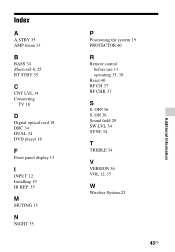
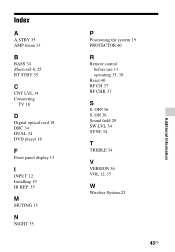
... SW LVL 34 SYNC 34
T
TREBLE 34
V
VERSION 36 VOL 12, 15
W
Wireless System 22
43US
Additional Information Index
A
A.STBY 35 AMP menu 33
B
BASS 34 Bluetooth 6, 25 BT STBY 35
C
CNT LVL 34 Connecting
TV 18
D
Digital optical cord 18 DRC 34 DUAL 34 DVD player 18
F
Front panel display 13
I
INPUT...
Similar Questions
How Do I Eject Tray On Home Theater System
How do I eject tray on my Sony dav-dz170. I have a replacement remote for it and it like the unit it...
How do I eject tray on my Sony dav-dz170. I have a replacement remote for it and it like the unit it...
(Posted by AJSwindling 2 years ago)
How To Connect Sony Home Theatre Sound Bar Ct260 To Bravia Tv
(Posted by alwjh 10 years ago)
How Do I Get A Replacement Remote Control For A Sony Ht-ct260 Sound Bar.
(Posted by ernmartinez2002 10 years ago)
There Is No Connection At Back Of Sony Tv To Take Optical Cable From Soundbar Ht
(Posted by cortinamk3 11 years ago)
How Do I Connect An Sa-wm500 Powered Subwoofer To My Bdve570 Home Theater System
I have a Sony BDVE570 home theater system that came with a passive subwoofer.. I also have a Sony SA...
I have a Sony BDVE570 home theater system that came with a passive subwoofer.. I also have a Sony SA...
(Posted by Prit53 11 years ago)

