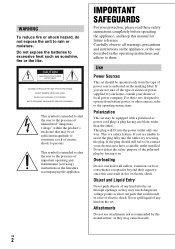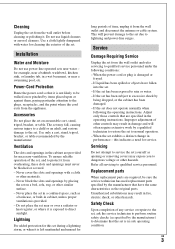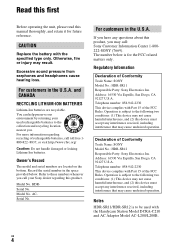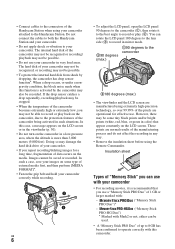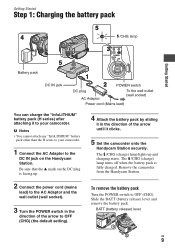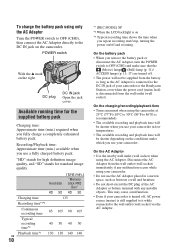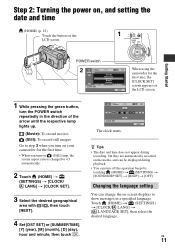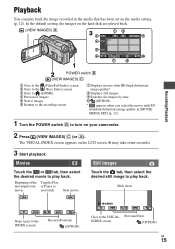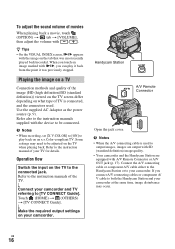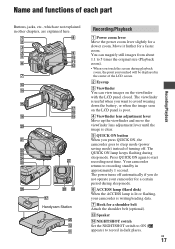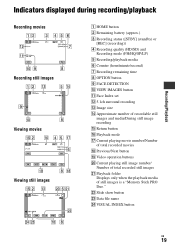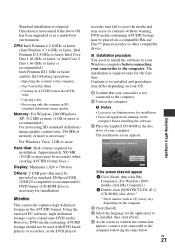Sony HDR SR12 Support Question
Find answers below for this question about Sony HDR SR12 - Handycam Camcorder - 1080i.Need a Sony HDR SR12 manual? We have 1 online manual for this item!
Question posted by mbbnguyen on August 13th, 2014
My Sr-12e Are In Japanese Language Text. How Do I/we Can Convert Its Language T
My SR12E are in Japanse Language . How do I/we can convert its language to ENLISH ? This cam are made for Japan ,but I bought Used here usa.Big Thnaks
Current Answers
Answer #1: Posted by rachelbubbles18 on August 13th, 2014 4:02 PM
The answer for your question is on page 21 of this pdf.. Hope this helps :)
Related Sony HDR SR12 Manual Pages
Similar Questions
Sony Hdr Sr12 Isn't Showing Language Changes.
hdr My sr12 video camera isn't showing the English tab on my screen that turns Japanese writing to E...
hdr My sr12 video camera isn't showing the English tab on my screen that turns Japanese writing to E...
(Posted by spd4hre 1 year ago)
Sony Camcorder
Can A Sony Camcorder Model #hdr-xr550v In Japanese Language Be Changed To English
Can A Sony Camcorder Model #hdr-xr550v In Japanese Language Be Changed To English
(Posted by MPBJR 8 years ago)
How Do I Convert My Sony Handycam Dcr-sx45 Videos Compatible To Mac
(Posted by shaed 9 years ago)
Japanese Language To English
I have japanese sony hdr cx12 but the language in the camcorder is japanese. How could I change the ...
I have japanese sony hdr cx12 but the language in the camcorder is japanese. How could I change the ...
(Posted by vedkhadka 10 years ago)