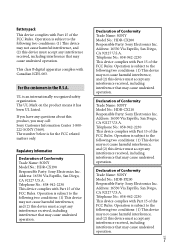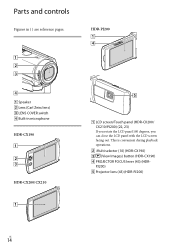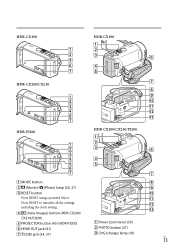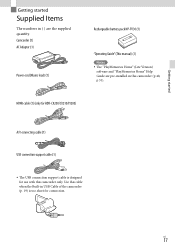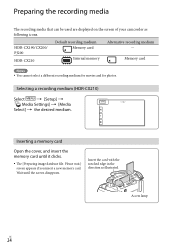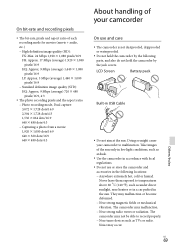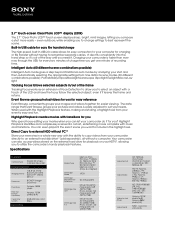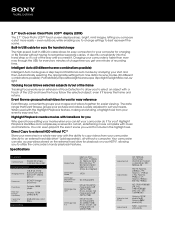Sony HDR-PJ200 Support Question
Find answers below for this question about Sony HDR-PJ200.Need a Sony HDR-PJ200 manual? We have 4 online manuals for this item!
Question posted by nayalankar on October 28th, 2014
Malfunction Hdr-pj200
I tried to record a concert. Instead of recording movie, in HD or SD, it recorded a reries of still pictures. During recording the screen was showing 'capturing' frequently. When I click on some of the still pictures it plays video for a little while and then projects series of still pictures. This is my second Handycam and both malfunctioned after I used them only a few times.
Current Answers
Related Sony HDR-PJ200 Manual Pages
Similar Questions
Does The Hdr Pj200 Store Video Files On Expansion Cards
(Posted by glover50Dave1 9 years ago)
How To Transfer Videos From My Sony Hdr-pj200 To My Computer?
(Posted by JRidougla 9 years ago)
Can Hdr Xr160 Handycam Be Used For A Wireless Security Camera
(Posted by shuas 10 years ago)
Playing Movies With Hdr-pj200 Projector
Can I use the HDR-PJ200 projector to play movies from my computer?
Can I use the HDR-PJ200 projector to play movies from my computer?
(Posted by leondjarvis 11 years ago)
Hdr-xr260v Stops Recording
When we are filming and after about 10 minures the screen will go black on the following message com...
When we are filming and after about 10 minures the screen will go black on the following message com...
(Posted by murphyd 11 years ago)