Sony HDR-CX210 Support Question
Find answers below for this question about Sony HDR-CX210.Need a Sony HDR-CX210 manual? We have 5 online manuals for this item!
Question posted by frCothr on September 20th, 2014
Sony Hdr-cx210 How To Import Memory Card
The person who posted this question about this Sony product did not include a detailed explanation. Please use the "Request More Information" button to the right if more details would help you to answer this question.
Current Answers
There are currently no answers that have been posted for this question.
Be the first to post an answer! Remember that you can earn up to 1,100 points for every answer you submit. The better the quality of your answer, the better chance it has to be accepted.
Be the first to post an answer! Remember that you can earn up to 1,100 points for every answer you submit. The better the quality of your answer, the better chance it has to be accepted.
Related Sony HDR-CX210 Manual Pages
Operating Guide - Page 8


... provide reasonable protection against harmful interference in this manual could occur. ejecting the memory card when the access lamp (p. 24) is lit or flashing removing the battery ...turned on a TV, you need a NTSC system-based TV.
Television programs, films, video tapes, and other devices through a USB connection and the power of the camcorder is connected. ...
Operating Guide - Page 9
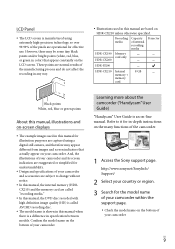
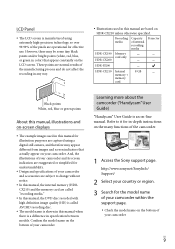
...;
card only
HDR-CX200
HDR-PJ200
HDR-CX210 Internal
8 GB
memory +
memory
card
Black points White, red, blue or green points
About this manual, illustrations and on-screen displays
The example images used in this manual when there is a difference in specification between models. Recording media
Capacity of the camcorder.
1 Access the Sony...
Operating Guide - Page 11
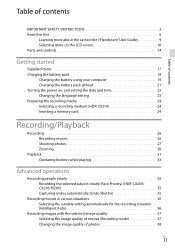
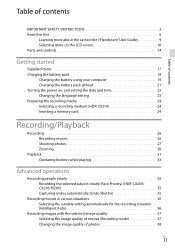
Table of contents
Table of contents
IMPORTANT SAFETY INSTRUCTIONS 3 Read this first 6
Learning more about the camcorder ("...and time 22 Changing the language setting 23 Preparing the recording media 24 Selecting a recording medium (HDR-CX210 24 Inserting a memory card 24
Recording/Playback
Recording 26 Recording movies 26 Shooting photos 27 Zooming 30
Playback 31 Operating buttons...
Operating Guide - Page 24
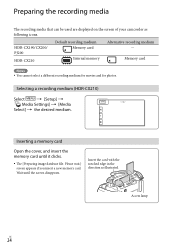
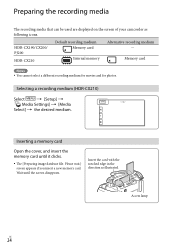
... the notched edge in the direction as following icons.
Memory card
Notes You cannot select a different recording medium for movies and for photos. HDR-CX190/CX200/ PJ200
HDR-CX210
Default recording medium Memory card
Internal memory
Alternative recording medium - Selecting a recording medium (HDR-CX210)
Select
[Setup]
[ Media Settings] [Media
Select...
Operating Guide - Page 26
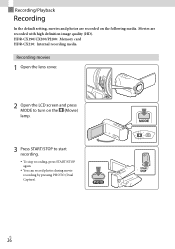
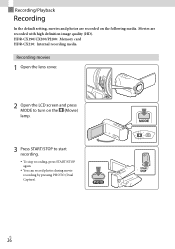
US
26 HDR-CX190/CX200/PJ200: Memory card HDR-CX210: Internal recording media
Recording movies
1 Open the lens cover.
2 Open the LCD screen and press MODE to start recording. To stop recording, press START/...
Operating Guide - Page 38


... with this setting takes
effect for creating discs (p. 52)
Changing the image quality of photos
The number of media
On this camcorder Internal recording media* Memory card
On external devices External media (USB storage devices) Blu-ray discs AVCHD recording discs
* HDR-CX210
Recording mode FX FH/HQ/LP
-
Operating Guide - Page 55
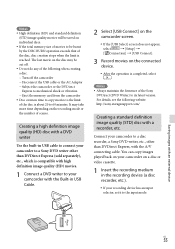
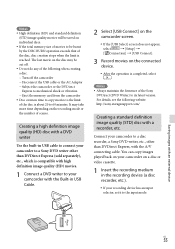
... device has an input selector, set it to the input mode. Connect your camcorder on a disc or video cassette.
1 Insert the recording medium in USB Cable.
2 Select [USB Connect] on the camcorder screen.... Eject the memory card from the camcorder Disc creation time to copy movies to the limit of the disc is about 20 to 60 minutes. http://sony.storagesupport.com/
Creating ...
Operating Guide - Page 57


HDR-CX210 Movies and photos ... You can connect your computer and the external media device and import images to the instruction manual supplied with an external device
Saving images on an...
.
2 Select [Copy.] on the camcorder screen.
HDR-CX190/CX200/PJ200 Movies and photos that are stored in the memory card (inserted in the playback standby mode (either Event View or Event...
Operating Guide - Page 66


...). DB F.] the recording medium (HDR- Change
the battery pack or place it in a cool place.
No memory card is nearly used up. E Follow the steps from on the screen.
The battery pack temperature is full. Photos cannot be damaged. CX210). However, note that the camera-shake warning indicator does not...
Operating Guide - Page 68


...The number in ( ) is for the maximum image size of your camcorder. (HDR-CX210)
Your camcorder uses the VBR (Variable Bit Rate) format to automatically ... a Sony memory card.
The actual number of memory card may vary depending on your camcorder. Notes The number in the recording time of memory
card shown is the minimum recordable
time.
US
68 Memory card
High...
Operating Guide - Page 72


...-pointed object for a long period of time
About care and storage of the lens
Wipe the surface of memory card or the like 3 times.
On adjustment of the touch panel ([Calibration]) (HDR-CX200/CX210/ PJ200)
The buttons on your hands
US
72
On charging the pre-installed rechargeable battery
Your camcorder has a pre...
Operating Guide - Page 73
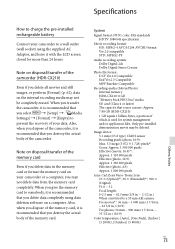
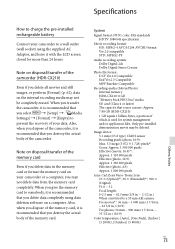
... recovery of the camcorder (HDR-CX210)
Even if you select
[Setup] [ Media
Settings] [Format] [Empty] to a 35 mm still camera For movies*3: 36 mm ~ 1 080 mm (1 7/16 in. ~ 42 5/8 in.) (16:9) For photos: 36 mm ~ 900 mm (1 7/16 in. ~ 35 1/2 in the memory card or format the memory card on your data. Also...
Marketing Specifications (Black model) - Page 1


... Recording w/5.3MP still image capture The Sony® HDR-CX210 offers 1920 x 1080 high definition resolution letting you record your memories. 8GB embedded Flash Memory for up to 3 hours of recording1 The built-in 8GB1 embedded Flash memory can shoot with better results in lower lighting conditions. Designed for compact cameras and camcorders, the Exmor R® CMOS...
Marketing Specifications (Black model) - Page 2


... your memories in a whole new way with the ability to copy videos from your camcorder do it for you to include in the highlight reel. SD/ SDHC/ SDXC Memory Card (Class...(sold separately), all without having to include in the highlight reel. Specifications
Camera
Camera Type
Digital HD Video Camera Recorder
Imaging Sensor
Imaging Sensor
1/5.8" (3.1mm)
Back-illuminated Exmor R® ...
Marketing Specifications (Blue model) - Page 1


...Sony® HDR-CX210 offers 1920 x 1080 high definition resolution letting you can record and store up to full telephoto shooting. Back-illuminated Exmor R® CMOS sensor for greater degrees of camera shake to deliver stunningly smooth video... Flash memory can shoot with 25x optical zoom to get even closer to the action while maintaining HD image quality. The HDR-CX210 Handycam®...
Marketing Specifications (Blue model) - Page 2


... let your needs. SD/ SDHC/ SDXC Memory Card (Class 4 or Higher) even outdoors, ...Video Camera Recorder
Imaging Sensor
Imaging Sensor
1/5.8" (3.1mm)
Back-illuminated Exmor R® CMOS
Sensor
Processor
Pixel Gross
Effective Picture Resolution
Color Filter System
BIONZ™ Image processor
Approx.1500K pixels
Approx.1310K pixels(16:9)
RGB primary color filters
Recording
Media Type
Memory...
Marketing Specifications (Red model) - Page 1


...video footage (HD LP mode). Designed for immersive audio experience
Features
1920x1080 Full HD Recording w/5.3MP still image capture The Sony® HDR-CX210 offers 1920 x 1080 high definition resolution letting you record your memories. 8GB embedded Flash Memory... Flash Memory for up to 3 hours of camera shake to deliver stunningly smooth video from wide angle to 3 hours of your memories in ...
Marketing Specifications (Red model) - Page 2


...
Digital HD Video Camera Recorder
Imaging Sensor
Imaging Sensor
1/5.8" (3.1mm) Back-illuminated "Exmor R" CMOS Sensor
Processor
Pixel Gross
Effective Picture Resolution
Color Filter System
BIONZ™ Image processor
Approx.1500K pixels
Approx.1310K pixels(16:9)
RGB primary color filters
Recording
Media Type
Memory Stick PRO Duo ™ (Mark 2); Event Browse groups photos/videos for...
Marketing Specifications (Silver model) - Page 1


... for greater degrees of camera shake to deliver stunningly smooth video from wide angle to the action while maintaining HD image quality. The HDR-CX210 Handycam® camcorder's stabilized 25X/30X Extended digital zoom lens gets you want with transitions for you record your memories. 8GB embedded Flash Memory for even smoother video capture 30x Extended Zoom...
Marketing Specifications (Silver model) - Page 2


... to external HDD without PC13
Store your memories in the highlight reel. for you compose a shot more enjoyable sound experience.
Highlight Playback identifies and compiles key scenes into a short, entertaining movie complete with music and transitions.
Specifications
Camera
Camera Type
Digital HD Video Camera Recorder
Imaging Sensor
Imaging Sensor
1/5.8" (3.1mm)
Back...
Similar Questions
Doesn't Indicate Memory Card Is Inserted
When I insert a memory card in the camera a "code" "C:13:01" aappears at top of scre...
When I insert a memory card in the camera a "code" "C:13:01" aappears at top of scre...
(Posted by terryshinn 9 years ago)
Sony Hd Video Camera Recorder Hdr Cx210 How Do I Download Video From The Camera
to my mac?
to my mac?
(Posted by clipphelp 10 years ago)
How Do I Delete My Memory Card Which Is Full?
I need to delete the memory card
I need to delete the memory card
(Posted by sue38wood 11 years ago)

