Sony HDR-CX160 Support Question
Find answers below for this question about Sony HDR-CX160.Need a Sony HDR-CX160 manual? We have 3 online manuals for this item!
Question posted by clgeo on July 13th, 2011
How To Transfer Video From Sony To Macbook Pc?
The person who posted this question about this Sony product did not include a detailed explanation. Please use the "Request More Information" button to the right if more details would help you to answer this question.
Current Answers
There are currently no answers that have been posted for this question.
Be the first to post an answer! Remember that you can earn up to 1,100 points for every answer you submit. The better the quality of your answer, the better chance it has to be accepted.
Be the first to post an answer! Remember that you can earn up to 1,100 points for every answer you submit. The better the quality of your answer, the better chance it has to be accepted.
Related Sony HDR-CX160 Manual Pages
Handycam® Handbook - Page 1
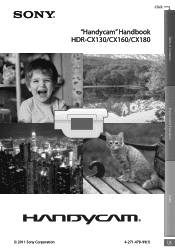
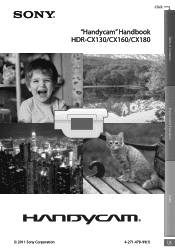
Click
"Handycam" Handbook HDR-CX130/CX160/CX180
Table of Contents
Enjoy Useful Functions
Index
2011 Sony Corporation
4-271-478-11(1)
US
Handycam® Handbook - Page 4


... on your recordings on a TV, you may be copyrighted. To view your PC etc.
Before starting to record, test the recording function to make sure... (HD)) into a DVD player/recorder, you need an NTSC system-based TV.
Television programs, films, video tapes, and other devices. Movies recorded with your recorded images on external media periodically. Index
US
Change the screen...
Handycam® Handbook - Page 5


...Sony accessories. device with
Table of Contents
computer or accessories
Do not try to format the recording media of the camcorder is turned on, do not crash the camcorder against an object. Index
digital still camera... manual when there is lit or flashing
Genuine Sony accessories may be saved
HDR-CX160 HDR-CX180
Internal memory + memory card
16 GB 32 GB
or recorded...
Handycam® Handbook - Page 32
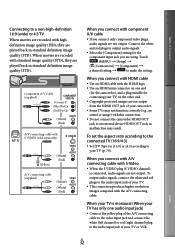
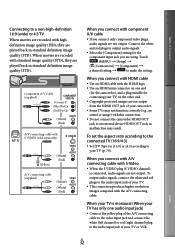
...When you connect with HDMI cable
Use an HDMI cable with S-Video
When the S VIDEO plug (S VIDEO channel) is monaural (When your TV has only one end
(for the... A/V Cable (supplied)
(Green) Y (Blue)PB/CB (Red)PR/CR
(White) (Red)
A/V connecting cable with S VIDEO (sold separately)
(Yellow)
(White) (Red)
A/V connecting cable (supplied)
(Yellow)
(White) (Red)
When you connect ...
Handycam® Handbook - Page 33
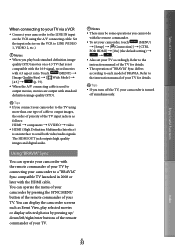
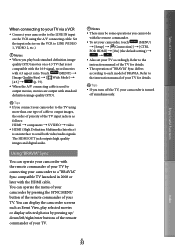
... display the camcorder screens such as follows: HDMI component S VIDEO video
HDMI (High Definition Multimedia Interface) is as Event View, play back ...movies are output with the remote commander of Contents
Enjoy Useful Functions
When connecting to LINE (VIDEO 1, VIDEO 2, etc.).
Notes
When you cannot do
with 4:3 aspect ratio. ...
Handycam® Handbook - Page 62


...the devices to be connected.
Notes Connect your camcorder to a disc recorder, a Sony DVD writer, etc., other than DVDirect Express, with the A/V connecting cable. Enjoy Useful Functions
Index
US....
5 After the operation is completed,
touch
on a disc or video cassette, by connecting your camcorder to the wall outlet (wall
socket) using the supplied AC Adaptor for...
Handycam® Handbook - Page 63
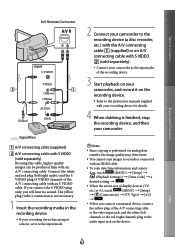
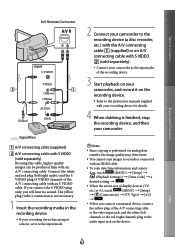
... copying is performed via analog data
transfer, the image quality may deteriorate.
You cannot copy images to the video input jack, and the white (left /right audio) and the S VIDEO plug (S VIDEO channel) of the A/V connecting cable with an HDMI cable.
To copy date/time information and camera
data, touch
(MENU) [Setup...
Handycam® Handbook - Page 68
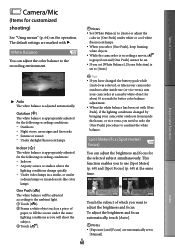
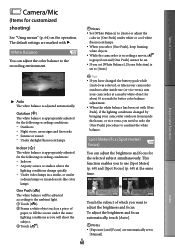
... Indoors At party scenes or studios where the
lighting conditions change quickly Under video lamps in [One Push] under white or cool white fluorescent lamps.
When you select [One ... fill the screen under the same lighting conditions as a piece of Contents
Camera/Mic
(Items for customized shooting)
See "Using menus" (p. 64) on the operation. The default settings ...
Handycam® Handbook - Page 78


...on the camcorder, disconnect the AC Adaptor, or eject the memory card from being recovered (HDR-CX160/CX180)
[Empty] allows you to write unintelligible data onto the internal recording media of ... you dispose of or transfer the camcorder, it may become more difficult to recover any vibrations or shocks to your camcorder displays the information (Date/Time, Camera Data) recorded automatically at...
Handycam® Handbook - Page 96


...compress audio data. Video signal*: MPEG-4 AVC/H.264 1920 1080/60i, 1440 1080/60i Audio signal: Dolby Digital 2ch Recording media: HDR-CX130: Memory card HDR-CX160/CX180: Internal memory,...important data on the hard disk of small
children. There is a high definition digital video camera format used to record a high definition (HD) signal using efficient data compression coding...
Handycam® Handbook - Page 98
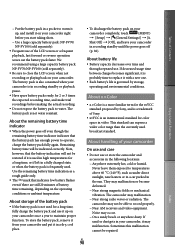
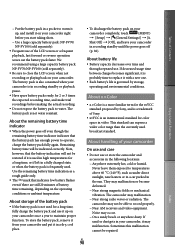
The battery pack is governed by Sony, and is a trademark of Sony.
xvYCC is not used in high temperatures for 2 or 3 times the ... and environmental conditions. Remaining battery time will not be able to record properly. Near AM receivers and video equipment. About battery life
Battery capacity decreases over time and through repeated use of the LCD screen or...
Handycam® Handbook - Page 101
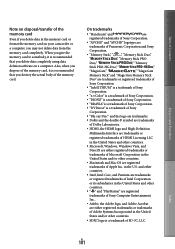
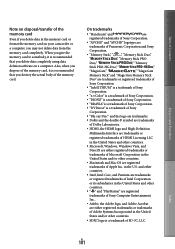
...in the United States and other countries. " " and "PlayStation" are registered trademarks of Sony Computer Entertainment Inc.. Adobe, the Adobe logo, and Adobe Acrobat are either registered trademarks ... the memory card. Index
US
101 Table of Contents
Enjoy Useful Functions
Note on disposal/transfer of the memory card
Even if you delete data in the United States and/or other...
Handycam® Handbook - Page 102
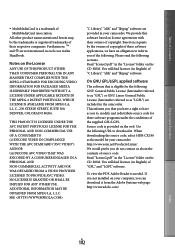
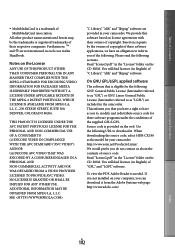
... MANNER THAT COMPLIES WITH THE MPEG-2 STANDARD FOR ENCODING VIDEO INFORMATION FOR PACKAGED MEDIA IS EXPRESSLY PROHIBITED WITHOUT A LICENSE..., DENVER, COLORADO 80206. When downloading the source code, select HDR-CX180 as "LGPL") are included in this software based on your... OR SHALL BE IMPLIED FOR ANY OTHER USE. http://www.sony.net/Products/Linux/ We would prefer you can download it from...
Operating Guide (Large File - 10.33 MB) - Page 10


... camera, and therefore may appear different from the camcorder, or applying mechanical shock or vibration to change without notice. CX160/...play back or may not be saved
or recorded. HDR-CX160 HDR-CX180
Internal memory + memory card
16 GB 32...22) are lit or flashing
When using genuine Sony accessories. Genuine Sony accessories may be lost, or other malfunctions could occur....
Operating Guide (Large File - 10.33 MB) - Page 34
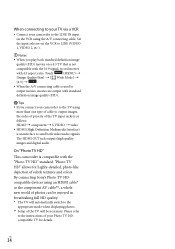
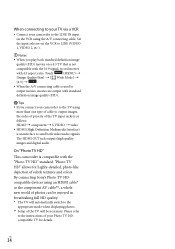
...with 4:3 aspect ratio. By connecting Sony's Photo TV HDcompatible devices using the A/V connecting cable. US
34 Set the input selector on the VCR to LINE (VIDEO 1, VIDEO 2, etc.).
Notes
...priority of the TV input jacks is as follows: HDMI component S VIDEO video
HDMI (High Definition Multimedia Interface) is not
compatible with the 16:9 signal, ...
Operating Guide (Large File - 10.33 MB) - Page 39
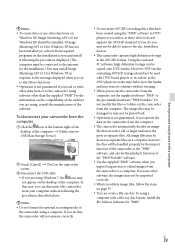
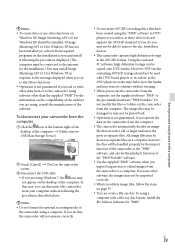
... You can be played back.
Operation is not guaranteed if you read or write video data from or to the camcorder using the "PMB" software to eject the media and may erase ... the internet for the installation.) You may not be copied onto DVD media. Using the enclosed PC software, high definition footage can create a Blu-ray disc by the playback function of the computer...
Operating Guide (Large File - 10.33 MB) - Page 52


...the devices to be connected.
Notes Connect your camcorder to a disc recorder, a Sony DVD writer, etc., other than DVDirect Express, with a recorder, etc. US
52
You can copy images...your camcorder on a disc or video cassette, by connecting your camcorder to the wall outlet (wall
socket) using the supplied AC Adaptor for this operation (p. 15). Sony DVD writer may not be ...
Operating Guide (Large File - 10.33 MB) - Page 53
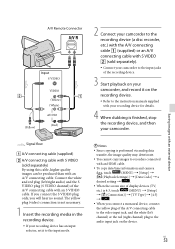
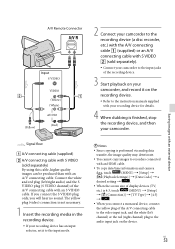
...VIDEO plug (S VIDEO channel) of display devices (TV,
etc.) is finished, stop the recording device, and then your recording device has an input selector, set it to the input mode.
Notes
Since copying is performed via analog data
transfer...
with an HDMI cable.
To copy date/time information and camera
data, touch
(MENU) [Setup]
[ (Playback...
Operating Guide (Large File - 10.33 MB) - Page 64


...or mechanical vibration.
Never leave them exposed to record properly. Near AM receivers and video equipment. When not using your camcorder.
Do not wrap your camcorder and have ...contacted your skin.
If any liquid gets in your local authorized Sony service facility.
Wash off when you use or store the camcorder and accessories in...
Operating Guide (Large File - 10.33 MB) - Page 66


...video and audio output jack
HDMI OUT jack: HDMI mini connector
USB jack: mini-AB/Type A (Built-in USB)
HDR-CX160...length: f=2.1 mm ~ 63.0 mm (3/32 in. ~ 2 1/2 in.) When converted to a 35 mm still camera For movies*2: 29.8 mm ~ 894 mm (1 3/16 in. ~ 35 1/4 in.) (16:9) For photos:...shutter speed 1/30 second)
*1 The unique pixel array of Sony's ClearVid and the image processing system (BIONZ) allow still ...
Similar Questions
How To Transfer Video From Sony Handycam Hdr-cx160 To Dvd
(Posted by tontowbur 10 years ago)
How To Download Video From Sony Video Camera Hdr-cx190 To A Mac Computer
(Posted by kichison 10 years ago)
How To Transfer Video From Hdr Cx 210 Camera To Computer
(Posted by lynxbishop 11 years ago)

