Sony HDR-CX160 Support Question
Find answers below for this question about Sony HDR-CX160.Need a Sony HDR-CX160 manual? We have 3 online manuals for this item!
Question posted by linhhe on October 2nd, 2013
How To Shut Off Smile Shutter On Sony Hdr Cx-160
The person who posted this question about this Sony product did not include a detailed explanation. Please use the "Request More Information" button to the right if more details would help you to answer this question.
Current Answers
There are currently no answers that have been posted for this question.
Be the first to post an answer! Remember that you can earn up to 1,100 points for every answer you submit. The better the quality of your answer, the better chance it has to be accepted.
Be the first to post an answer! Remember that you can earn up to 1,100 points for every answer you submit. The better the quality of your answer, the better chance it has to be accepted.
Related Sony HDR-CX160 Manual Pages
Handycam® Handbook - Page 1
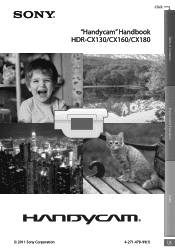
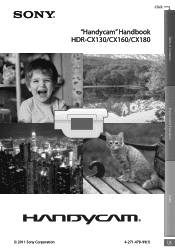
Click
"Handycam" Handbook HDR-CX130/CX160/CX180
Table of Contents
Enjoy Useful Functions
Index
2011 Sony Corporation
4-271-478-11(1)
US
Handycam® Handbook - Page 5


...camcorder against an object. Index
digital still camera, and therefore may appear
different from the...are subject to change without notice. CX160/CX180) and the memory card are exaggerated ... Sony accessories may result in specification of the camcorder using genuine Sony accessories...internal recording media
Enjoy Useful Functions
perform [Format]
HDR-CX130 Memory card
-
If you do...
Handycam® Handbook - Page 7


Recoording in a dimly-lit room
Low Lux (70)
Capturing photos during movie recording
Dual Rec (37) Smile Shutter (37)
Capturing fireworks, or a sunset in all its splendor
Fireworks (70) Sunrise&Sunset (70)
Changing the image quality and recording mode
/ Setting (35) Recording mode (35)
Changing the recording media Media setting (20)
US
7
Handycam® Handbook - Page 10


...Changing the language setting 19 Step 3: Preparing the recording media 20
Selecting recording media (HDR-CX160/CX180 20 Inserting a memory card 21
Recording/Playback
Recording 23 Recording movies 24 Shooting photos...mode 35 Using the Tracking focus function 36 Capturing smiles automatically (Smile Shutter 37 Recording high quality photos during movie recording (Dual Rec 37 Recording in mirror...
Handycam® Handbook - Page 25
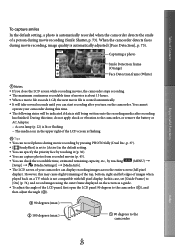
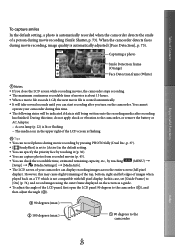
When the camcorder detects faces during movie recording (Smile Shutter, p. 73). During this case, set [Guide Frame] to
[On] (p. 74), and record images ...turn on the camcorder. Table of Contents
Enjoy Useful Functions
To capture smiles In the default setting, a photo is automatically recorded when the camcorder detects the smile of images when
played back on a TV which is not compatible with...
Handycam® Handbook - Page 37
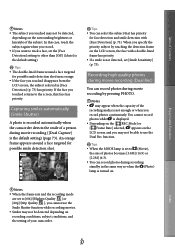
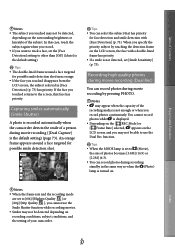
...] is not enough or when you specify the priority subject by pressing PHOTO.
Notes may not be able to use the Smile Shutter function while recording movies.
Smiles may not be detected,
depending on the LCD screen, the face with [Face Detection] (p. 73). If the face you touched returns to...
Handycam® Handbook - Page 65
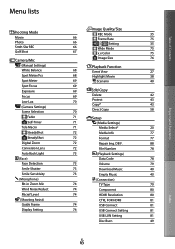
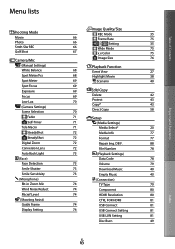
... (Manual Settings) White Balance Spot Meter/Fcs Spot Meter Spot Focus Exposure Focus Low Lux (Camera Settings) Scene Selection Fader Self-Timer Tele Macro SteadyShot SteadyShot Digital Zoom Conversion Lens Auto Back Light
(Face) Face Detection Smile Shutter Smile Sensitivity
(Microphone) Blt-in Zoom Mic Wind Noise Reduct. DB F.
88
72
File Number
78...
Handycam® Handbook - Page 66
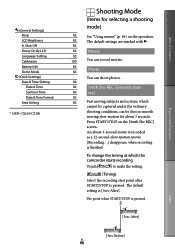
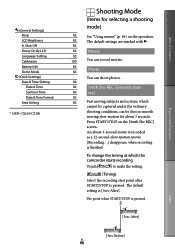
Shut Off Power On By LCD Language Setting Calibration Battery Info Demo Mode
(Clock Settings) Date & Time Setting Date & Time Summer Time Date & Time Format Area Setting
* HDR-CX160/CX180
Shooting Mode
(Items for about -3-second movie is recorded
as a 12-second-slow-motion movie.
[Recording...] disappears, when recording
is pressed.
An about 3 seconds...
Handycam® Handbook - Page 73


... the camcorder is released automatically, when the camcorder detects a smile.
Smile Shutter
The shutter is released when the camcorder detects a smile.
Dual Capture Only during movie recording, the shutter is in this case. Off Does not adjust the exposure for using the Smile Shutter function.
Off ( ) Smiles are not detected, so photos are not recorded automatically.
...
Handycam® Handbook - Page 96


... 2ch Recording media: HDR-CX130: Memory card HDR-CX160/CX180: Internal memory, memory card
* Data recorded in AVCHD format other than that you make a back-up of important data on the hard disk of Contents
Enjoy Useful Functions
Maintenance and precautions
About the AVCHD format
What is a high definition digital video camera format used to...
Handycam® Handbook - Page 98
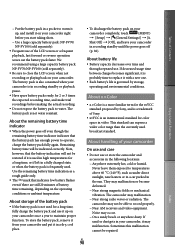
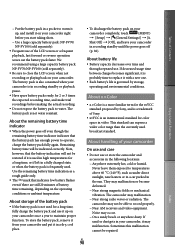
...leave them exposed to record properly. Near AM receivers and video equipment. They may malfunction. Near strong radio waves or ... fully charged state, or when the battery pack is governed by Sony, and is a trademark of Sony.
xvYCC is not water resistant. We recommend using a...be repaired. Shut Off] [Off], and leave your camcorder
On use and care
...
Handycam® Handbook - Page 102
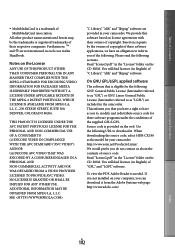
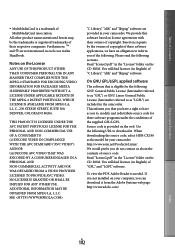
...us about the contents of MultiMediaCard Association.
http://www.sony.net/Products/Linux/ We would prefer you can download ... THAT COMPLIES WITH THE MPEG-2 STANDARD FOR ENCODING VIDEO INFORMATION FOR PACKAGED MEDIA IS EXPRESSLY PROHIBITED WITHOUT A... provide this Handbook.
When downloading the source code, select HDR-CX180 as the model for the following GNU General Public License...
Handycam® Handbook - Page 103


...timer recording (71)
Wide Mode (75) Fader (71) [Face Detection] set to [Off] (73) [Smile Shutter] set to [Off] (73) Manual focus (69)
Scene Selection (70)
White Balance (68) SteadyShot off... x.v.Color (75) Conversion Lens (72) Destination (83) Intelligent Auto (face detection/scene detection/ camera-shake detection) (34)
Center Indicator [STBY]/[REC]
Meaning Recording status (24)...
Handycam® Handbook - Page 107


... 70 Screen indicators 103 Self-diagnosis display/Warning indicators 90 Self-Timer 71 Setting the date and time...........17 Setup 77 Shooting Mode 66 Smile Sensitivity 73 Smile Shutter 37 Smth Slw REC 66 Snow 71 Spot Focus 69 Spotlight 70 Spot Meter 69 Spot Meter/Fcs 68 SteadyShot (Movie 72
SteadyShot (Photo...
Operating Guide (Large File - 10.33 MB) - Page 7


...one or more of the following two conditions: (1) This device may call: Sony Customer Information Center 1-800222-SONY (7669).
If you may not cause harmful interference, and (2) this product, ...942-2230 This device complies with Part 15 of Conformity Trade Name: SONY Model No.: HDR-CX130, HDR-CX160 Responsible Party: Sony Electronics Inc. Note
This equipment has been tested and found to Part...
Operating Guide (Large File - 10.33 MB) - Page 10


... the desired medium (HDR-
HDR-CX160 HDR-CX180
Internal memory + memory card
16 GB 32 GB
Notes on some countries/regions. CX160/CX180)
... purposes are captured using a digital still camera, and therefore may appear different from the...or flashing
When using genuine Sony accessories. Genuine Sony accessories may not be saved
or recorded...
Operating Guide (Large File - 10.33 MB) - Page 24
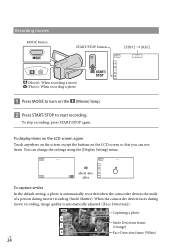
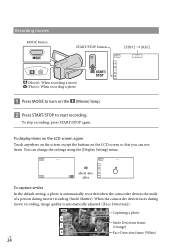
...When recording a photo
Press MODE to start recording. about 4sec after
To capture smiles In the default setting, a photo is automatically adjusted ([Face Detection]). To display items on...is automatically recorded when the camcorder detects the smile of a person during movie recording (Smile Shutter). Capturing a photo
Smile Detection frame (Orange) Face Detection frame (White)
US
...
Operating Guide (Large File - 10.33 MB) - Page 55
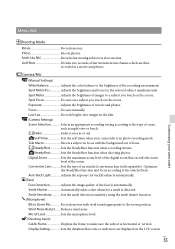
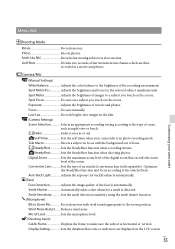
... night view or beach. Camera/Mic
(Manual Settings) White Balance Adjusts the color balance to the attached lens. Tele Macro Shoots a subject in slow-motion. Focus Focuses manually. Digital Zoom Sets the maximum zoom level of fast movement into frames which are displayed on the LCD screen. Smile Shutter Automatically takes a shot whenever...
Operating Guide (Large File - 10.33 MB) - Page 66


...video and audio output jack
HDMI OUT jack: HDMI mini connector
USB jack: mini-AB/Type A (Built-in .) (w/h/d) including the projecting parts, and the supplied rechargeable battery pack attached
Mass (approx.) HDR...to a 35 mm still camera For movies*2: 29.8 ...shutter speed 1/60 second)
3 lx (lux) ([Low Lux] is set to [On], shutter speed 1/30 second)
*1 The unique pixel array of Sony...HDR-CX160: 16 GB HDR...
Operating Guide (Large File - 10.33 MB) - Page 69
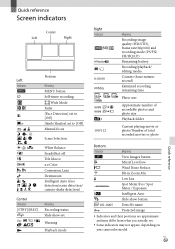
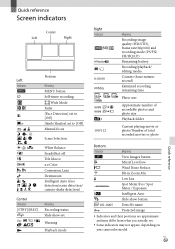
... MENU button Self-timer recording
Wide Mode Fader [Face Detection] set to [Off ] [Smile Shutter] set to [Off] Manual focus
Scene Selection
White Balance
SteadyShot off
Tele Macro
x.v.Color
Conversion Lens Destination Intelligent Auto (face detection/scene detection/ camera-shake detection)
Center Indicator [STBY]/[REC]
Meaning Recording status Slide...
Similar Questions
Hdr Cx 160 For Webcam
Can I use my HDR CX 160 as a webcam?For zoom meetings? [email protected]
Can I use my HDR CX 160 as a webcam?For zoom meetings? [email protected]
(Posted by mobolajigold 2 years ago)
How Do You Download Video From A Sony Hdr-cx-160 To A Computer?
(Posted by giorgbeerdu 10 years ago)
My Son Lost The Software That Came With His Sony Hdr Cx 160
my son lost the software that came with his sony hdr cx 160
my son lost the software that came with his sony hdr cx 160
(Posted by fitchshaw 11 years ago)

