Sony HDR-CX160 Support Question
Find answers below for this question about Sony HDR-CX160.Need a Sony HDR-CX160 manual? We have 3 online manuals for this item!
Question posted by mikbub on January 7th, 2014
How To Check Space Left On Sony Handycam Cx160
The person who posted this question about this Sony product did not include a detailed explanation. Please use the "Request More Information" button to the right if more details would help you to answer this question.
Current Answers
There are currently no answers that have been posted for this question.
Be the first to post an answer! Remember that you can earn up to 1,100 points for every answer you submit. The better the quality of your answer, the better chance it has to be accepted.
Be the first to post an answer! Remember that you can earn up to 1,100 points for every answer you submit. The better the quality of your answer, the better chance it has to be accepted.
Related Sony HDR-CX160 Manual Pages
Handycam® Handbook - Page 1
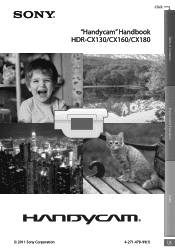
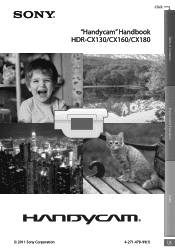
Click
"Handycam" Handbook HDR-CX130/CX160/CX180
Table of Contents
Enjoy Useful Functions
Index
2011 Sony Corporation
4-271-478-11(1)
US
Handycam® Handbook - Page 5


...the DVD disc recorded with communication cables, be saved
HDR-CX160 HDR-CX180
Internal memory + memory card
16 GB 32 GB...manual, illustrations and on the recording media. Index
digital still camera, and therefore may not operate correctly.
When ...series are captured using a
When using genuine Sony accessories. CX160/CX180) and the memory card are subject to change without...
Handycam® Handbook - Page 6


EEnnjojyouyseufusel ffuunlcftuionsctions
Beautiful & easy
anywhere & anytime
Recording
Checking your golf swing
Golf Shot (67) Smth Slw REC (66)
Capturing images beautifully without cumbersome setting
Intelligent Auto (34)
Focus on the child on the left side of the screen Tracking the subject (36) Spot Focus (69)
US
6
Handycam® Handbook - Page 10


... the "Handycam" Handbook 2 Searching for information quickly 2
Read this first 3 Notes on use 5
Enjoy useful functions 6
Getting started
Step 1: Charging the battery pack 13 Step 2: Turning the power on, and setting the date and time 17
Changing the language setting 19 Step 3: Preparing the recording media 20
Selecting recording media (HDR-CX160/CX180...
Handycam® Handbook - Page 20
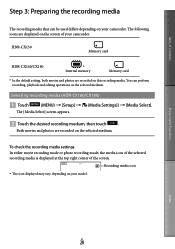
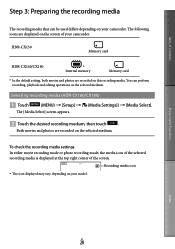
...].
To check the recording media settings In either movie recording mode or photo recording mode, the media icon of the selected recording media is displayed at the top right corner of your camcorder.
The [Media Select] screen appears.
Touch the desired recording medium, then touch
. HDR-CX130
Memory card
HDR-CX160/CX180
* Internal...
Handycam® Handbook - Page 25
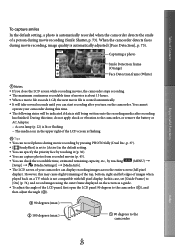
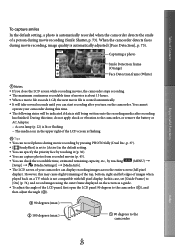
...created automatically. It will be indicated if data is still being written onto the recording media after you can check the recordable time, estimated remaining capacity, etc., by touching
(MENU)
[Setup] [ (Media ...of the top, bottom, right and left edges of a person during movie recording, image quality is automatically adjusted ([Face Detection], p. 73).
Handycam® Handbook - Page 63
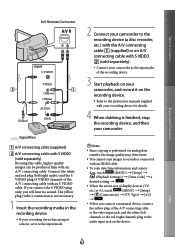
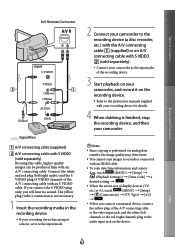
... connected
with an HDMI cable.
To copy date/time information and camera
data, touch
(MENU) [Setup]
[ (Playback Settings...video input jack, and the white (left /right audio) and the S VIDEO plug (S VIDEO channel) of the A/V connecting cable with an A/V connecting cable. Table of Contents
Enjoy Useful Functions
A/V Remote Connector
Input S VIDEO
(Yellow)
VIDEO...
Handycam® Handbook - Page 77
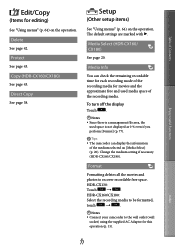
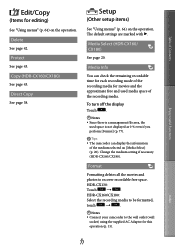
... Adaptor for movies and the approximate free and used space is not displayed as 0 % even if you perform [Format] (p. 77).
Tips The camcorder can check the remaining recordable time for each recording mode of the recording media for this operation (p. 15). HDR-CX160/CX180:
Select the recording media to be formatted,
touch...
Handycam® Handbook - Page 78


...
You can check the time that...in sequence. Data Code
During playback, your camcorder displays the information (Date/Time, Camera Data) recorded automatically at the time of recording.
Off Data code is...formatting memory card.)
To prevent data on the internal recording media from being recovered (HDR-CX160/CX180)
[Empty] allows you to recover any vibrations or shocks to your camcorder....
Handycam® Handbook - Page 91


...Check... images on
another device.
(Warning indicator pertaining to camera-shake warning)
The camcorder is full. ... is inserted (p. 21). DB F.] the recording medium (HDR-CX160/CX180). The memory card is damaged.
(Warning indicators pertaining...Slow flashing Free spaces for recording images are not enough free spaces for a while, then record. ...
Handycam® Handbook - Page 96


...(HD), your camcorder. Video signal*: MPEG-4 AVC/H.264 1920 1080/60i, 1440 1080/60i Audio signal: Dolby Digital 2ch Recording media: HDR-CX130: Memory card HDR-CX160/CX180: Internal memory, ... MPEG-4 AVC/H.264 format is adopted to compress video data, and the Dolby Digital or Linear PCM system is a high definition digital video camera format used to record a high definition (HD...
Handycam® Handbook - Page 98
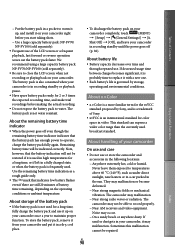
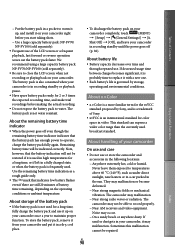
...is an international standard for color space in video.
About storage of the battery ... Near AM receivers and video equipment. The battery pack is governed by Sony, and is a trademark of Sony.
xvYCC is in recording... standby or playback pause.
Have spare battery packs ready for a long time, or if left...
Handycam® Handbook - Page 99
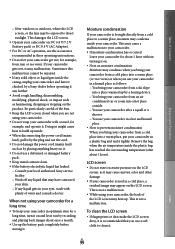
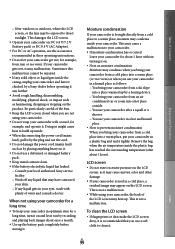
... and playing back images about 1 hour). Index
US
99 This is recommended that may have it checked by a heating device. You bring your camcorder from a cold place into a warm ...contacts clean. If the battery electrolytic liquid has leaked:
Consult your local authorized Sony service facility.
Wash off any liquid gets in optimum state for a long time, turn ...
Operating Guide (Large File - 10.33 MB) - Page 10


...Sony accessories may not be saved
or recorded. And, the illustrations of this manual, the DVD disc recorded with high definition image quality (HD) is a difference in specification between models.
CX160/CX180)
. Confirm the model name on use
Do not do not crash the camcorder against an object.
HDR-CX160 HDR... a digital still camera, and therefore may...
Operating Guide (Large File - 10.33 MB) - Page 53
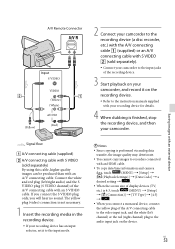
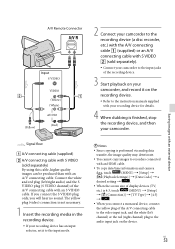
... device, connect
the yellow plug of the A/V connecting cable
to the video input jack, and the white (left /right audio) and the S VIDEO plug (S VIDEO channel) of display devices (TV,
etc.) is 4:3, touch
(MENU... the instruction manuals supplied with an HDMI cable.
To copy date/time information and camera
data, touch
(MENU) [Setup]
[ (Playback Settings)] ...
Operating Guide (Large File - 10.33 MB) - Page 59
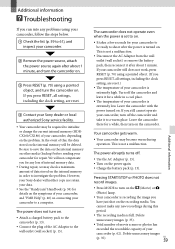
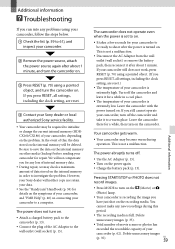
... neither copy nor retain your data.
See the "Handycam" Handbook (p. 58) for details on the symptoms of data ... the clock setting, are reset.
Contact your Sony dealer or local authorized Sony service facility.
Your camcorder may become warm during... problems using your camcorder, follow the steps below.
Check the list (p. 59 to 61), and inspect your camcorder.
...
Operating Guide (Large File - 10.33 MB) - Page 60


...even after storing the images on the LCD screen, check the following. Use an "InfoLITHIUM" battery pack (V...(p. 13). The camcorder is not
enough free space for a while in a cool/warm place. ...then connect the computer and your Sony dealer or local authorized Sony service facility. C:06:... DB F.] the recording medium
(HDR-CX160/CX180).
The memory card is
...
Operating Guide (Large File - 10.33 MB) - Page 64


...able to record properly. Near AM receivers and video equipment. If sand or dust gets in your camcorder, ... above 60 C (140 °F), such as by a Sony dealer before storing it .
This is not a malfunction. Sometimes ...58320; Operate your camcorder with plenty of the LCD screen may have it checked by placing anything heavy on DC 6.8 V/7.2 V (battery pack) or DC...
Operating Guide (Large File - 10.33 MB) - Page 66


...video and audio output jack
HDMI OUT jack: HDMI mini connector
USB jack: mini-AB/Type A (Built-in .) (w/h/d) including the projecting parts, and the supplied rechargeable battery pack attached
Mass (approx.) HDR...HDR-CX160: 16 GB HDR...The unique pixel array of Sony's ClearVid and the image ...DC 5 V 500 mA
Average power consumption: During camera recording using LCD screen at normal brightness: HD:...
Operating Guide (Large File - 10.33 MB) - Page 67


HDR-CX160: 250 g (8.8 oz) main unit only 300 g (10.6 oz) including the supplied rechargeable battery pack HDR-CX180: 250 g (8.8 oz) main....
US
67
Additional information
On trademarks
"Handycam" and
are
registered trademarks of Sony Corporation.
"AVCHD" and "AVCHD" logotype are
trademarks of Panasonic Corporation and Sony
Corporation.
"Memory Stick," " ," "...
Similar Questions
How Do I Pause My Sony Dcr-sx85 Handycam Digital Video Camera
(Posted by BUDpsc 10 years ago)
How To Download Video From Sony Video Camera Hdr-cx190 To A Mac Computer
(Posted by kichison 10 years ago)

