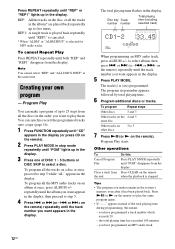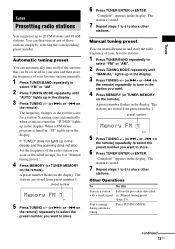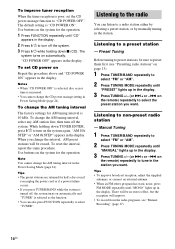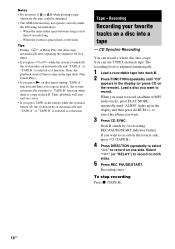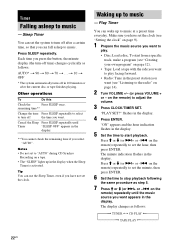Sony HCD-ZX9 Support Question
Find answers below for this question about Sony HCD-ZX9 - Receiver Cd.Need a Sony HCD-ZX9 manual? We have 2 online manuals for this item!
Question posted by mackfly333 on March 17th, 2020
Red Light On But Nothing Happens No Display Or Anything????
The red light comes on but nothing happens no display ot
Current Answers
Answer #1: Posted by Troubleshooter101 on March 17th, 2020 8:08 AM
Check if there's a light indicator on your stereo system after you complete each step. If you need model-specific information to complete any step, check your manual. Manuals are posted on your model support page.
- Securely plug your device to a working wall outlet.
- Remove any surge protector.
- If it still won't turn on, try a different wall outlet.
- Make sure that your device is set to the correct voltage for your area.
- Some devices have a 110 to 220 voltage switch where the default setting is 220V. Verify that this switch is set to 110V.
- Press and hold the POWER button, and unplug it from the wall outlet at the same time.
- Release the POWER button.
- If you haven't used your device for more than three hours with the volume set at a high level, unplug it for one to two hours to reset any output generators inside the unit to avoid overhearting and further damage.
- Make sure that your device has enough ventilation.
- Plug your device back into a wall outlet
- Turn on your device.
- If applicable, reset your device.
If the issue still occurs, repair may be required. Go to Product Repair.
Thanks
Please respond to my effort to provide you with the best possible solution by using the "Acceptable Solution" and/or the "Helpful" buttons when the answer has proven to be helpful. Please feel free to submit further info for your question, if a solution was not provided. I appreciate the opportunity to serve you!
Troublshooter101
Related Sony HCD-ZX9 Manual Pages
Similar Questions
Cord (receiver To Subwoofer) Sony Hcd-gx99
Where can I purchase the cord that goes from the receiver to the subwoofer?
Where can I purchase the cord that goes from the receiver to the subwoofer?
(Posted by cindyoshields 3 years ago)
Wont Turn On
On the power button a red light showing and it wont go away, so i figured thats whats not letting us...
On the power button a red light showing and it wont go away, so i figured thats whats not letting us...
(Posted by Isaacmondragon28 6 years ago)
Ic Audio
I have this computer missing the two audio icons and we do not know what number they are
I have this computer missing the two audio icons and we do not know what number they are
(Posted by luis41pr2003 7 years ago)
Lock
My lbt-zx9 says lock on the display and I cant get it off can I unlock it without the remote was giv...
My lbt-zx9 says lock on the display and I cant get it off can I unlock it without the remote was giv...
(Posted by clarkrobert29 9 years ago)
When I Turn On The Power Source Button It Turns Off. Then A Red Light Comes On
(Posted by jason3081 12 years ago)