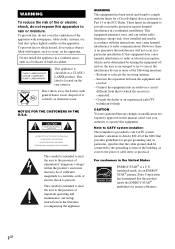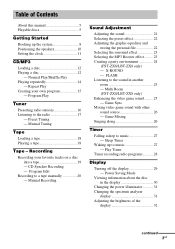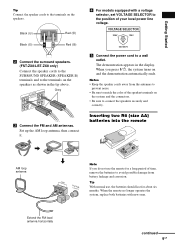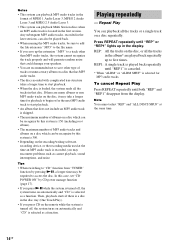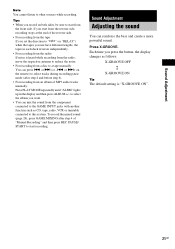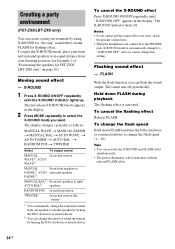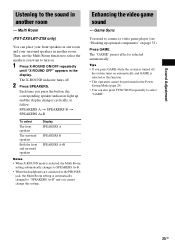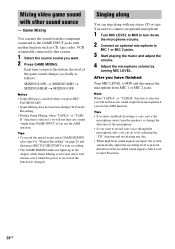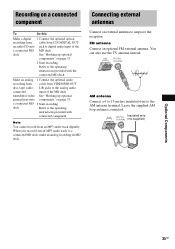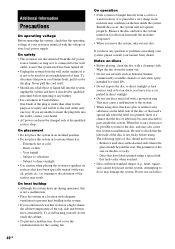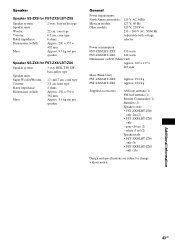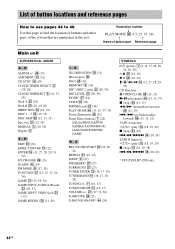Sony HCD-ZX6 Support Question
Find answers below for this question about Sony HCD-ZX6 - Cd/receiver Component For Compact Hi-fi Stereo System.Need a Sony HCD-ZX6 manual? We have 1 online manual for this item!
Question posted by timani2012 on October 18th, 2011
What Is The Size Of The Speaker Jacks For Sony Model No 8810998
SIZE OF SPEAKER JACKS FOR SONY MODEL NO HCD-ZX6 .SERIAL NO 8810998,Manfactured in july 2006
Current Answers
Related Sony HCD-ZX6 Manual Pages
Similar Questions
Resetting
How do I reset this model? None of the buttons are working. I've unplugged the system, & I tried...
How do I reset this model? None of the buttons are working. I've unplugged the system, & I tried...
(Posted by sherinefaulk 2 years ago)
Sony Compact Disc Deck Receiver Model No. Hcd-zx6 Power Light Flashing.
please i need help getting this system working. I paid a lot of money for this system lol
please i need help getting this system working. I paid a lot of money for this system lol
(Posted by true2dan0ne 3 years ago)
Sony Mhc-ec909ip Bad Speaker Jack How To Fix
(Posted by donpsle 9 years ago)
Speaker Jacks
I recently purchased a sony hdc-lx10000 unit. The speakers had wire ends only, no jacks to insert to...
I recently purchased a sony hdc-lx10000 unit. The speakers had wire ends only, no jacks to insert to...
(Posted by slstores 12 years ago)