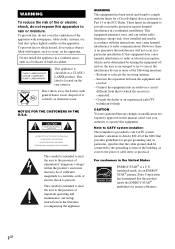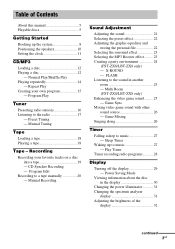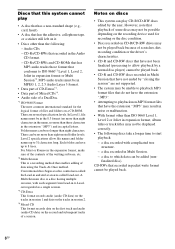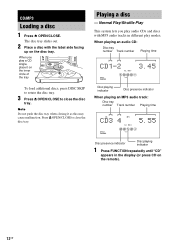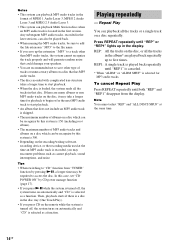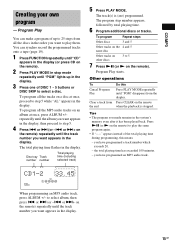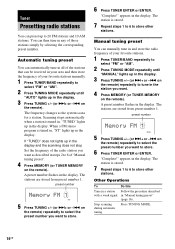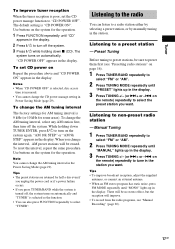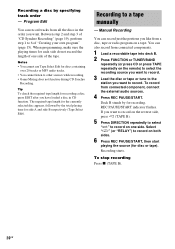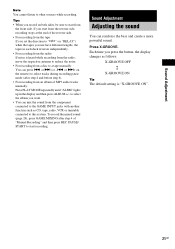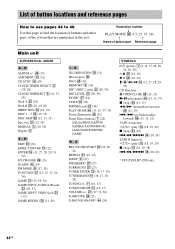Sony HCD-ZX6 Support Question
Find answers below for this question about Sony HCD-ZX6 - Cd/receiver Component For Compact Hi-fi Stereo System.Need a Sony HCD-ZX6 manual? We have 1 online manual for this item!
Question posted by darelle4 on October 9th, 2012
Looking For Part Number 1-693-603-12.
I need this part number 1-693-603-12.
Current Answers
Related Sony HCD-ZX6 Manual Pages
Similar Questions
Resetting
How do I reset this model? None of the buttons are working. I've unplugged the system, & I tried...
How do I reset this model? None of the buttons are working. I've unplugged the system, & I tried...
(Posted by sherinefaulk 1 year ago)
Looking For The Right Speakers And Sub For This Receiver
I recently bought a Sony STR - D615 receiver because it worked with my audio technical turntable . H...
I recently bought a Sony STR - D615 receiver because it worked with my audio technical turntable . H...
(Posted by djtorrey52485 7 years ago)
Lost Speaker Wire .where Can I Find New Ones And What Is The Part Number
(Posted by kdillow2604 11 years ago)
Looking For Part For Sony Tuner
LOOKING TO PURCHASE SONY HCD ZX6 PART NO 1-693-623-32 SONY TUNER ALSO LOOKING FOR REMOTE SENSOR
LOOKING TO PURCHASE SONY HCD ZX6 PART NO 1-693-623-32 SONY TUNER ALSO LOOKING FOR REMOTE SENSOR
(Posted by nigelgittens 11 years ago)
Problem With Bdv-e300
Hello, I bought a Blu-ray Disc™ Player Home Theater System, BDV-E300, which include a Blu-ray...
Hello, I bought a Blu-ray Disc™ Player Home Theater System, BDV-E300, which include a Blu-ray...
(Posted by mafeleon 13 years ago)