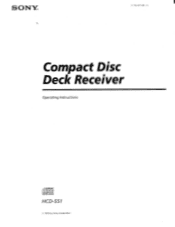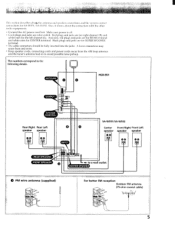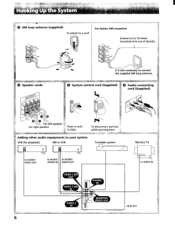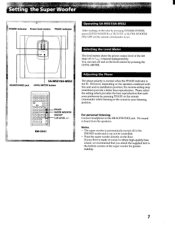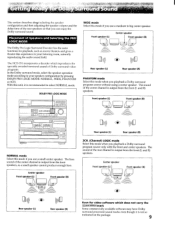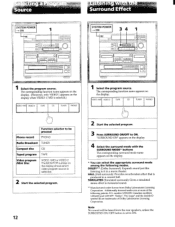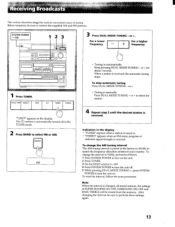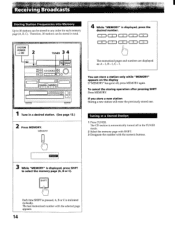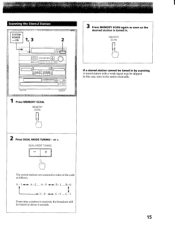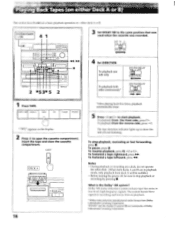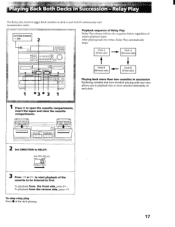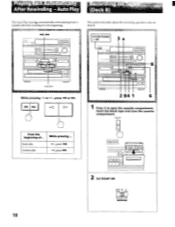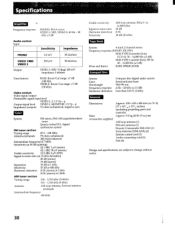Sony HCD-551 Support Question
Find answers below for this question about Sony HCD-551.Need a Sony HCD-551 manual? We have 1 online manual for this item!
Question posted by Mrhandyman444 on May 7th, 2021
Where Can I Find The Power Outlet On My Sony Hcd-551?
Where Can I Find The Power Outlet For My Sony Hcd 551?
Current Answers
Answer #1: Posted by Technoprince123 on May 8th, 2021 12:38 AM
Please response if this answer is acceptable and solw your problem thanks
Related Sony HCD-551 Manual Pages
Similar Questions
Str-db830 Is Asking For Update
STR-DB830 is asking for UPDATE on the display. Than it goes into UPDATING which ends in ERR. Any ide...
STR-DB830 is asking for UPDATE on the display. Than it goes into UPDATING which ends in ERR. Any ide...
(Posted by frankschumann 2 years ago)
Which One Receiver To Choose?
Hi. I want to buy one of both receivers: sony str-da5000es or sony str-de995. Who is the winner? I l...
Hi. I want to buy one of both receivers: sony str-da5000es or sony str-de995. Who is the winner? I l...
(Posted by mishleto82 2 years ago)
High Frequency Sound.
Does This System Have An Equilizer Or Crossover? how Do U Set It
Does This System Have An Equilizer Or Crossover? how Do U Set It
(Posted by perryborel1960 2 years ago)
My Sony Hcd 551 Having No Memory
My sony hcd 551 looses its memory. Every time when power on all settings in equalizer and tuner will...
My sony hcd 551 looses its memory. Every time when power on all settings in equalizer and tuner will...
(Posted by dinakollam 4 years ago)
Sony Str De715 Display Trouble
I have a SONY str de715 and the display does not work. I'vetried to increase the brightness and repl...
I have a SONY str de715 and the display does not work. I'vetried to increase the brightness and repl...
(Posted by Anonymous-160051 7 years ago)