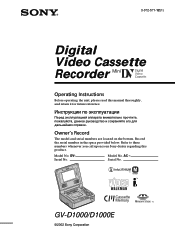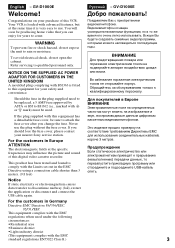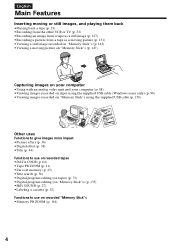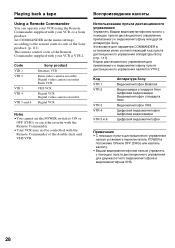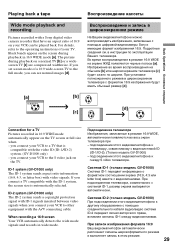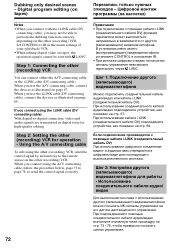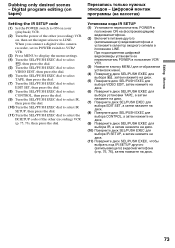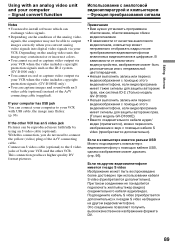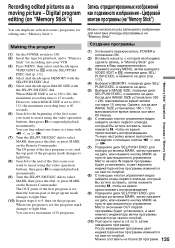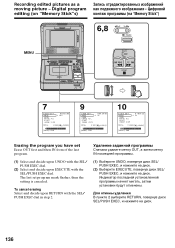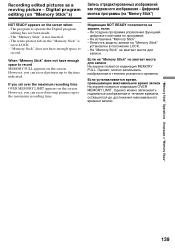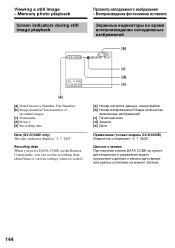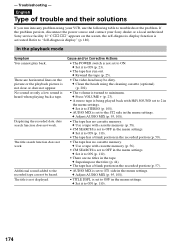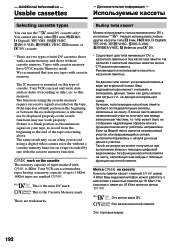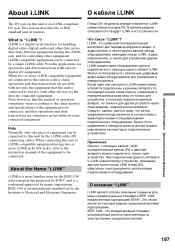Sony GV-D1000E Support Question
Find answers below for this question about Sony GV-D1000E - Digital Video Cassette Recorder.Need a Sony GV-D1000E manual? We have 2 online manuals for this item!
Question posted by Dezertrhino73 on April 23rd, 2010
I Keep Getting Thick Grey Lines In The Picture.
The person who posted this question about this Sony product did not include a detailed explanation. Please use the "Request More Information" button to the right if more details would help you to answer this question.
Current Answers
Related Sony GV-D1000E Manual Pages
Similar Questions
I Changed Vd-032 Board For Sony Dsr 45 Vcr To Make It Pal System. But I Cant Get
After i changed vd 032 board i cant get any signal on lcd monitor but the vcr can pay & record ....
After i changed vd 032 board i cant get any signal on lcd monitor but the vcr can pay & record ....
(Posted by derejebir 10 years ago)
I Want To Buy New Sony Gv-d1000e Digital Video Cassette Recorder.
(Posted by subhashbyadav 11 years ago)
Sony Video Walkman Gv-d900e Pal.
After not usinf it for two years it refuses to switch on. Alsi tried "reset" with no success. Is th...
After not usinf it for two years it refuses to switch on. Alsi tried "reset" with no success. Is th...
(Posted by MJGVeltman 11 years ago)
How Do I Get The Sony 185 To Work With A Vizio Tv And Dish Network ??
(Posted by jesbos1 12 years ago)
Cannot Export Video From Final Cut Pro To Sony Gv Hd 700 Videocassette Recorder
Why are thereproblems exporting HDVvideo to the Sony GV HD700 video cassette recorder deck from the ...
Why are thereproblems exporting HDVvideo to the Sony GV HD700 video cassette recorder deck from the ...
(Posted by iussvb 12 years ago)