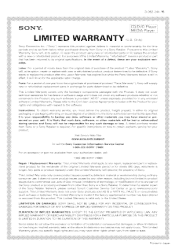Sony DVPSR210P Support Question
Find answers below for this question about Sony DVPSR210P.Need a Sony DVPSR210P manual? We have 3 online manuals for this item!
Question posted by bfi1dem on June 2nd, 2014
How To Change Settings On Sony Dvp-sr210p
The person who posted this question about this Sony product did not include a detailed explanation. Please use the "Request More Information" button to the right if more details would help you to answer this question.
Current Answers
Related Sony DVPSR210P Manual Pages
Similar Questions
Sony Dvd Player Dvpsr210p Manual
I have a 1987 RCA consol tv. How would a connect my dvd player to it?
I have a 1987 RCA consol tv. How would a connect my dvd player to it?
(Posted by sonjaeldred 10 years ago)
No Signal Display In 'hdv/dv Sel ' Change Setting
Trying to hook this up to FCP 7.0.3 using firewire to capture HDV to my MAC.
Trying to hook this up to FCP 7.0.3 using firewire to capture HDV to my MAC.
(Posted by rit 10 years ago)