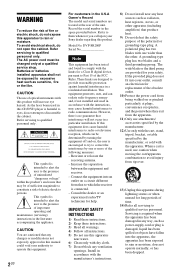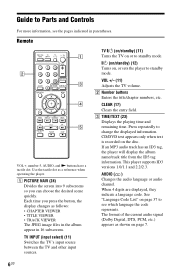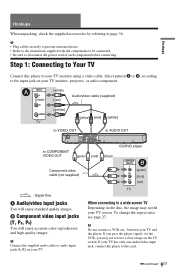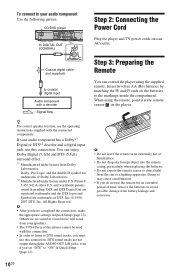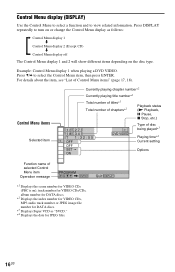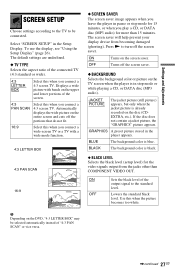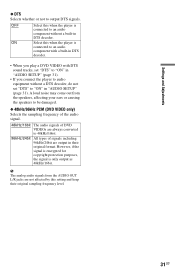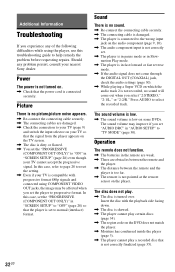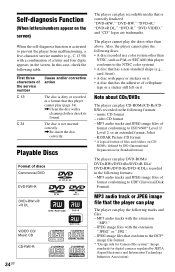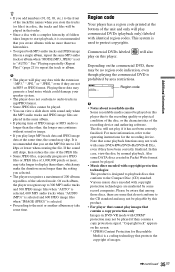Sony DVP SR200P Support Question
Find answers below for this question about Sony DVP SR200P.Need a Sony DVP SR200P manual? We have 1 online manual for this item!
Question posted by wnrwa on January 6th, 2014
Sony Dvd Sr-200p Can It Play Multiple Regions?
The person who posted this question about this Sony product did not include a detailed explanation. Please use the "Request More Information" button to the right if more details would help you to answer this question.
Current Answers
Related Sony DVP SR200P Manual Pages
Similar Questions
Sony Cd/dvd Player Dvp-nc665p A Region Play Movies From Australia
Can it play it play imported dvds
Can it play it play imported dvds
(Posted by wjpiller 9 years ago)
Where Can I Purchase A Sony Portable Cd/dvd Player Dvp-fx705 Battery Charge
(Posted by singhchristine25 11 years ago)