Sony DVP SR200P Support Question
Find answers below for this question about Sony DVP SR200P.Need a Sony DVP SR200P manual? We have 1 online manual for this item!
Question posted by Plaatjta12 on November 25th, 2013
How To Region Unlock Sony Dvp-sr200p
The person who posted this question about this Sony product did not include a detailed explanation. Please use the "Request More Information" button to the right if more details would help you to answer this question.
Current Answers
There are currently no answers that have been posted for this question.
Be the first to post an answer! Remember that you can earn up to 1,100 points for every answer you submit. The better the quality of your answer, the better chance it has to be accepted.
Be the first to post an answer! Remember that you can earn up to 1,100 points for every answer you submit. The better the quality of your answer, the better chance it has to be accepted.
Related Sony DVP SR200P Manual Pages
Operating Instructions - Page 1


4-115-660-11(1)
CD/DVD Player
Operating Instructions
US
Manual de instrucciones
ES
DVP-SR200P
© 2008 Sony Corporation
Operating Instructions - Page 2
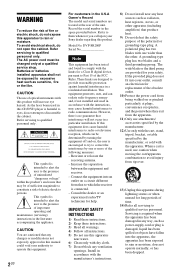
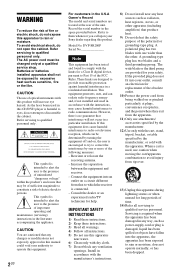
...approved in this manual could void your Sony dealer regarding this product. This symbol is encouraged to try to qualified personnel only.
DVP-SR200P Serial No
Note
This equipment has ...separation
between the equipment and receiver. - When a cart is used in this CD/DVD player is connected. - These limits are designed to qualified service personnel. Batteries or batteries installed...
Operating Instructions - Page 3
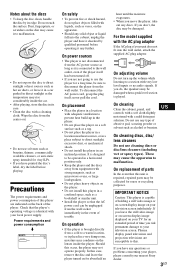
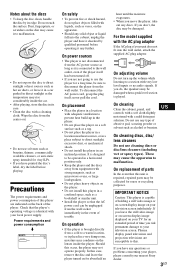
... display image on your television screen. Power requirements and power consumption
m
00V 00Hz
NO.
00W
DVP-XXXX X
0-000-000-00
On safety
• To prevent fire or shock hazard, do , the speakers may be damaged. Should this player in a very damp room, moisture may cause the apparatus to a warm location, or is...
Operating Instructions - Page 5
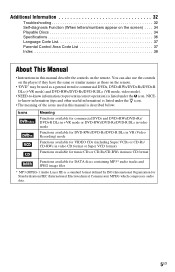
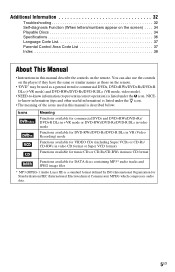
... Self-diagnosis Function (When letters/numbers appear on the remote. You can also use the controls on the player if they have the same or similar names as those on the remote.
• "DVD" may be used in this manual describe the controls on the screen) . . . . 34 Playable Discs 34 Specifications 36...
Operating Instructions - Page 6
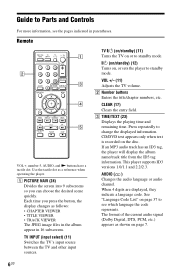
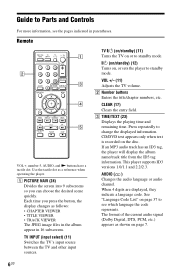
...on , or sets the player to see the pages ...TEXT (23) Displays the playing time and remaining time. This player supports ID3 versions 1.0/1.1 and 2.2/2.3. AUDIO ( ) Changes the audio...an MP3 audio track has an ID3 tag, the player will display the album name/track title from the ID3...tactile dot. Use the tactile dot as a reference when operating the player. TV [/1 (on/standby) (11) Turns the TV on or ...
Operating Instructions - Page 9
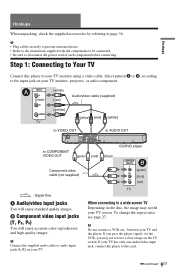
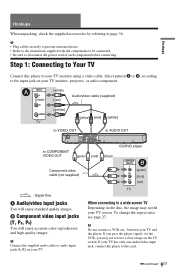
...the VCR, you may not fit your TV monitor using a video cable.
Step 1: Connecting to AUDIO OUT
CD/DVD player
(blue)
COMPONENT VIDEO IN
B
Y
(green)
PB
(blue)
PR
(red)
TV : Signal flow
A Audio/...your TV screen. If your TV has only one audio/video input jack, connect the player to this player to a wide screen TV Depending on the disc, the image may not receive a clear image on your...
Operating Instructions - Page 10
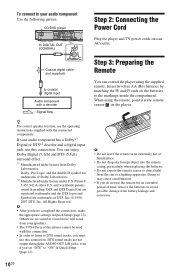
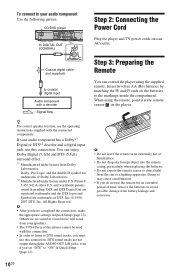
CD/DVD player
VIDEO VIDEO OUT
COMPONENT VIDEO OUT
Y
PB DIGITAL OUT
PR
COAXIAL
L
R AUDIO OUT
to DIGITAL OUT
(COAXIAL)
DIGITAL OUT
Step 2: Connecting the Power Cord
Plug the player and TV power....
10US Insert two Size AA (R6) batteries by matching the 3 and # ends on the player. and worldwide patents issued & pending. b
• After you do not use this connection.
To...
Operating Instructions - Page 14


... (Multi-disc Resume)
When you press N again after you press [/1.
14US
Playback
Playing Discs
Depending on DVD recorders must be set "AUTO POWER OFF" in "CUSTOM SETUP" to "ON" or "OFF" (page 29). The player starts playback (continuous play from the point when you store a resume playback point for the seventh disc...
Operating Instructions - Page 15


... you to play VIDEO CDs interactively by following the menu on the TV screen and the player starts continuous play. When you select "RESET" under "SETUP" in standby mode.
You .... "Play without using the number buttons, and press ENTER. To unlock the disc tray, press O RETURN, ENTER, and [/1 again when the player is stopped to prevent children from opening it. To return to PBC...
Operating Instructions - Page 17


...time and the remaining playback time. ORIGINAL/PLAY LIST Selects the type of titles (DVD-VR mode) to be played.
1 Press X/x to select the search
method....MODE (page 22) Adjusts the video signal from the player.
b You cannot search for a scene on this player. This function is selected (** refers to prohibit playback on a DVD+RW/DVD+R/DVD+R DL using C/ X/x/c. Input the time code for...
Operating Instructions - Page 19


...◆ When playing a VIDEO CD or CD For example, select track "02." TRACK - - 6.
you press [/1 and the player enters standby mode. TITLE - -
04
6. TITLE - -
05
7. The cursor moves to the title or track row "T" (...the contents of a disc in the
order you want to program.
◆ When playing a DVD VIDEO For example, select chapter "03" of the programmed tracks
4 Repeat steps 2 to 3, ...
Operating Instructions - Page 20


...normal play Press CLEAR, or select "OFF" in a disc can be shuffled.
◆ When playing a DVD VIDEO • TITLE • CHAPTER
◆ When playing a VIDEO CD or CD • TRACK
&#...Follow step 3 of Repeat Play (page 21) or Shuffle Play (page 20).
z You can have the player "shuffle" titles,
chapters, or tracks. During Program Play, follow the steps of "Creating your own program ...
Operating Instructions - Page 21


...Play is set A-B Repeat Play for contents in step 1.
The set points are displayed and the player starts repeating this function with VIDEO CDs or Super VCDs with PBC playback. b You cannot use...to select "SET t," then press ENTER.
To return to normal play Press CLEAR, or select "OFF" in DVD-VR mode.) • TITLE: repeats the current title on the Control Menu (page 16), press
X/x to...
Operating Instructions - Page 22
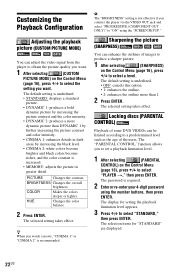
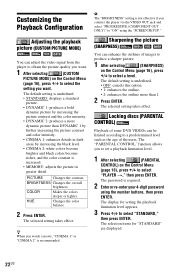
...
increased.
• MEMORY: adjusts the picture in
greater detail.
The "PARENTAL CONTROL" function allows you connect the player via the VIDEO OUT jack and select "PROGRESSIVE (COMPONENT OUT ONLY)" to select "STANDARD,"
then press ENTER.
The...16), press X/x to a predetermined level such as the age of some DVD VIDEOs can be limited according to select
"PLAYER t," then press ENTER.
Operating Instructions - Page 26
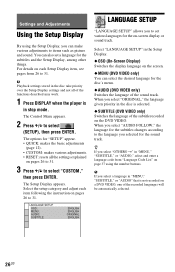
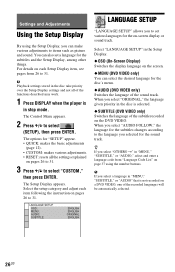
... adjustments. • RESET: resets all of the sound track.
The options for the disc's menu.
◆ AUDIO (DVD VIDEO only) Switches the language of the functions described may work.
1 Press DISPLAY when the player is
in stop mode. The Control Menu appears.
2 Press X/x to select
(SETUP), then press ENTER. LANGUAGE SETUP OSD...
Operating Instructions - Page 27
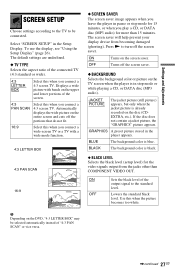
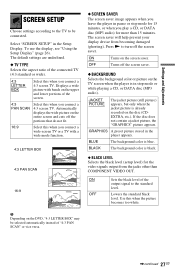
...jacket picture is blue. BLUE
The background color is already recorded on the TV screen when the player is black.
◆ BLACK LEVEL Selects the black level (setup level) for more than ... this when the picture becomes too white. OFF
Turns off the screen saver.
ON
Turns on the DVD, "4:3 LETTER BOX" may be connected. Press N to turn off the screen saver.
◆ ...
Operating Instructions - Page 28
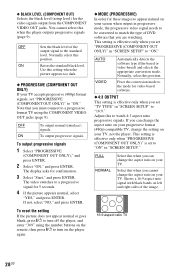
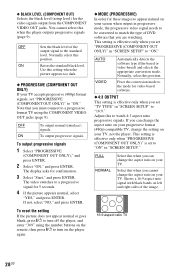
... reset the setting
If the picture does not appear normal or goes blank, press [/1 to turn on the player again.
◆ MODE (PROGRESSIVE) In order for 5 seconds.
4 If the picture appears normal, select
...Normally, select this when you cannot change the aspect ratio on left and right sides of DVD software that you set to "16:9." This setting is effective only when "PROGRESSIVE (COMPONENT ...
Operating Instructions - Page 32
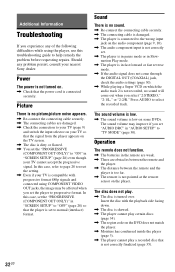
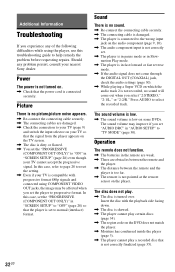
... that the player is set the player to help remedy the problem before requesting repairs. In this case, refer to page 28 to reset the setting. , Even if your nearest Sony dealer.
Additional... the input selector on the DVD does not match
the player. , Moisture has condensed inside the player
(page 3). , The player cannot play certain discs
(page 34). , The region code on your TV cannot accept...
Operating Instructions - Page 33


...
the front panel display.
, Contact your Sony dealer or local authorized Sony service facility. "Copyright lock" appears and the screen turns blue when playing in DVD-VR mode.
, Images taken from the ...track/JPEG image file you may take a while when looking for playable images. (For player that cannot play images that contain copy protection signals are displayed as Stop, Fast Play,...
Operating Instructions - Page 35
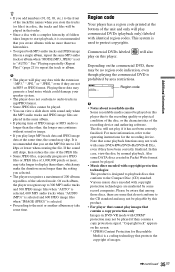
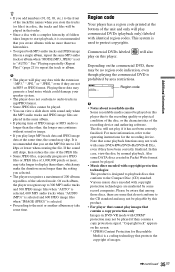
... player does not conform to audio tracks in a single album, repeat the same MP3 audio track or album when "MODE (MP3, JPEG)" is prohibited by area restrictions.
00V 00Hz NO.
00W
DVP-XXXX X
Region ... "Copyright lock" appears on this player. It is a coding technology that you create albums with no region code indication, even though playing the commercial DVD is set the MP3 bit rate to...
Similar Questions
How To Unlock Region Code On Sony Dvd Player Model Dvp-ns57p
(Posted by jorgegre 10 years ago)
How To Change The Region On A Sony Dvd Player Dvp-sr510h
(Posted by billdc 10 years ago)

