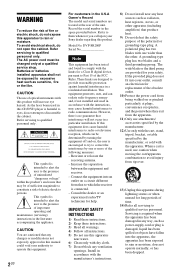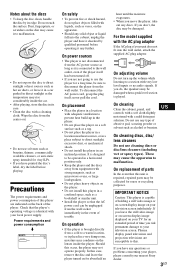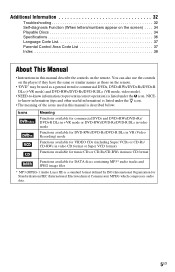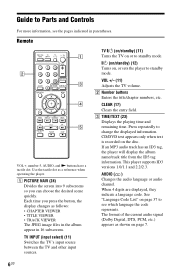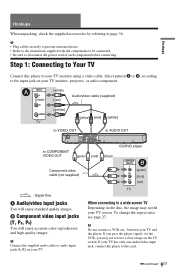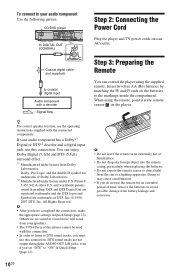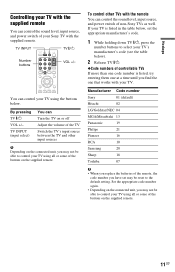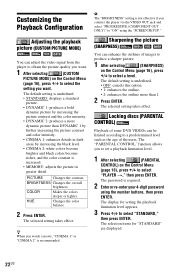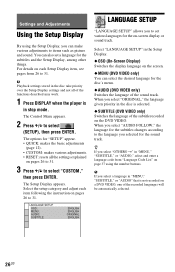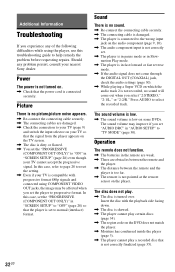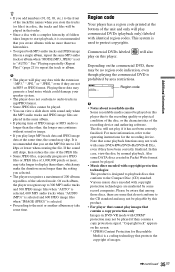Sony DVP SR200P Support Question
Find answers below for this question about Sony DVP SR200P.Need a Sony DVP SR200P manual? We have 1 online manual for this item!
Question posted by jdMo on June 18th, 2014
Cant Control Volume On Sony Dvp Sr200p
The person who posted this question about this Sony product did not include a detailed explanation. Please use the "Request More Information" button to the right if more details would help you to answer this question.
Current Answers
Related Sony DVP SR200P Manual Pages
Similar Questions
My Sony Dvd Player Model # Hcd-sdx255 Will Not Play The Dvd
My DVD player will not play dvds
My DVD player will not play dvds
(Posted by greeniz1231 9 years ago)
May I Use Sony Rm-sx100w To Control Sony Slv-d360p Dvd Player?
I lost the remote controller with my SLV-D360P dvd and video comb player, and I got one sony RM-SX10...
I lost the remote controller with my SLV-D360P dvd and video comb player, and I got one sony RM-SX10...
(Posted by qiujohn 11 years ago)
I Just Purchased A Sony Cd/dvd Player Model Dvp-sr200p. I Can't Get The Player
SCREEN ON THE TV. THE REMOTE VCR, CD AND DVD BUTTONS ON AN OLDER SONY REMOTE DOESN'T WORK. I CAN'T G...
SCREEN ON THE TV. THE REMOTE VCR, CD AND DVD BUTTONS ON AN OLDER SONY REMOTE DOESN'T WORK. I CAN'T G...
(Posted by jerrys1947 12 years ago)