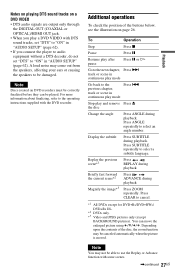Sony DVP-NS72HP Support Question
Find answers below for this question about Sony DVP-NS72HP - Cd/dvd Player.Need a Sony DVP-NS72HP manual? We have 3 online manuals for this item!
Question posted by sukani212 on April 11th, 2014
Tray Locked.
Current Answers
Answer #1: Posted by StLFanMan on April 15th, 2014 9:15 AM
You can lock the disc tray to prevent children
from opening it.
When the player is in standby mode, press
RETURN, ENTER, and then POWER on the
remote.
The player turns on and “LOCKED” appears
on the front panel display. The A and Z
buttons on the player or the remote do not
work while the Child Lock is set.
To unlock the disc tray
When the player is in standby mode, press
RETURN, ENTER, and then POWER again.
Note:
Even if you select “RESET” under “SETUP” in the
Control Menu (page 56), the disc tray remains
locked.
Related Sony DVP-NS72HP Manual Pages
Similar Questions
It's possible to make a free region the DVD Sony dvp-fx96?
i get a (cannot play disk) mes,when i try to play a dvd